Table of contents
Preamble
In the database world technology trend you have surely already heard buzz words like Hadoop and NoSQL. Around those new non-relational databases there is a common open-standard file format massively used to read and write on those new databases call JavaScript Object Notation (JSON).
If you have followed a bit few new web technologies trainings (Vue.js, Angular, React, …) each time they use a back-end database to store information the exchanges are always done through an asynchronous request using promises (Axios for the one I have used in a Vue.js project). The information are, also, always transferred using JSON format. Those exposed services by newest databases flavors are using a REpresentational State Transfer (REST) architecture and expose this is a RESTful web service or RESTful API.
Oracle corporation with their legacy Oracle database (back in the 80’s for first release) have climb on the bandwagon and have created a product called Oracle REST Data Services (ORDS) to make the bridge between newest generation of developers and (becoming old) past generation DBAs (guess in which category I am ?). This product/tool that is a simple jar file to run through Java is creating a RESTful service to expose Oracle database figures through http(s) requests…
To have figures to display I have decided, this time, to use the default HR sample schema that you can create using script located at:
$ORACLE_HOME/demo/schema/human_resources/hr_main.sql |
Idea is to display and interact with employees table using a RESTful API. We would be able to display all employees or a particular one specifying an id in provided url as well as inserting, deleting and updating additional ones.
Testing has been done using a VirtualBox virtual machine running Oracle Linux Server release 7.4 and an Oracle Database 12c Enterprise Edition Release 12.2.0.1.0 – 64bit.
ORDS installation
I could have used the JDK of the Oracle home but I rated the release a bit too old:
[oracle@server1 ~]$ $ORACLE_HOME/jdk/bin/java -version java version "1.8.0_91" Java(TM) SE Runtime Environment (build 1.8.0_91-b14) Java HotSpot(TM) 64-Bit Server VM (build 25.91-b14, mixed mode) |
As I’m rock’n’roll I have decided to install and use Java 10:
[oracle@server1 ~]$ java -version java version "10" 2018-03-20 Java(TM) SE Runtime Environment 18.3 (build 10+46) Java HotSpot(TM) 64-Bit Server VM 18.3 (build 10+46, mixed mode) |
There is also an $ORACLE_HOME/ords but I have not been able to make it working so decided to replace it with the latest release available at the time of writing this post:
[oracle@server1 ords]$ java -jar ords.war version Oracle REST Data Services 18.1.1.95.1251 |
I have also chosen the multitenant installation even if I have only on pluggable database, the installation is called Installation Enabling Multiple Releases (Recommended). In the advanced installation process you must supply the container (CDB) information and it will eb deployed in all pluggable databases including the seed one (and also in root one for common objects and accounts).
Note:
I have discovered that the configuration directory is relative to the directory where you have started the installation so simply config for me to be in $ORACLE_HOME/ords/config..
[oracle@server1 ords]$ cd $ORACLE_HOME/ords [oracle@server1 ords]$ java -jar ords.war install advanced This Oracle REST Data Services instance has not yet been configured. Please complete the following prompts Enter the location to store configuration data:config Enter the name of the database server [localhost]:server1.domain.com Enter the database listen port [1521]:1531 Enter 1 to specify the database service name, or 2 to specify the database SID [1]: Enter the database service name:orcl Enter 1 if you want to verify/install Oracle REST Data Services schema or 2 to skip this step [1]: Enter the database password for ORDS_PUBLIC_USER: Confirm password: Requires SYS AS SYSDBA to verify Oracle REST Data Services schema. Enter the database password for SYS AS SYSDBA: Confirm password: Retrieving information... Your database connection is to a CDB. ORDS common user ORDS_PUBLIC_USER will be created in the CDB. ORDS schema will be installed in the PDBs. Root CDB$ROOT - create ORDS common user PDB PDB$SEED - install ORDS 18.1.1.95.1251 (mode is READ ONLY, open for READ/WRITE) PDB PDB1 - install ORDS 18.1.1.95.1251 Enter 1 if you want to install ORDS or 2 to skip this step [1]: Enter the default tablespace for ORDS_METADATA [SYSAUX]: Enter the temporary tablespace for ORDS_METADATA [TEMP]: Enter the default tablespace for ORDS_PUBLIC_USER [SYSAUX]: Enter the temporary tablespace for ORDS_PUBLIC_USER [TEMP]: Enter 1 if you want to use PL/SQL Gateway or 2 to skip this step. If using Oracle Application Express or migrating from mod_plsql then you must enter 1 [1]: Enter the PL/SQL Gateway database user name [APEX_PUBLIC_USER]: Enter the database password for APEX_PUBLIC_USER: Confirm password: Enter 1 to specify passwords for Application Express RESTful Services database users (APEX_LISTENER, APEX_REST_PUBLIC_USER) or 2 to skip this step [1]: Enter the database password for APEX_LISTENER: Confirm password: Enter the database password for APEX_REST_PUBLIC_USER: Confirm password: Apr 11, 2018 5:18:14 PM INFO: Updated configurations: defaults, apex, apex_pu, apex_al, apex_rt Installing Oracle REST Data Services version 18.1.1.95.1251 in CDB$ROOT ... Log file written to /u01/app/oracle/product/12.2.0/dbhome_1/ords/logs/ords_cdb_install_core_CDB_ROOT_2018-04-11_171814_00573.log ... Verified database prerequisites ... Created Oracle REST Data Services proxy user Completed installation for Oracle REST Data Services version 18.1.1.95.1251. Elapsed time: 00:00:01.690 Installing Oracle REST Data Services version 18.1.1.95.1251 in PDB$SEED ... Log file written to /u01/app/oracle/product/12.2.0/dbhome_1/ords/logs/ords_cdb_install_core_PDB_SEED_2018-04-11_171818_00681.log ... Verified database prerequisites ... Created Oracle REST Data Services schema ... Created Oracle REST Data Services proxy user ... Granted privileges to Oracle REST Data Services ... Created Oracle REST Data Services database objects ... Log file written to /u01/app/oracle/product/12.2.0/dbhome_1/ords/logs/ords_cdb_install_datamodel_PDB_SEED_2018-04-11_171947_00378.log ... Log file written to /u01/app/oracle/product/12.2.0/dbhome_1/ords/logs/ords_cdb_install_apex_PDB_SEED_2018-04-11_171955_00184.log Completed installation for Oracle REST Data Services version 18.1.1.95.1251. Elapsed time: 00:01:43.21 Installing Oracle REST Data Services version 18.1.1.95.1251 in PDB1 ... Log file written to /u01/app/oracle/product/12.2.0/dbhome_1/ords/logs/ords_cdb_install_core_PDB1_2018-04-11_172036_00713.log ... Verified database prerequisites ... Created Oracle REST Data Services schema ... Created Oracle REST Data Services proxy user ... Granted privileges to Oracle REST Data Services ... Created Oracle REST Data Services database objects ... Log file written to /u01/app/oracle/product/12.2.0/dbhome_1/ords/logs/ords_cdb_install_datamodel_PDB1_2018-04-11_172204_00677.log ... Log file written to /u01/app/oracle/product/12.2.0/dbhome_1/ords/logs/ords_cdb_install_apex_PDB1_2018-04-11_172210_00596.log Completed installation for Oracle REST Data Services version 18.1.1.95.1251. Elapsed time: 00:01:38.462 Completed CDB installation for Oracle REST Data Services version 18.1.1.95.1251. Total elapsed time: 00:04:00.631 Enter 1 if you wish to start in standalone mode or 2 to exit [1]:2 |
You can have the configuration directory with:
[oracle@server1 ords]$ java -jar ords.war configdir Apr 12, 2018 12:31:09 PM INFO: The config.dir value is /u01/app/oracle/product/12.2.0/dbhome_1/ords/config |
I have decided to not start it after installation to understand the real start procedure, the first time you start it a set of questions will be asked. As Internet is know almost full HTTPS this is the option I have chosen. In any case if you plan to use REST Enabled SQL HTTPS has to be chosen:
[oracle@server1 ords]$ java -jar ords.war standalone Enter the APEX static resources location: Enter 1 if using HTTP or 2 if using HTTPS [1]:2 Enter the HTTPS port [8443]: Enter the SSL hostname:server1.domain.com Enter 1 to use the self-signed certificate or 2 if you will provide the SSL certificate [1]: 2018-04-11 17:30:52.110:INFO::main: Logging initialized @26842ms to org.eclipse.jetty.util.log.StdErrLog Apr 11, 2018 5:30:53 PM INFO: HTTPS and HTTPS/2 listening on port: 8443 Apr 11, 2018 5:30:53 PM INFO: Disabling document root because the specified folder does not exist: /u01/app/oracle/product/12.2.0/dbhome_1/ords/config/ords/standalone/doc_root 2018-04-11 17:30:53.408:INFO:oejs.Server:main: jetty-9.4.z-SNAPSHOT, build timestamp: 2017-11-21T22:27:37+01:00, git hash: 82b8fb23f757335bb3329d540ce37a2a2615f0a8 2018-04-11 17:30:53.464:INFO:oejs.session:main: DefaultSessionIdManager workerName=node0 2018-04-11 17:30:53.464:INFO:oejs.session:main: No SessionScavenger set, using defaults 2018-04-11 17:30:53.465:INFO:oejs.session:main: Scavenging every 660000ms Apr 11, 2018 5:30:55 PM WARNING: The pool named: |apex|| is invalid and will be ignored: The username or password for the connection pool named apex, are invalid, expired, or the account is locked Apr 11, 2018 5:30:56 PM INFO: Creating Pool:|apex|pu| Apr 11, 2018 5:30:56 PM INFO: Configuration properties for: |apex|pu| cache.caching=false cache.directory=/tmp/apex/cache cache.duration=days cache.expiration=7 cache.maxEntries=500 cache.monitorInterval=60 cache.procedureNameList= cache.type=lru db.hostname=server1.domain.com db.password=****** db.port=1531 db.servicename=orcl db.username=ORDS_PUBLIC_USER debug.debugger=false debug.printDebugToScreen=false error.keepErrorMessages=true error.maxEntries=50 jdbc.DriverType=thin jdbc.InactivityTimeout=1800 jdbc.InitialLimit=3 jdbc.MaxConnectionReuseCount=1000 jdbc.MaxLimit=10 jdbc.MaxStatementsLimit=10 jdbc.MinLimit=1 jdbc.statementTimeout=900 log.logging=false log.maxEntries=50 misc.compress= misc.defaultPage=apex security.disableDefaultExclusionList=false security.maxEntries=2000 security.requestValidationFunction=wwv_flow_epg_include_modules.authorize security.validationFunctionType=plsql Apr 11, 2018 5:30:56 PM WARNING: *** jdbc.MaxLimit in configuration |apex|pu| is using a value of 10, this setting may not be sized adequately for a production environment *** Apr 11, 2018 5:30:56 PM WARNING: *** jdbc.InitialLimit in configuration |apex|pu| is using a value of 3, this setting may not be sized adequately for a production environment *** Apr 11, 2018 5:30:57 PM WARNING: The pool named: |apex|al| is invalid and will be ignored: The username or password for the connection pool named apex_al, are invalid, expired, or the account is locked Apr 11, 2018 5:30:58 PM WARNING: The pool named: |apex|rt| is invalid and will be ignored: The username or password for the connection pool named apex_rt, are invalid, expired, or the account is locked Apr 11, 2018 5:30:58 PM INFO: Oracle REST Data Services initialized Oracle REST Data Services version : 18.1.1.95.1251 Oracle REST Data Services server info: jetty/9.4.z-SNAPSHOT 2018-04-11 17:30:58.804:INFO:oejsh.ContextHandler:main: Started o.e.j.s.ServletContextHandler@eadd4fb{/ords,null,AVAILABLE,@Secured} 2018-04-11 17:30:58.821:INFO:oejus.SslContextFactory:main: x509=X509@7ce97ee5(selfsigned,h=[server1.domain.com],w=[]) for SslContextFactory@32c8e539[provider=null,keyStore=oracle.dbtools.standalone.InMemoryResource@73dce0e6,trustStore=oracle.dbtools.standalone.InMemoryResource@73dce0e6] 2018-04-11 17:30:58.888:INFO:oejs.AbstractConnector:main: Started Secured@a5bd950{SSL,[ssl, alpn, h2, http/1.1]}{0.0.0.0:8443} 2018-04-11 17:30:58.888:INFO:oejs.Server:main: Started @33622ms |
Obviously you would need to use nohup command because in interactive mode the process is stopped when you quit the terminal…
To make all PDBs addressable by Oracle REST Data Services (Pluggable Mapping) I have finally used below command. A bit different than Oracle official documentation and my DB_DOMIAN parameter is unset:
[oracle@server1 ords]$ java -jar ords.war set-property db.serviceNameSuffix '' Apr 12, 2018 12:38:47 PM oracle.dbtools.rt.config.setup.SetProperty execute INFO: Modified: /u01/app/oracle/product/12.2.0/dbhome_1/ords/config/ords/defaults.xml, setting: db.serviceNameSuffix = |
Then I have added my single pluggable database with:
[oracle@server1 ords]$ java -jar ords.war setup --database pdb1 Enter the name of the database server [server1.domain.com]: Enter the database listen port [1531]: Enter 1 to specify the database service name, or 2 to specify the database SID [1]: Enter the database service name [orcl]:pdb1 Enter 1 if you want to verify/install Oracle REST Data Services schema or 2 to skip this step [1]: Enter the database password for ORDS_PUBLIC_USER: Confirm password: Retrieving information. Enter 1 if you want to use PL/SQL Gateway or 2 to skip this step. If using Oracle Application Express or migrating from mod_plsql then you must enter 1 [1]:2 Apr 12, 2018 3:13:42 PM INFO: Updated configurations: pdb1_pu Apr 12, 2018 3:13:42 PM oracle.dbtools.rt.config.setup.SchemaSetup install INFO: Oracle REST Data Services schema version 18.1.1.95.1251 is installed. |
It has created below configuration file:
[oracle@server1 conf]$ cat $ORACLE_HOME/ords/config/ords/conf/pdb1_pu.xml <?xml version="1.0" encoding="UTF-8"?> <!DOCTYPE properties SYSTEM "http://java.sun.com/dtd/properties.dtd"> <properties> <comment>Saved on Thu Apr 12 15:13:42 CEST 2018</comment> <entry key="db.password">@05695FBEB8J4C5B200HG56EB28FF0F27B61F9B56AFF75F8472</entry> <entry key="db.servicename">pdb1</entry> <entry key="db.username">ORDS_PUBLIC_USER</entry> </properties> |
I define the routing based on the request path prefix with (nothing original as the url will have the pluggable database name):
[oracle@server1 ords]$ java -jar ords.war map-url --type base-path /pdb1 pdb1 Apr 12, 2018 3:22:25 PM INFO: Creating new mapping from: [base-path,/pdb1] to map to: [pdb1,,] |
ORDS setup
When trying with SYS account I have gotten a strange error:
SQL> EXEC ords.enable_schema(p_schema => 'hr', p_url_mapping_type => 'BASE_PATH', p_url_mapping_pattern => 'hr'); BEGIN ords.enable_schema(p_schema => 'hr', p_url_mapping_type => 'BASE_PATH', p_url_mapping_pattern => 'hr'); END; * ERROR AT line 1: ORA-06598: insufficient INHERIT PRIVILEGES privilege ORA-06512: AT "ORDS_METADATA.ORDS", line 1 ORA-06512: AT line 1 |
So finally executed it with my nominative DBA account:
SQL> exec ords.enable_schema(p_schema => 'hr', p_url_mapping_type => 'BASE_PATH', p_url_mapping_pattern => 'hr'); PL/SQL procedure successfully completed. |
Instead of using the example of the official documentation:
EXEC ords.define_service(p_module_name => 'examples.routes', p_base_path => '/examples/routes/', p_pattern => 'greeting/:name', - p_source => 'select ''Hello '' || :name || '' from '' || nvl(:whom,sys_context(''USERENV'',''CURRENT_USER'')) "greeting" from dual'); |
I have decided to try something much simpler for my first test but it failed for a strange error:
SQL> show USER USER IS "HR" SQL> EXEC ords.define_service(p_module_name => 'examples', p_base_path => 'examples/', p_method => 'GET', p_pattern => 'greeting/', - p_source => 'select sysdate from dual'); BEGIN ords.define_service(p_module_name => 'examples', p_base_path => 'examples/', p_method => 'GET', p_pattern => 'greeting/', p_source => 'select sysdate from dual'); END; * ERROR AT line 1: ORA-01403: no data found ORA-06512: AT "ORDS_METADATA.ORDS_INTERNAL", line 617 ORA-06512: AT "ORDS_METADATA.ORDS_SECURITY", line 85 ORA-06512: AT "ORDS_METADATA.ORDS_SERVICES", line 117 ORA-06512: AT "ORDS_METADATA.ORDS_SERVICES", line 52 ORA-06512: AT "ORDS_METADATA.ORDS", line 694 ORA-06512: AT line 1 |
Then the magic idea came to my mind and while I was grumbling about the fact that Oracle could have used a UPPER command for account name I remembered that since 11g account are now case sensitive, and this by default:
SQL> show parameter SEC_CASE_SENSITIVE_LOGON NAME TYPE VALUE ------------------------------------ ----------- ------------------------------ sec_case_sensitive_logon BOOLEAN TRUE SQL> SELECT parsing_schema, status, auto_rest_auth FROM ords_metadata.ords_schemas; PARSING_SCHEMA STATUS AUTO_REST_AUTH ------------------------------ ------------------------------ ------------------------------ ORDS_METADATA DISABLED ENABLED hr ENABLED ENABLED |
So did a bit of cleaning with (no DISABLE_SCHEMA or using false with ENABLE_SCHEMA is not deleting the line in ORDS_METADATA.ORDS_SCHEMAS:
SQL> EXECUTE ORDS.DROP_REST_FOR_SCHEMA('hr'); PL/SQL PROCEDURE successfully completed. SQL> COMMIT; COMMIT complete. SQL> EXEC ords.enable_schema(p_schema => 'HR', p_url_mapping_type => 'BASE_PATH', p_url_mapping_pattern => 'hr'); PL/SQL PROCEDURE successfully completed. SQL> COMMIT; COMMIT complete. SQL> SELECT parsing_schema, status, auto_rest_auth FROM user_ords_schemas; PARSING_SCHEMA STATUS AUTO_REST_AUTH ------------------------------ ------------------------------ ------------------------------ HR ENABLED ENABLED |
And finally the service definition went well (even if it looks stupid the COMMIT is strongly suggested), I have also decided to format a bit the date display:
SQL> show USER USER IS "HR" SQL> EXEC ords.define_service(p_module_name => 'examples', p_base_path => '/examples/', p_method => 'GET', p_pattern => '/greeting/', - p_source => 'select to_char(sysdate,''dd-mon-yyyy hh24:mi:ss'') as current_date from dual'); PL/SQL PROCEDURE successfully completed. SQL> COMMIT; COMMIT complete. |
Then a simple GET request on the url should provide current date. To be honest I have not expected to spend so much time on this !! Initial request with Curl failed::
[oracle@server1 ~]$ curl https://server1.domain.com:8443/ords/pdb1/hr/examples/greeting/ curl: (60) Issuer certificate is invalid. More details here: http://curl.haxx.se/docs/sslcerts.html curl performs SSL certificate verification by default, using a "bundle" of Certificate Authority (CA) public keys (CA certs). If the default bundle file isn't adequate, you can specify an alternate file using the --cacert option. If this HTTPS server uses a certificate signed by a CA represented in the bundle, the certificate verification probably failed due to a problem with the certificate (it might be expired, or the name might not match the domain name in the URL). If you'd like to turn off curl's verification of the certificate, use the -k (or --insecure) option. [oracle@server1 ~]$ curl -k https://server1.domain.com:8443/ords/pdb1/hr/examples/greeting/ invalid_preface |
So decided to activate debugging mode with ($ORACLE_HOME/ords/config/ords/defaults.xml file):
<entry key="debug.debugger">true</entry> <entry key="debug.printDebugToScreen">true</entry> |
Either you edit the file or use:
[oracle@server1 ords]$ java -jar ords.war set-property debug.debugger true Apr 13, 2018 11:50:21 AM oracle.dbtools.rt.config.setup.SetProperty execute INFO: Modified: /u01/app/oracle/product/12.2.0/dbhome_1/ords/config/ords/defaults.xml, setting: debug.debugger = true [oracle@server1 ords]$ java -jar ords.war set-property debug.printDebugToScreen true Apr 13, 2018 11:50:36 AM oracle.dbtools.rt.config.setup.SetProperty execute INFO: Modified: /u01/app/oracle/product/12.2.0/dbhome_1/ords/config/ords/defaults.xml, setting: debug.printDebugToScreen = true |
But to be honest this has bring nothing to help me… Do not forget to remove it afterwards as it is quite verbose… Then I noticed the HTTPS/2 in ORDS startup output:
INFO: HTTPS and HTTPS/2 listening on port: 8443 |
And wanted to use the –http2 option to tell curl to use HTTP version 2 but the release available in my OEL 7.4 (curl 7.29.0) at the time of writing this post is too old.
I have tried to download a binary on my Windows desktop and it has worked but I have remembered a Web training video where the presenter has introduced Postman. But I have not been able to make it working… So finally downloaded Insomnia and yeepee got the expected result:
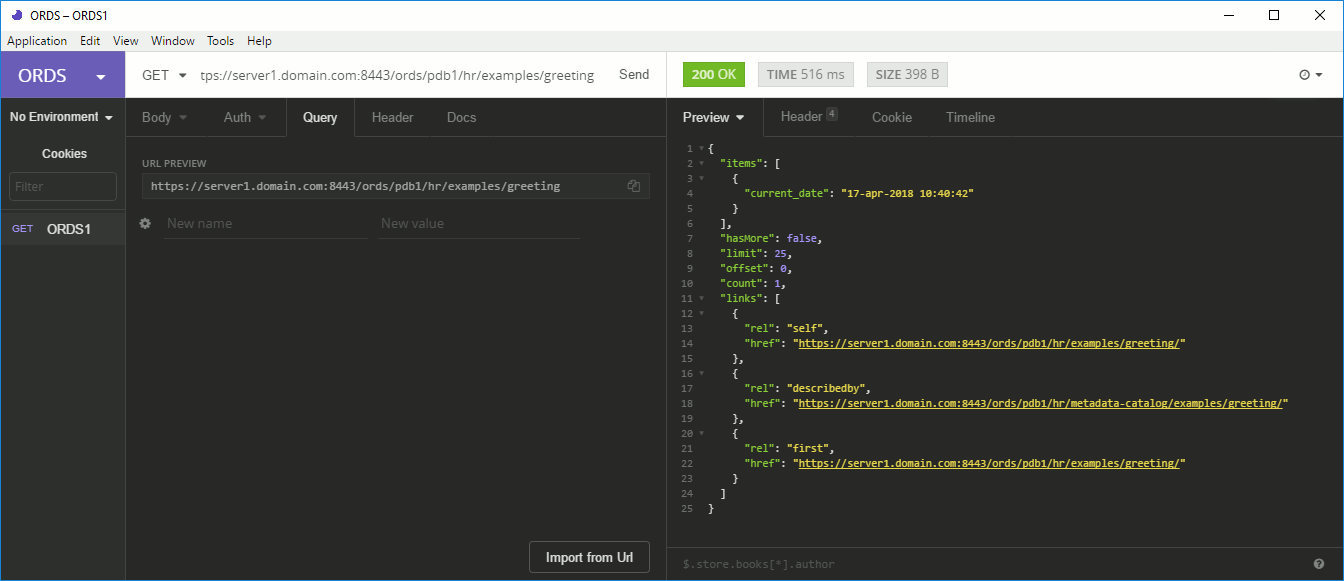
If I try with a parameter in the url to get information for only one employee:
SQL> show USER USER IS "HR" SQL> EXEC ords.define_service(p_module_name => 'employees', p_base_path => '/employees/', p_method => 'GET', p_pattern => '/:id', - p_source => 'select * from employees where employee_id=:id'); PL/SQL PROCEDURE successfully completed. SQL> COMMIT; COMMIT complete. |
I can now specify in the url the employee id I would like to display:
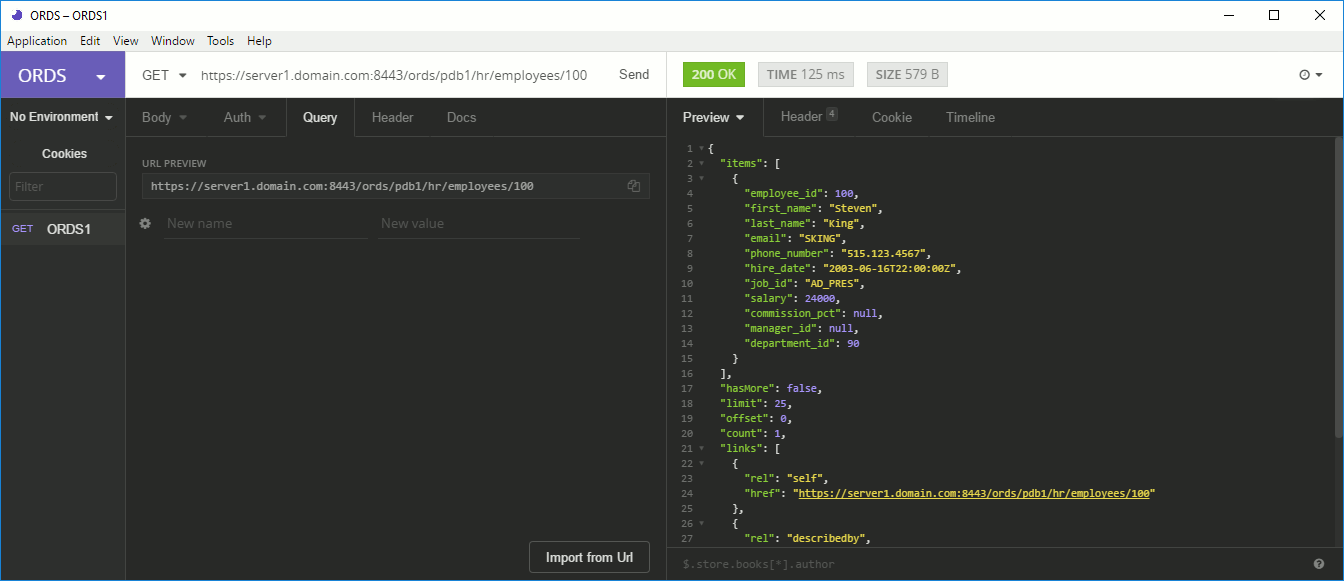
With dictionary views you can double check what has been done (no ALL_xx or DBA_xx views, account owner is ORDS_METADATA):
SQL> SET lines 200 SQL> col pattern FOR a15 SQL> col name FOR a15 SQL> col uri_prefix FOR a15 SQL> col uri_template FOR a15 SQL> col source_type FOR a20 SQL> SELECT id, parsing_schema, TYPE, pattern, status, auto_rest_auth FROM user_ords_schemas; ID PARSING_SCHEMA TYPE PATTERN STATUS AUTO_REST_AUTH ---------- ------------------------------ ---------- --------------- ------------------------------ ------------------------------ 10062 HR BASE_PATH hr ENABLED ENABLED SQL> SELECT id, name, uri_prefix, items_per_page, status FROM user_ords_modules; ID NAME URI_PREFIX ITEMS_PER_PAGE STATUS ---------- --------------- --------------- -------------- ------------------------------ 10120 employees /employees/ 25 PUBLISHED 10067 examples /examples/ 25 PUBLISHED SQL> SELECT id, module_id, uri_template FROM user_ords_templates; ID MODULE_ID URI_TEMPLATE ---------- ---------- --------------- 10133 10120 /:id 10101 10067 /greeting/ SQL> SELECT id, template_id, source_type, method, source FROM user_ords_handlers; ID TEMPLATE_ID SOURCE_TYPE METHOD SOURCE ---------- ----------- -------------------- ---------- -------------------------------------------------------------------------------- 10134 10133 json/collection GET SELECT * FROM employees WHERE employee_id=:id 10102 10101 json/collection GET SELECT TO_CHAR(SYSDATE,'dd-mon-yyyy hh24:mi:ss') AS CURRENT_DATE FROM dual |
Automatic Enabling of Schema Objects for REST Access (AutoREST)
So far we have seen on how to fetch data from tables but how we modify them ? When looking in official documentation on how to update, delete and insert rows in objects I end up in AutoREST chapter. This is in fact linked to two procedures of ORDS package that remain unused: ENABLE_SCHEMA and ENABLE_OBJECT.
The shortest and self explaining definition of AutoREST is:
AutoREST is a quick and easy way to expose database tables as REST resources.
By default AutoREST is enabled but when using ENABLE_SCHEMA you might want to deactivate AutoREST authentication for easier testing (needless to say you must not do this in production):
SQL> EXEC ords.enable_schema(p_schema => 'HR', p_url_mapping_type => 'BASE_PATH', p_url_mapping_pattern => 'hr', p_auto_rest_auth => FALSE); PL/SQL PROCEDURE successfully completed. SQL> COMMIT; COMMIT complete. SQL> SELECT parsing_schema, TYPE, pattern, status, auto_rest_auth FROM user_ords_schemas; PARSING_SCHEMA TYPE PATTERN STATUS AUTO_REST_AUTH ------------------------------ ---------- --------------- ------------------------------ ------------------------------ HR BASE_PATH hr ENABLED DISABLED |
Means we can display meta-data using special url:
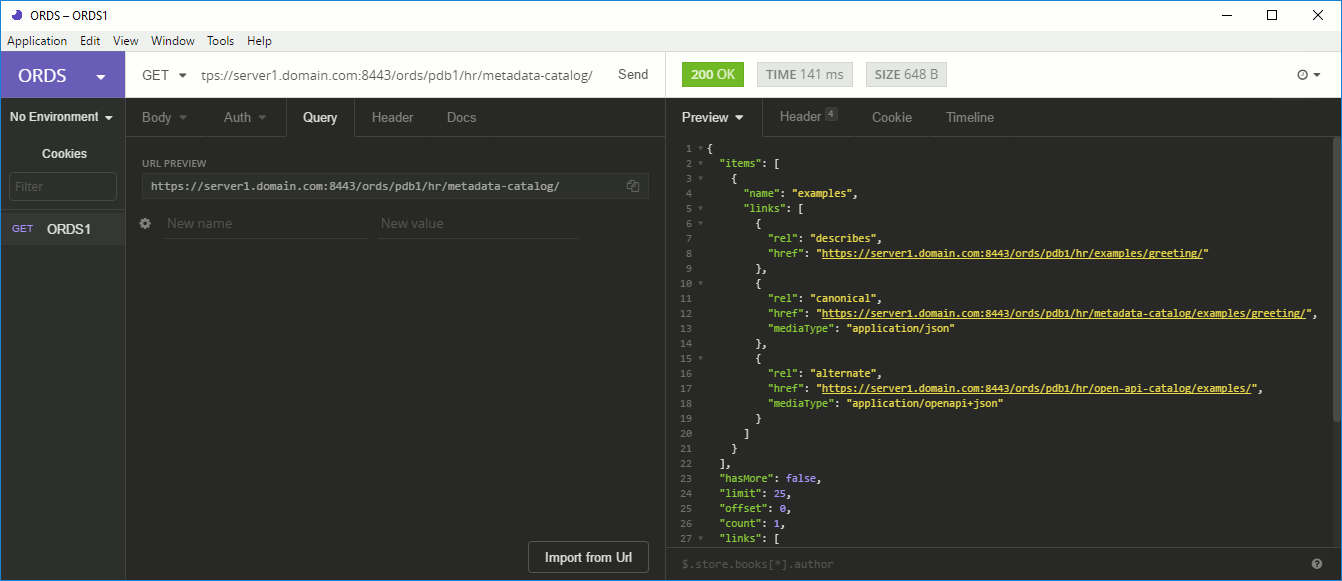
Objects on the contrary are not enables by default:
SQL> SET pages 1000 SQL> col parsing_object FOR a20 SQL> col object_alias FOR a20 SQL> SELECT parsing_object, object_alias, TYPE, status, auto_rest_auth FROM user_ords_objects; PARSING_OBJECT OBJECT_ALIAS TYPE STATUS AUTO_REST_AUTH -------------------- -------------------- ------------------------------ ------------------------------ ------------------------------ ADD_JOB_HISTORY add_job_history PROCEDURE DISABLED ENABLED COUNTRIES countries TABLE DISABLED ENABLED DEPARTMENTS departments TABLE DISABLED ENABLED EMPLOYEES employees TABLE DISABLED ENABLED EMP_DETAILS_VIEW emp_details_view VIEW DISABLED ENABLED JOBS jobs TABLE DISABLED ENABLED JOB_HISTORY job_history TABLE DISABLED ENABLED LOCATIONS locations TABLE DISABLED ENABLED REGIONS regions TABLE DISABLED ENABLED SECURE_DML secure_dml PROCEDURE DISABLED ENABLED 10 ROWS selected. |
Let enable EMPLOYEES table with (I have chosen another alias not to mess up with already existing one we have created above). I also deactivate authentication (needless to say you must not do this in production):
SQL> EXEC ords.enable_object(p_enabled => TRUE, p_schema => 'HR', p_object => 'EMPLOYEES', - p_object_type => 'TABLE', p_object_alias => 'emp', p_auto_rest_auth => FALSE); PL/SQL PROCEDURE successfully completed. SQL> COMMIT; COMMIT complete. SQL> SELECT parsing_object, object_alias, TYPE, status, auto_rest_auth FROM user_ords_enabled_objects; PARSING_OBJECT OBJECT_ALIAS TYPE STATUS AUTO_REST_AUTH -------------------- -------------------- ------------------------------ ------------------------------ ------------------------------ EMPLOYEES emp TABLE ENABLED DISABLED |
You can get meta-data with:
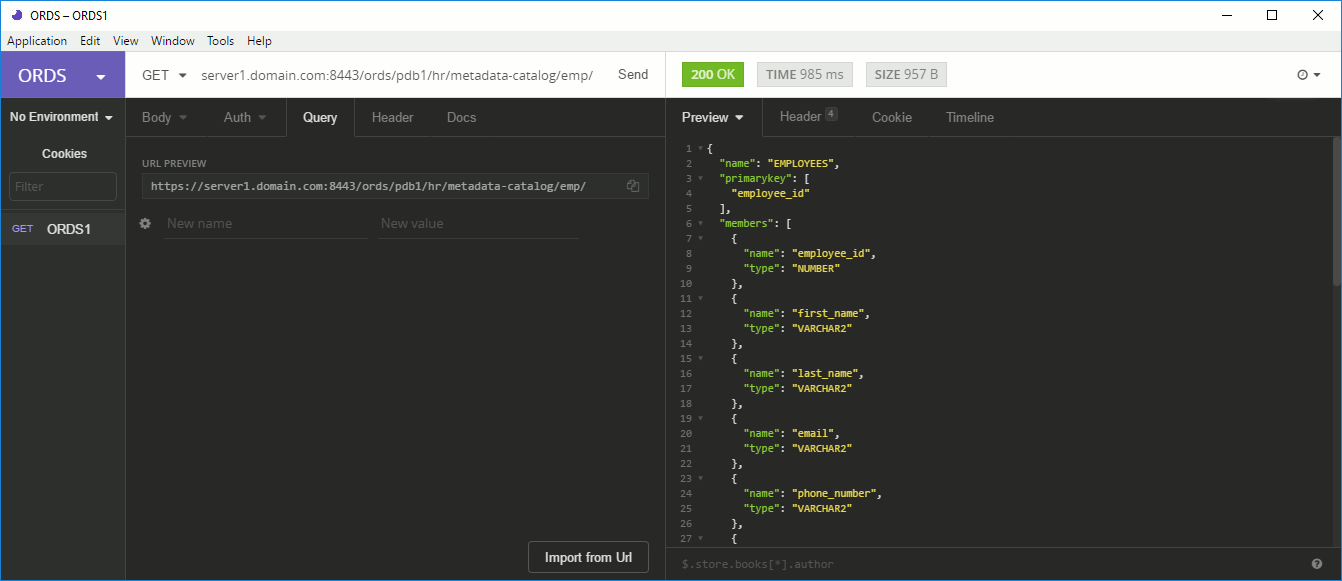
And here a list of multiple possible queries (not displaying a picture each time):
- https://server1.domain.com:8443/ords/pdb1/hr/emp/ to display all employees
- https://server1.domain.com:8443/ords/pdb1/hr/emp/100 to display employee id 100
- https://server1.domain.com:8443/ords/pdb1/hr/emp/?limit=5 to display first five employees
To insert a row, I get REST current date format with (ISO 8601):
SQL> SELECT TO_CHAR(SYSDATE,'YYYY-MM-DD')||'T'||TO_CHAR(SYSDATE,'HH24:MI:SS')||'Z' FROM dual; TO_CHAR(SYSDATE,'YYY -------------------- 2018-04-19T16:59:36Z |
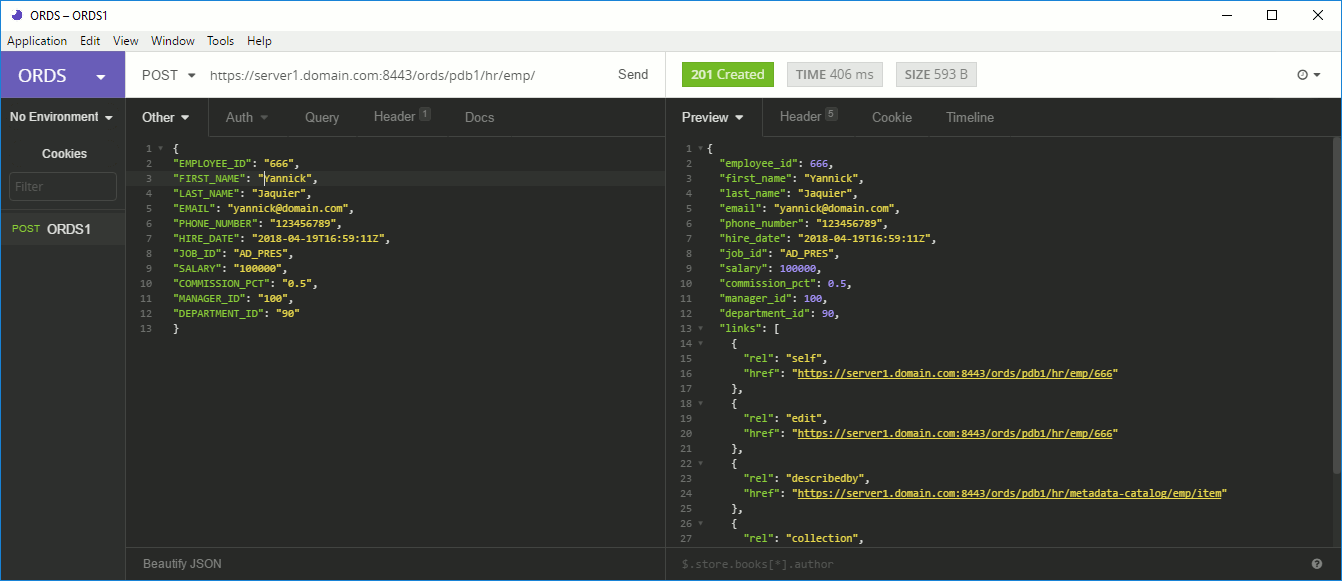
To delete the just inserted row:
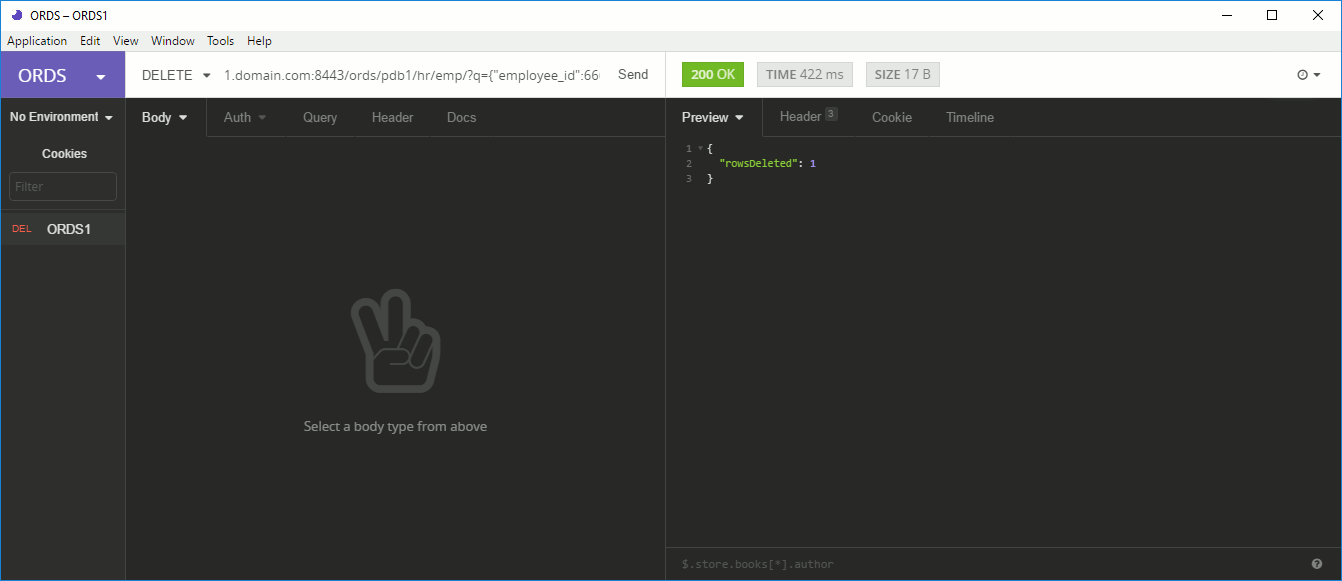
PUT would be use to perform an upsert (insert or update). Have a look to ORDS official documentation it contains plenty of different cases…
REST-Enabled SQL Service
From official documentation:
The REST Enabled SQL service is a HTTPS web service that provides access to the Oracle Database SQL Engine. You can POST SQL statements to the service. The service then runs the SQL statements against Oracle database and returns the result to the client in a JSON format.
I have activated REST-Enabled SQL Service with:
[oracle@server1 ords]$ java -jar ords.war set-property restEnabledSql.active true Apr 12, 2018 12:41:30 PM oracle.dbtools.rt.config.setup.SetProperty execute INFO: Modified: /u01/app/oracle/product/12.2.0/dbhome_1/ords/config/ords/defaults.xml, setting: restEnabledSql.active = true |
The documentation provide below command with curl:
curl -i -X POST --user ORDSTEST:ordstest --data-binary "select sysdate from dual" -H "Content-Type: application/sql" -k https://localhost:8088/ords/ordstest/_/sql |
With Insomnia it gives:
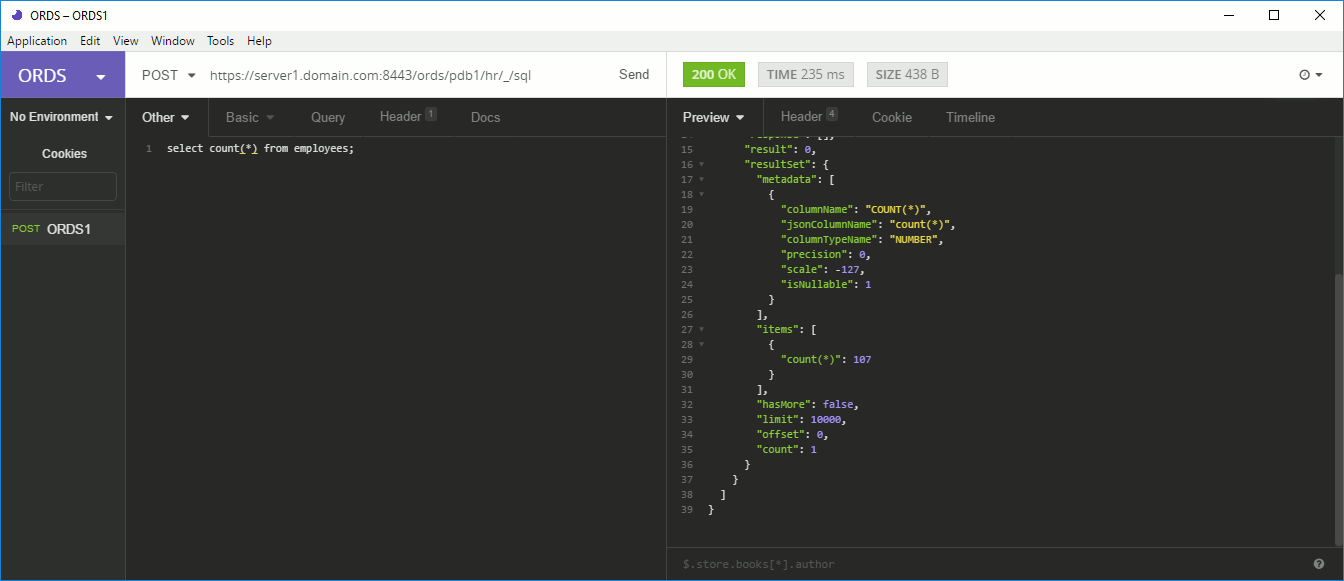
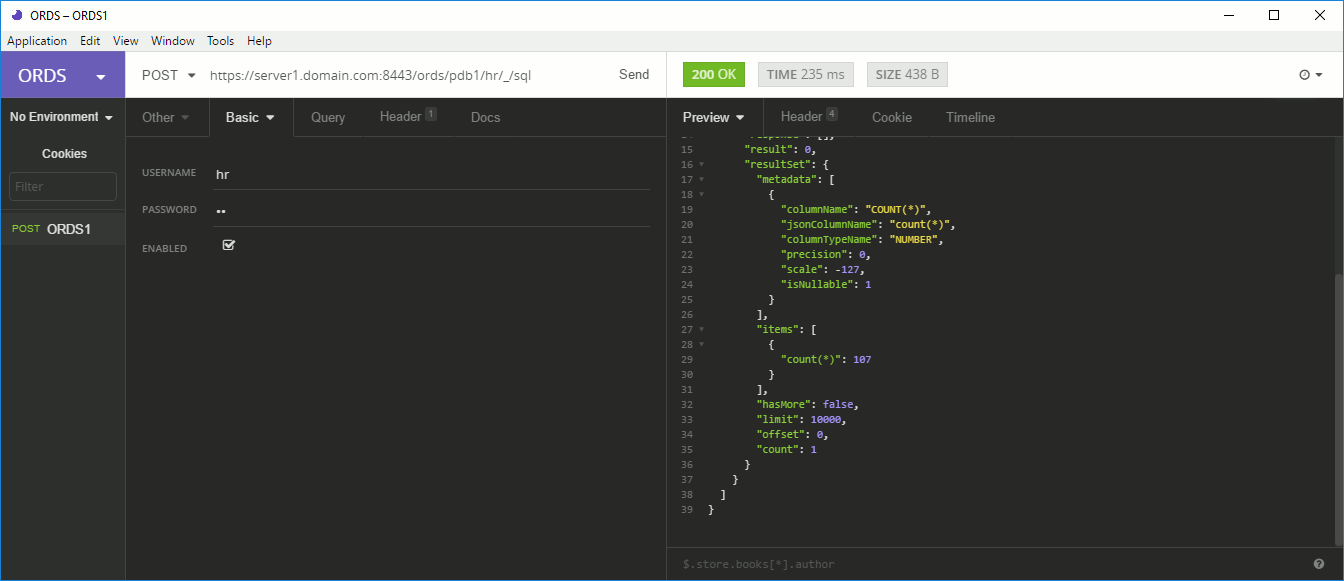
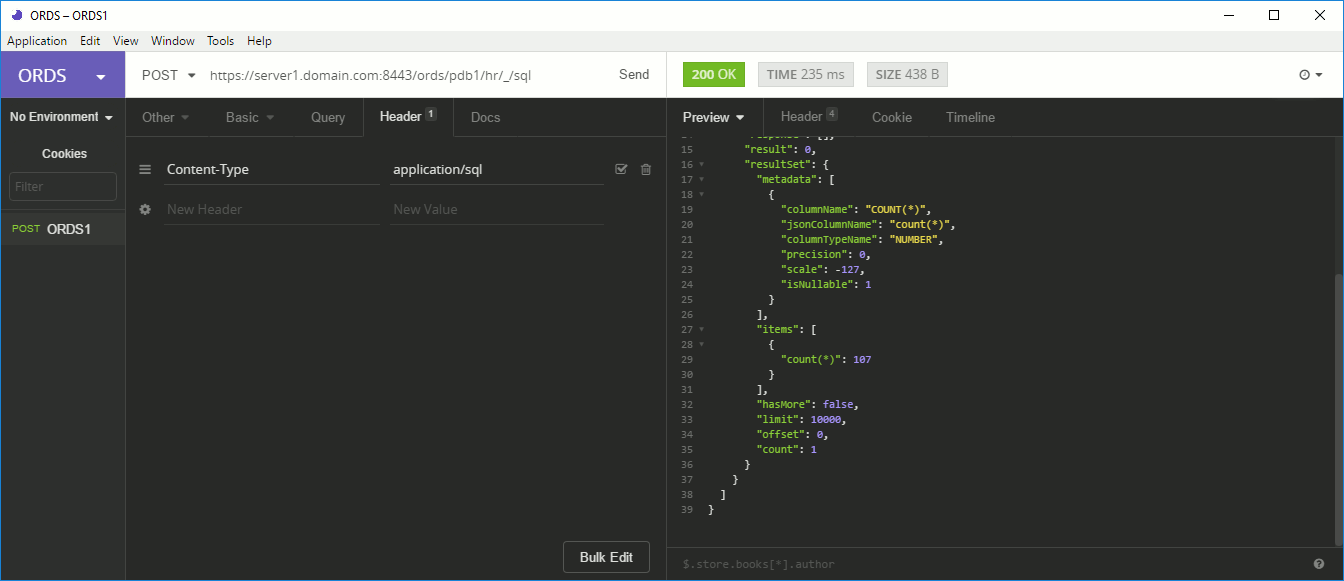
On the right part of the above screen shots we can see the correct result: 107 rows.
Configuring Secure Access to RESTful Services
We have configured our RESTful service with an HTTPS access but what if someone has been able to copy past the url ? Then he would be able to display all our employees information, which is most probably not a good thing. How to restrict this ? Well fortunately it has been implemented and you can secure RESTful API access with two methods:
- First Party Cookie-Based Authentication
- Third Party OAuth 2.0-Based Authentication
Start by creating a role:
SQL> show USER USER IS "HR" SQL> EXEC ords.create_role(p_role_name => 'employees_role'); PL/SQL PROCEDURE successfully completed. SQL> COMMIT; COMMIT complete. |
Create a privilege associated with the role:
SQL> DECLARE l_arr OWA.vc_arr; BEGIN l_arr(1) := 'employees_role'; ords.define_privilege(p_privilege_name => 'employees_priv', p_roles => l_arr, p_label => 'Employees data', - p_description => 'Securing access to employees data'); COMMIT; END; / PL/SQL PROCEDURE successfully completed. |
Protect the RESTful API with he newly created privilege with (procedure not documented at the time of writing this post in ORDS 18.1):
SQL> EXEC ords.create_privilege_mapping(p_privilege_name => 'employees_priv', p_pattern => '/employees/*'); PL/SQL PROCEDURE successfully completed. SQL> COMMIT; COMMIT complete. |
With ORDS dictionary views it gives:
SQL> SET lines 200 SQL> col name FOR a15 SQL> col label FOR a20 SQL> col description FOR a40 SQL> col pattern FOR a15 SQL> col privilege_name FOR a15 SQL> col role_name FOR a15 SQL> SELECT id, name, schema_id FROM user_ords_roles WHERE name='employees_role'; ID NAME SCHEMA_ID ---------- --------------- ---------- 10135 employees_role 10062 SQL> SELECT id, label, name, description FROM user_ords_privileges WHERE name='employees_priv'; ID LABEL NAME DESCRIPTION ---------- -------------------- --------------- ---------------------------------------- 10136 Employees data employees_priv Securing ACCESS TO employees data SQL> SELECT privilege_id, privilege_name, role_id, role_name FROM user_ords_privilege_roles WHERE privilege_name='employees_priv'; PRIVILEGE_ID PRIVILEGE_NAME ROLE_ID ROLE_NAME ------------ --------------- ---------- --------------- 10136 employees_priv 10135 employees_role SQL> SELECT privilege_id, name, pattern FROM user_ords_privilege_mappings WHERE name='employees_priv'; PRIVILEGE_ID NAME PATTERN ------------ --------------- --------------- 10136 employees_priv /employees/* |
finally as expected the RESTful API is no more accessible (HTTP error 401 Unauthorized):
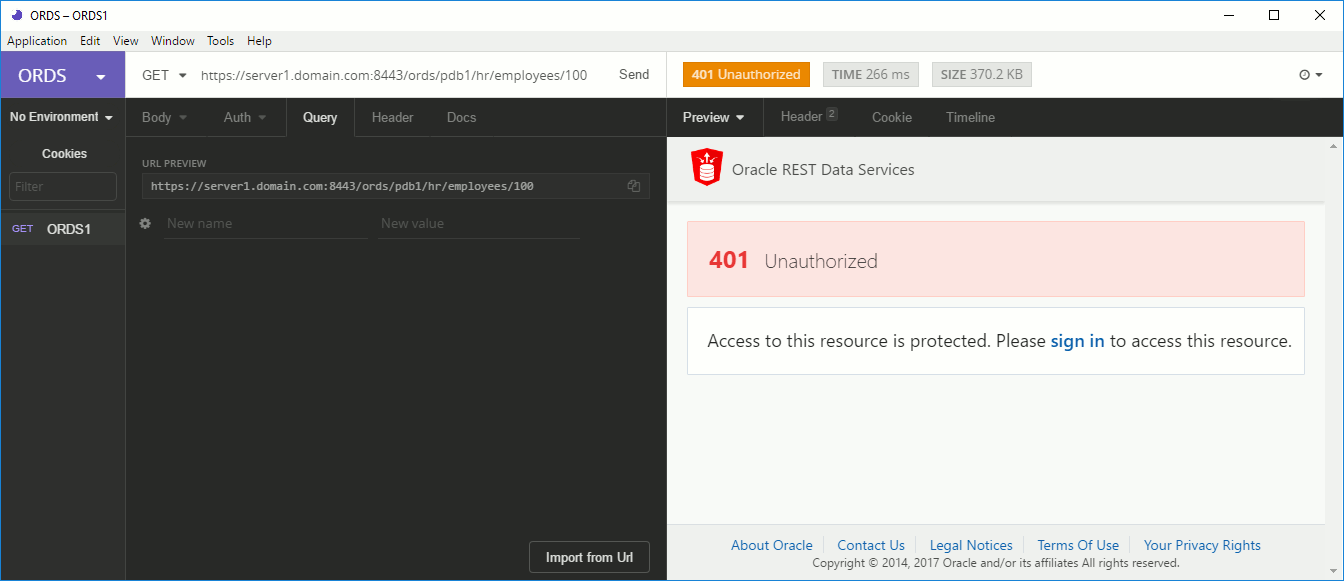
Create a user to access again the RESTful API with:
[oracle@server1 ords]$ java -jar ords.war user hr_user employees_role Enter a password for user hr_user: Confirm password for user hr_user: Apr 17, 2018 4:40:27 PM oracle.dbtools.standalone.ModifyUser execute INFO: Created user: hr_user in file: /u01/app/oracle/product/12.2.0/dbhome_1/ords/config/ords/credentials |
And then either you click on the link if you use a browser or with Insommia you can fill in the authentication tab as follow and you can again access the RESTfull API in a secure manner:
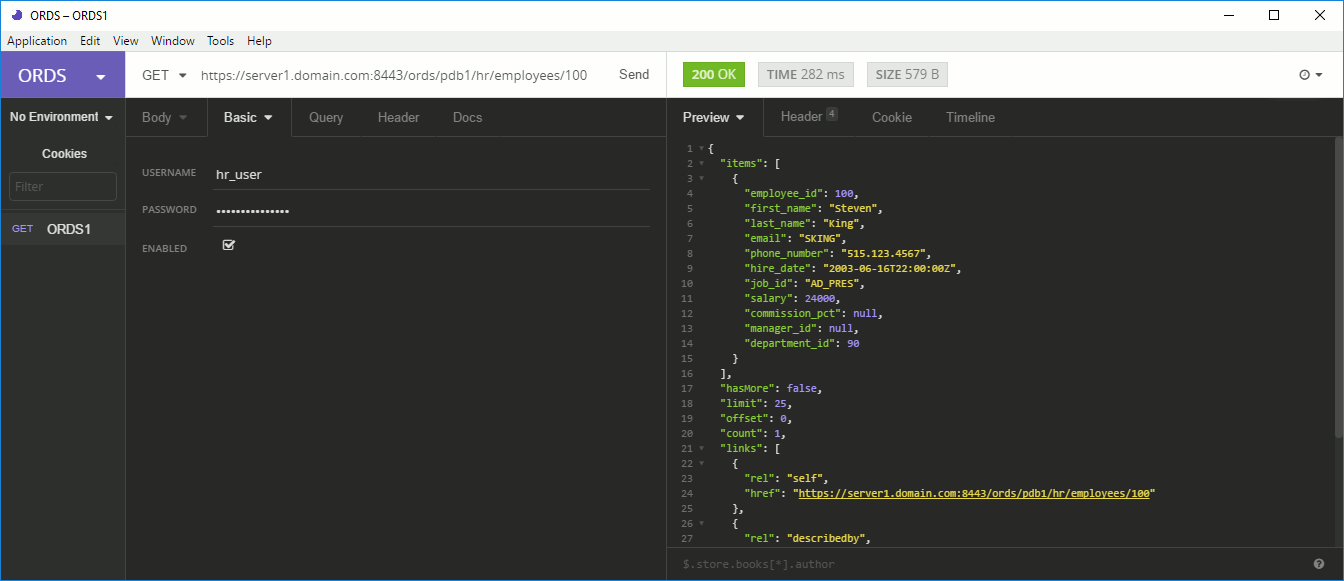
Third Party OAuth 2.0-Based Authentication
SQL> EXEC oauth.create_client(p_name => 'My Employees Application', p_grant_type => 'client_credentials', p_owner => 'Yannick', - p_description => 'A Vue.JS client to access Employees data', p_support_email => 'yannick@domain.com', p_privilege_names => 'employees_priv'); PL/SQL PROCEDURE successfully completed. SQL> COMMIT; COMMIT complete. |
SQL> EXEC oauth.grant_client_role(p_client_name => 'My Employees Application', p_role_name => 'employees_role'); PL/SQL PROCEDURE successfully completed. SQL> COMMIT; COMMIT complete. |
With my Insomnia tool the access is then a bit different as I am not required to get the access token first. Insomnia is able to do it in one call. I have chosen OAuth 2 in authentication method and I specify token url, client id and client secret the url I aim to fetch is still the same (the access token has been auto-filled by Insomnia):
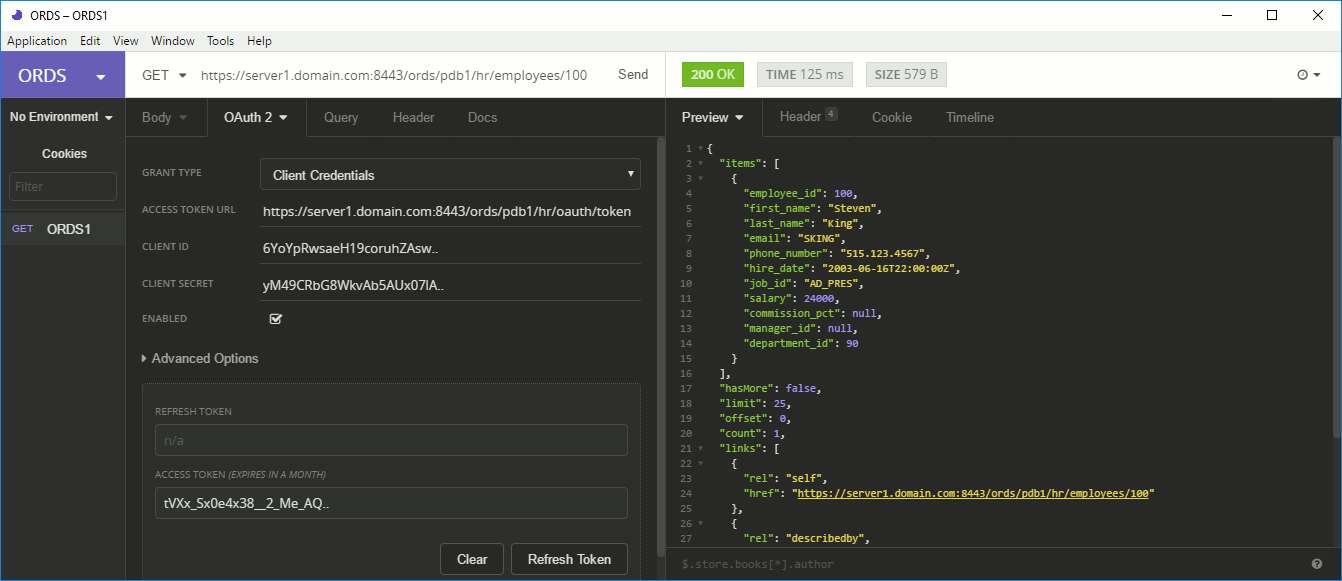
In Timeline tab of response we can see that Insomnia as fetch the access token (Authorization: Bearer line) and used it to fetch my final url to get employee id 100 information:
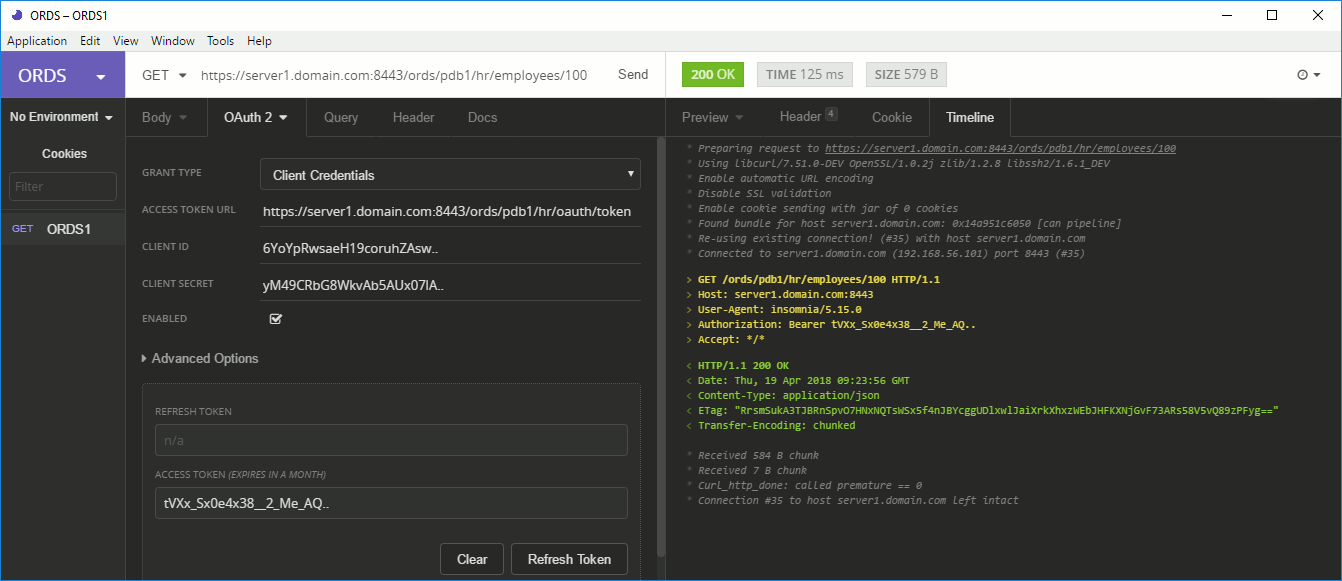
With ORDS dictionary views it gives:
SQL> col name FOR a30 SQL> col client_name FOR a25 SQL> col response_type FOR a15 SQL> SELECT name, description, response_type, client_id, client_secret FROM user_ords_clients; NAME DESCRIPTION RESPONSE_TYPE CLIENT_ID CLIENT_SECRET ------------------------------ ---------------------------------------- --------------- -------------------------------- -------------------------------- My Employees Application A Vue.JS client TO ACCESS Employees data TOKEN 6YoYpRwsaeH19coruhZAsw.. yM49CRbG8WkvAb5AUx07lA.. SQL> SELECT * FROM user_ords_client_roles; CLIENT_ID CLIENT_NAME ROLE_ID ROLE_NAME ---------- ------------------------- ---------- --------------- 10163 My Employees Application 10135 employees_role SQL> SELECT name, label, description, client_name FROM user_ords_client_privileges; NAME LABEL DESCRIPTION CLIENT_NAME ------------------------------ -------------------- ---------------------------------------- ------------------------- employees_priv Employees data Securing ACCESS TO employees data My Employees Application |
ORDS uninstall
To remove ORDS from you database use:
[oracle@server1 ords]$ java -jar ords.war uninstall advanced |
References
- Oracle REST Data Services Documentation Release 18.1
- Oracle REST Data Services Demo – Create a REST Service (Doc ID 2297021.1)
- Oracle REST Data Services Demo – Authentication (First Party) (Doc ID 2305632.1)
- Oracle REST Data Services Demo – Authentication OAUTH2 Client Credentials / Two Party (Doc ID 2305958.1)
- Oracle REST Data Services
- Oracle REST Data Services (ORDS)
- ORDS – What is it? How can I use it? How should I use it?
- Manually Installing the HR Schema
- Oracle REST Data Services Frequently Asked Questions






Sorin says:
Hi,
When I am trying to use some nested json response, with a SELECT like:
select col1, col2
cursor(select col3, col4
from t2 where t2.col1 = t1.col1
) as ArtInfo
from t1
It does not return anything, but if I run the select statement standalone, it returns data.
Do you know why when I put this select statement in p_source from ords.define_service, it does not return anything? It’s like it is trying to retrieve data, without end … 2 minutes passed and nothing.
I want col3 and col4 to be displayed as a nested item of col1 and col2 (which are kind o “header” data)
Thanks!
Yannick Jaquier says:
Hi,
This could be a limitation of your ORDS release or simply a feature that it not (yet) supported.
I would first give a try with:
select col1, col2, col3, col4
from t1, t2
where t2.col1 = t1.col1;
To eliminate any side effect…
Then check on MOS or ORDS documentation if any limitation with your syntax..
Yannick.
Ankush Srivastava says:
Hello Yannick,
Thanks for the article.
We are in process of deploying our REST services on Production using Standalone mode as the other java apps of our project are not on Weblogic/Tomcat.
The DevOps person is going to deploy it using automation on to the App Server; Nginx config.
As a developer, I need to tell him what are the Output artifact (jar) into Nexus.
Would it be just the ORDS.war file?
And then my developed REST services would be deployed by DBA?
Can you please tell me if I am missing anything in telling him what are the deployable components for this?
Many Thanks.
Yannick Jaquier says:
Hello Ankush,
Thanks for comment !
I tend to say (being not 100% sure) that yes only ORDS.war file should be needed (testing it should not be too complex).
I would also check in parallel what are the licensing implication of not running this on your database server where the license is… Not sure Oracle allow the free copy of ORDS.war file…
Thanks.
Tomas Maroščikas says:
Thanks for this article, you saved my time to configure access to RESTs residing in PDB.
Yannick Jaquier says:
Welcome and thanks for comment !