Table of contents
Preamble
Transparent Application Failover (TAF) can be tested with a simple active/passive OS cluster (Pacemaker in my case) and you must use the JDBC OCI driver not the Thin one !
The principle is a primary node switchover to secondary node. In initial state my database is running on server2.domain.com:
[root@server2 ~]# pcs status Cluster name: cluster01 Stack: corosync Current DC: server2.domain.com (version 1.1.16-12.el7-94ff4df) - partition with quorum Last updated: Wed Dec 20 15:56:27 2017 Last change: Wed Dec 20 15:55:54 2017 by root via cibadmin on server2.domain.com 2 nodes configured 5 resources configured Online: [ server2.domain.com server3.domain.com ] Full list of resources: Resource Group: oracle virtualip (ocf::heartbeat:IPaddr2): Started server2.domain.com vg01 (ocf::heartbeat:LVM): Started server2.domain.com u01 (ocf::heartbeat:Filesystem): Started server2.domain.com orcl (ocf::heartbeat:oracle): Started server2.domain.com listener_orcl (ocf::heartbeat:oralsnr): Started server2.domain.com Daemon Status: corosync: active/enabled pacemaker: active/enabled pcsd: active/enabled |
And I simply set the primary node to standby node with following command (that can be executed from any node of the cluster):
[root@server2 ~]# pcs node standby server2.domain.com |
To finally reach below situation where all resources have been restarted on server3.domain.com:
[root@server2 ~]# pcs status Cluster name: cluster01 Stack: corosync Current DC: server2.domain.com (version 1.1.16-12.el7-94ff4df) - partition with quorum Last updated: Wed Dec 20 17:42:49 2017 Last change: Wed Dec 20 17:35:52 2017 by root via cibadmin on server2.domain.com 2 nodes configured 5 resources configured Node server2.domain.com: standby Online: [ server3.domain.com ] Full list of resources: Resource Group: oracle virtualip (ocf::heartbeat:IPaddr2): Started server3.domain.com vg01 (ocf::heartbeat:LVM): Started server3.domain.com u01 (ocf::heartbeat:Filesystem): Started server3.domain.com orcl (ocf::heartbeat:oracle): Started server3.domain.com listener_orcl (ocf::heartbeat:oralsnr): Started server3.domain.com Daemon Status: corosync: active/enabled pacemaker: active/enabled pcsd: active/enabled |
You can unstandby server2.domain.com with:
[root@server2 ~]# pcs node unstandby server2.domain.com |
I have defined below tnsnames entry:
PDB1 = (DESCRIPTION = (ADDRESS_LIST = (ADDRESS = (PROTOCOL = TCP)(HOST = 192.168.56.99)(PORT = 1531)) ) (CONNECT_DATA = (SERVICE_NAME = pdb1) (FAILOVER_MODE=(TYPE=SELECT)(METHOD=BASIC)) ) ) |
Transparent Application Failover (TAF) testing
The test code I am using is (running under Eclipse). You need to add ojdbc8.jar file to your project (classpath):
package taf01; import java.sql.Connection; import java.sql.ResultSet; import java.sql.SQLException; import java.time.LocalDateTime; import java.time.format.DateTimeFormatter; import oracle.jdbc.pool.OracleDataSource; import oracle.jdbc.OracleConnection; public class taf01 { // Make Oracle connection and return a connection object private static Connection oracle_connection() throws Exception { Connection connection1 = null; CallBack function_callback = new CallBack(); String callback_message = null; OracleDataSource ods1 = new OracleDataSource(); try { Class.forName("oracle.jdbc.driver.OracleDriver"); } catch (ClassNotFoundException e) { System.out.println("Where is your Oracle JDBC driver ?"); e.printStackTrace(); return null; } System.out.println("Oracle JDBC Driver Registered!"); try { ods1.setUser("yjaquier"); ods1.setPassword("secure_password"); ods1.setURL("jdbc:oracle:oci:@//192.168.56.99:1531/pdb1"); connection1 = ods1.getConnection(); } catch (SQLException e) { System.out.println("Connection Failed! Check output console"); e.printStackTrace(); return null; } System.out.println("Connected to Oracle database..."); return connection1; } public static void main(String[] args) throws Exception { Connection connection1=null; String query1 = null; ResultSet resultset1 = null; // To set TNS_ADMIN variable in Java System.setProperty("oracle.net.tns_admin","C:/oracle/product/12.2.0/client_1/network/admin"); connection1=oracle_connection(); if (connection1==null) { System.exit(1); } query1="select HOST_NAME from v$instance"; for(int i=1; i <= 10000; i++) { System.out.println("\nQuery "+i+" at "+LocalDateTime.now().format(DateTimeFormatter.ofPattern("dd-MM-yyyy HH:mm:ss"))+": "); if (connection1!=null) { try { resultset1 = connection1.createStatement().executeQuery(query1); while (resultset1.next()) { System.out.println("Server used: "+resultset1.getString(1)); } } catch (SQLException e) { System.out.println("Query has failed..."); } } Thread.sleep(2000); } resultset1.close(); connection1.close(); } } |
With JDBC Thin driver my sample code does not fail but never ever reconnected to second node where the database is restarted (using jdbc:oracle:thin:@//192.168.56.99:1531/pdb1 as connect string):
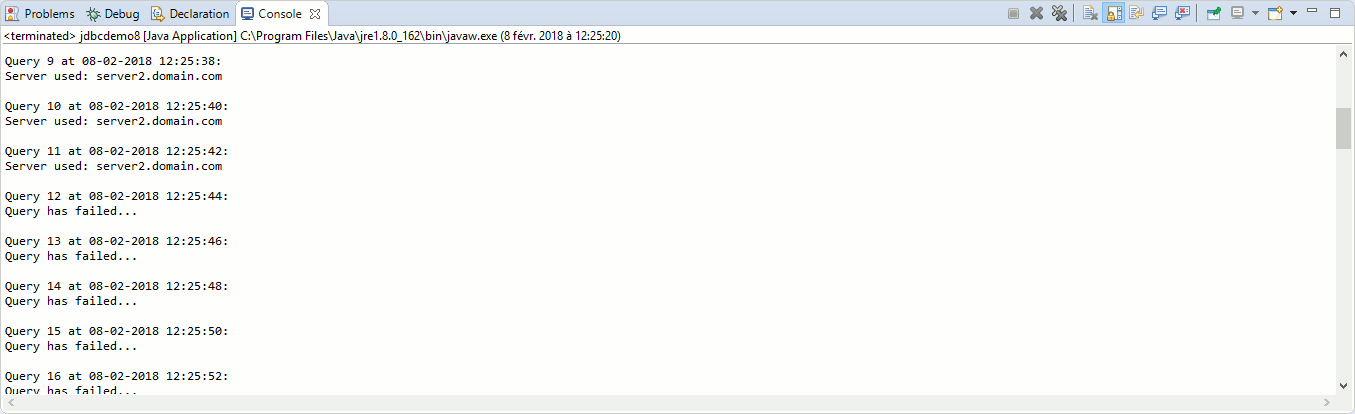
Remark:
By the way we knew by looking at above table TAF is NOT available with JDBC Thin driver.
With JDBC OCI driver it is just simply failing (using jdbc:oracle:oci:@//192.168.56.99:1531/pdb1 as connect string):
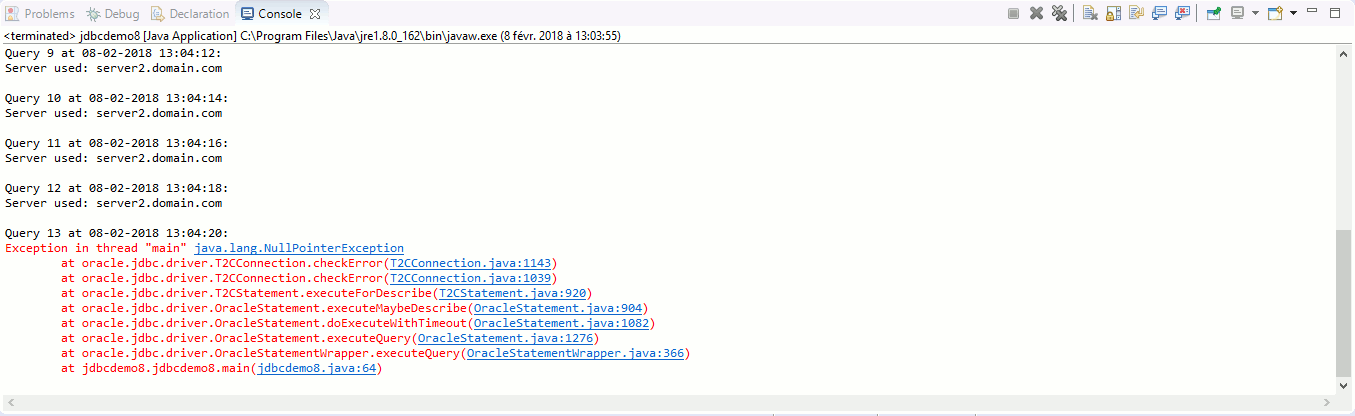
If I try to use below TNS entry, either directly is Java program with:
ods1.setURL("jdbc:oracle:oci:@(DESCRIPTION=(ADDRESS=(PROTOCOL=TCP)(HOST=192.168.56.99)(PORT=1531))(CONNECT_DATA=(SERVICE_NAME=pdb1)(FAILOVER_MODE=(TYPE=SELECT)(METHOD=BASIC))))"); |
Or simply with a direct TNS entry:
PDB1 = (DESCRIPTION = (ADDRESS_LIST = (ADDRESS = (PROTOCOL = TCP)(HOST = 192.168.56.99)(PORT = 1531)) ) (CONNECT_DATA = (SERVICE_NAME = pdb1) (FAILOVER_MODE=(TYPE=SELECT)(METHOD=BASIC)) ) ) |
And the TNS_ADMIN property set with:
System.setProperty("oracle.net.tns_admin","C:/oracle/product/12.2.0/client_1/network/admin"); |
I have the same exact behavior even if from database standpoint it looks better:
SQL> SET lines 200 pages 1000 SQL> SELECT module, failover_type, failover_method, failed_over, service_name FROM v$session WHERE username='YJAQUIER'; MODULE FAILOVER_TYPE FAILOVER_M FAI SERVICE_NAME -------------------------------------------------------------- ------------- ---------- --- ---------------------------------------------------------------- javaw.exe SELECT BASIC NO pdb1 SQL Developer NONE NONE NO pdb1 |
SQL> SET lines 200 pages 1000 SQL> col name FOR a10 SQL> SELECT name,failover_delay, failover_method,failover_restore,failover_retries,failover_type FROM dba_services; NAME FAILOVER_DELAY FAILOVER_METHOD FAILOV FAILOVER_RETRIES FAILOVER_TYPE ---------- -------------- -------------------------------------------- ------ ---------------- -------------------------------------------- pdb1 |
Clearly implementing TAF and having a professional looking application requires a bit more of effort, let see how we can achieve this… If you dig in JDBC Developer’s Guide you have a complete chapter on JDBC OCI driver TAF implementation.
Roughly this is achieved by creating a callback function that will handle the re-connection in case the connection has failed. You have multiple My Oracle Support (MOS) notes on the subject. It is also mandatory to use a TNS entry that is TAF enable. Refer to Net Services Administrator’s Guide to know how to use it. The code I am using is:
package taf01; import java.sql.Connection; import java.sql.ResultSet; import java.sql.SQLException; import java.time.LocalDateTime; import java.time.format.DateTimeFormatter; import oracle.jdbc.OracleOCIFailover; import oracle.jdbc.pool.OracleDataSource; import oracle.jdbc.OracleConnection; public class taf01 { // Make Oracle connection and return a connection object private static Connection oracle_connection() throws Exception { Connection connection1 = null; CallBack function_callback = new CallBack(); String callback_message = null; OracleDataSource ods1 = new OracleDataSource(); try { Class.forName("oracle.jdbc.driver.OracleDriver"); } catch (ClassNotFoundException e) { System.out.println("Where is your Oracle JDBC Thin driver ?"); e.printStackTrace(); return null; } System.out.println("Oracle JDBC Driver Registered!"); try { ods1.setUser("yjaquier"); ods1.setPassword("secure_password"); ods1.setURL("jdbc:oracle:oci:@pdb1"); connection1 = ods1.getConnection(); ((OracleConnection) connection1).registerTAFCallback(function_callback, callback_message); } catch (SQLException e) { System.out.println("Connection Failed! Check output console"); e.printStackTrace(); return null; } System.out.println("Connected to Oracle database..."); return connection1; } public static void main(String[] args) throws Exception { Connection connection1=null; String query1 = null; ResultSet resultset1 = null; // To set TNS_ADMIN variable in Java System.setProperty("oracle.net.tns_admin","C:/oracle/product/12.2.0/client_1/network/admin"); connection1=oracle_connection(); if (connection1==null) { System.exit(1); } query1="select HOST_NAME from v$instance"; for(int i=1; i <= 10000; i++) { System.out.println("\nQuery "+i+" at "+LocalDateTime.now().format(DateTimeFormatter.ofPattern("dd-MM-yyyy HH:mm:ss"))+": "); if (connection1!=null) { try { resultset1 = connection1.createStatement().executeQuery(query1); while (resultset1.next()) { System.out.println("Server used: "+resultset1.getString(1)); } } catch (SQLException e) { System.out.println("Query has failed..."); } } Thread.sleep(2000); } resultset1.close(); connection1.close(); } } // Define class CallBack class CallBack implements OracleOCIFailover { // TAF callback function public int callbackFn (Connection conn, Object ctxt, int type, int event) { String failover_type = null; switch (type) { case FO_SESSION: failover_type = "SESSION"; break; case FO_SELECT: failover_type = "SELECT"; break; default: failover_type = "NONE"; } switch (event) { case FO_BEGIN: System.out.println(ctxt + ": "+ failover_type + " failing over..."); break; case FO_END: System.out.println(ctxt + ": failover ended"); break; case FO_ABORT: System.out.println(ctxt + ": failover aborted."); break; case FO_REAUTH: System.out.println(ctxt + ": failover."); break; case FO_ERROR: System.out.println(ctxt + ": failover error gotten. Sleeping..."); // Sleep for a while try { Thread.sleep(1000); } catch (InterruptedException e) { System.out.println("Thread.sleep has problem: " + e.toString()); } return FO_RETRY; default: System.out.println(ctxt + ": bad failover event."); break; } return 0; } } |
I start the Java program when the database is running on server2.domain.com:
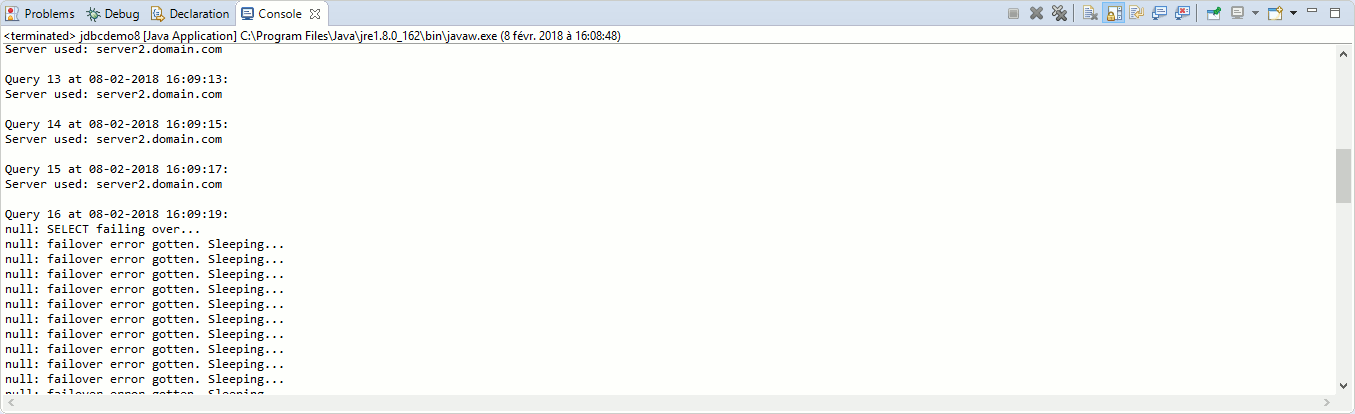
When the database switch to server3.domain.com the Java does not fail and wait until it is possible to re-initiate the connection and continue on server3.domain.com
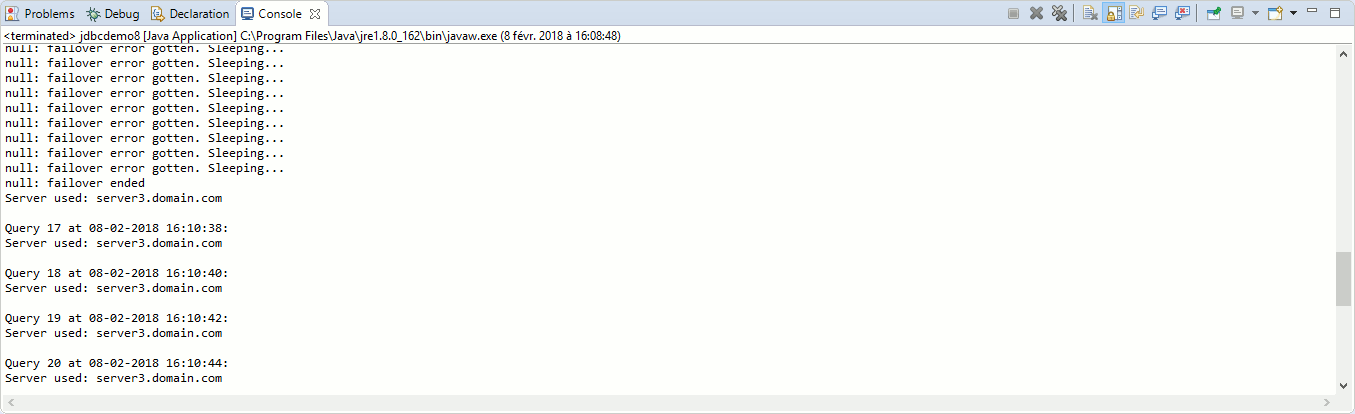
Remark:
All what we have seen here above would be more than true with a RAC cluster. I have chosen to use a basic primary/secondary active/passive implementation because it is much more common in real life and also because it requires much less effort to build and maintain.
References
- Oracle JDBC Java API Reference
- Client and Application Failover Validation Matrix (Doc ID 1617163.1)
- JDBC Developer’s Guide





