Table of contents
Preamble
In order to test a real life high availability scenario you might want to create an operating system cluster to simulate what you could have in production. Where I work the standard tool to manage OS cluster is Veritas Cluster Server (VCS). It’s a nice tool but its installation require a license key that is not easy to get to test the product.
A free alternative is anyway available and is called Pacemaker. In this blog post I will setup a completer cluster with a virtual IP address (192.168.56.99), a LVM volume group (vg01), a file system (/u01) and finally an Oracle database and its associated listener. The listener will obviously listen on the virtual IP address of the cluster.
For testing I have used two virtual machines running Oracle Linux Server release 7.2 64 bits and Oracle Enterprise edition 12cR2 (12.2.0.1.0) but any Oracle release can be used. The virtual servers are:
- server2.domain.com using non routable IP address 192.168.56.102
- server3.domain.com using non routable IP address 192.168.56.103
The command to control and manage Pacemaker is pcs.
Pacemaker installation
Install PCS that control and configure pacemaker and corosync with:
[root@server2 ~]# yum -y install pcs |
Pacemaker and corosync will be installed as well:
Dependencies Resolved =========================================================================================================================================================================================================== Package Arch Version Repository Size =========================================================================================================================================================================================================== Installing: pcs x86_64 0.9.152-10.0.1.el7 ol7_latest 5.0 M Installing for dependencies: corosync x86_64 2.4.0-4.el7 ol7_latest 212 k corosynclib x86_64 2.4.0-4.el7 ol7_latest 125 k libqb x86_64 1.0-1.el7 ol7_latest 91 k libtool-ltdl x86_64 2.4.2-22.el7_3 ol7_latest 48 k libxslt x86_64 1.1.28-5.0.1.el7 ol7_latest 241 k libyaml x86_64 0.1.4-11.el7_0 ol7_latest 54 k nano x86_64 2.3.1-10.el7 ol7_latest 438 k net-snmp-libs x86_64 1:5.7.2-24.el7_3.2 ol7_latest 747 k pacemaker x86_64 1.1.15-11.el7 ol7_latest 441 k pacemaker-cli x86_64 1.1.15-11.el7 ol7_latest 319 k pacemaker-cluster-libs x86_64 1.1.15-11.el7 ol7_latest 95 k pacemaker-libs x86_64 1.1.15-11.el7 ol7_latest 521 k perl-TimeDate noarch 1:2.30-2.el7 ol7_latest 51 k psmisc x86_64 22.20-11.el7 ol7_latest 140 k python-backports x86_64 1.0-8.el7 ol7_latest 5.2 k python-backports-ssl_match_hostname noarch 3.4.0.2-4.el7 ol7_latest 11 k python-clufter x86_64 0.59.5-2.0.1.el7 ol7_latest 349 k python-lxml x86_64 3.2.1-4.el7 ol7_latest 758 k python-setuptools noarch 0.9.8-4.el7 ol7_latest 396 k resource-agents x86_64 3.9.5-82.el7 ol7_latest 359 k ruby x86_64 2.0.0.648-29.el7 ol7_latest 68 k ruby-irb noarch 2.0.0.648-29.el7 ol7_latest 89 k ruby-libs x86_64 2.0.0.648-29.el7 ol7_latest 2.8 M rubygem-bigdecimal x86_64 1.2.0-29.el7 ol7_latest 80 k rubygem-io-console x86_64 0.4.2-29.el7 ol7_latest 51 k rubygem-json x86_64 1.7.7-29.el7 ol7_latest 76 k rubygem-psych x86_64 2.0.0-29.el7 ol7_latest 78 k rubygem-rdoc noarch 4.0.0-29.el7 ol7_latest 319 k rubygems noarch 2.0.14.1-29.el7 ol7_latest 215 k Transaction Summary =========================================================================================================================================================================================================== |
On all nodes:
[root@server2 ~]# systemctl start pcsd.service [root@server2 ~]# systemctl enable pcsd.service Created symlink from /etc/systemd/system/multi-user.target.wants/pcsd.service to /usr/lib/systemd/system/pcsd.service. |
Change hacluster password on all nodes:
[root@server3 ~]# echo secure_password | passwd --stdin hacluster Changing password for user hacluster. passwd: all authentication tokens updated successfully. |
Set authentication for pcs:
[root@server3 ~]# pcs cluster auth server2.domain.com server3.domain.com Username: hacluster Password: server3.domain.com: Authorized server2.domain.com: Authorized |
Create your cluster (cluster01) on your two nodes with:
[root@server2 ~]# pcs cluster setup --start --name cluster01 server2.domain.com server3.domain.com Destroying cluster on nodes: server2.domain.com, server3.domain.com... server2.domain.com: Stopping Cluster (pacemaker)... server3.domain.com: Stopping Cluster (pacemaker)... server2.domain.com: Successfully destroyed cluster server3.domain.com: Successfully destroyed cluster Sending cluster config files to the nodes... server2.domain.com: Succeeded server3.domain.com: Succeeded Starting cluster on nodes: server2.domain.com, server3.domain.com... server2.domain.com: Starting Cluster... server3.domain.com: Starting Cluster... Synchronizing pcsd certificates on nodes server2.domain.com, server3.domain.com... server3.domain.com: Success server2.domain.com: Success Restarting pcsd on the nodes in order to reload the certificates... server3.domain.com: Success server2.domain.com: Success |
Check it with:
[root@server2 ~]# pcs status Cluster name: cluster01 WARNING: no stonith devices and stonith-enabled is not false Stack: unknown Current DC: NONE Last updated: Wed Apr 19 10:01:02 2017 Last change: Wed Apr 19 10:00:47 2017 by hacluster via crmd on server2.domain.com 2 nodes and 0 resources configured Node server2.domain.com: UNCLEAN (offline) Node server3.domain.com: UNCLEAN (offline) No resources Daemon Status: corosync: active/disabled pacemaker: active/disabled pcsd: active/enabled |
Notice the WARNING above about missing stonish device…
Enable cluster with:
[root@server2 ~]# pcs cluster enable --all server2.domain.com: Cluster Enabled server3.domain.com: Cluster Enabled [root@server2 ~]# pcs cluster status Cluster Status: Stack: corosync Current DC: server2.domain.com (version 1.1.15-11.el7-e174ec8) - partition with quorum Last updated: Wed Apr 19 10:02:02 2017 Last change: Wed Apr 19 10:01:08 2017 by hacluster via crmd on server2.domain.com 2 nodes and 0 resources configured PCSD Status: server2.domain.com: Online server3.domain.com: Online |
As documentation says:
STONITH is an acronym for “Shoot The Other Node In The Head” and it protects your data from being corrupted by rogue nodes or concurrent access.
This is also known as split brain, this simply allow multiple nodes to access same resource (like writing to a filesystem) at same time and simple goal is to avoid corruption… As the aim is to build something simple I will disable fencing with:
[root@server2 ~]# pcs property set stonith-enabled=false [root@server2 ~]# pcs status Cluster name: cluster01 Stack: corosync Current DC: server2.domain.com (version 1.1.15-11.el7-e174ec8) - partition with quorum Last updated: Wed Apr 19 10:02:53 2017 Last change: Wed Apr 19 10:02:49 2017 by root via cibadmin on server2.domain.com 2 nodes and 0 resources configured Online: [ server2.domain.com server3.domain.com ] No resources Daemon Status: corosync: active/enabled pacemaker: active/enabled pcsd: active/enabled |
Pacemaker resources creation
To create a new resource you might want to know what are available ones in Pacemaker:
[root@server2 ~]# pcs resource list ocf:heartbeat ocf:heartbeat:CTDB - CTDB Resource Agent ocf:heartbeat:Delay - Waits for a defined timespan ocf:heartbeat:Dummy - Example stateless resource agent ocf:heartbeat:Filesystem - Manages filesystem mounts ocf:heartbeat:IPaddr - Manages virtual IPv4 and IPv6 addresses (Linux specific version) ocf:heartbeat:IPaddr2 - Manages virtual IPv4 and IPv6 addresses (Linux specific version) ocf:heartbeat:IPsrcaddr - Manages the preferred source address for outgoing IP packets ocf:heartbeat:LVM - Controls the availability of an LVM Volume Group ocf:heartbeat:MailTo - Notifies recipients by email in the event of resource takeover ocf:heartbeat:Route - Manages network routes ocf:heartbeat:SendArp - Broadcasts unsolicited ARP announcements ocf:heartbeat:Squid - Manages a Squid proxy server instance ocf:heartbeat:VirtualDomain - Manages virtual domains through the libvirt virtualization framework ocf:heartbeat:Xinetd - Manages a service of Xinetd ocf:heartbeat:apache - Manages an Apache Web server instance ocf:heartbeat:clvm - clvmd ocf:heartbeat:conntrackd - This resource agent manages conntrackd ocf:heartbeat:db2 - Resource Agent that manages an IBM DB2 LUW databases in Standard role as primitive or in HADR roles as master/slave configuration. Multiple partitions are supported. ocf:heartbeat:dhcpd - Chrooted ISC DHCP server resource agent. ocf:heartbeat:docker - Docker container resource agent. ocf:heartbeat:ethmonitor - Monitors network interfaces ocf:heartbeat:exportfs - Manages NFS exports ocf:heartbeat:galera - Manages a galara instance ocf:heartbeat:garbd - Manages a galera arbitrator instance ocf:heartbeat:iSCSILogicalUnit - Manages iSCSI Logical Units (LUs) ocf:heartbeat:iSCSITarget - iSCSI target export agent ocf:heartbeat:iface-vlan - Manages VLAN network interfaces. ocf:heartbeat:mysql - Manages a MySQL database instance ocf:heartbeat:nagios - Nagios resource agent ocf:heartbeat:named - Manages a named server ocf:heartbeat:nfsnotify - sm-notify reboot notifications ocf:heartbeat:nfsserver - Manages an NFS server ocf:heartbeat:nginx - Manages an Nginx web/proxy server instance ocf:heartbeat:oracle - Manages an Oracle Database instance ocf:heartbeat:oralsnr - Manages an Oracle TNS listener ocf:heartbeat:pgsql - Manages a PostgreSQL database instance ocf:heartbeat:portblock - Block and unblocks access to TCP and UDP ports ocf:heartbeat:postfix - Manages a highly available Postfix mail server instance ocf:heartbeat:rabbitmq-cluster - rabbitmq clustered ocf:heartbeat:redis - Redis server ocf:heartbeat:rsyncd - Manages an rsync daemon ocf:heartbeat:slapd - Manages a Stand-alone LDAP Daemon (slapd) instance ocf:heartbeat:symlink - Manages a symbolic link ocf:heartbeat:tomcat - Manages a Tomcat servlet environment instance |
Virtual Ip address
Add resource, a virtual IP, to test your cluster. I have chosen to use the Host-only Virtualbox adapter as it is cluster nodes communication so eth0 on all my nodes. We have seen how to configure this with Oracle Enterprise Linux or Redhat:
[root@server2 ~]# pcs resource create virtualip IPaddr2 ip=192.168.56.99 cidr_netmask=24 nic=eth0 op monitor interval=10s [root@server2 ~]# pcs status Cluster name: cluster01 Stack: corosync Current DC: server2.domain.com (version 1.1.15-11.el7-e174ec8) - partition with quorum Last updated: Wed Apr 19 10:03:50 2017 Last change: Wed Apr 19 10:03:36 2017 by root via cibadmin on server2.domain.com 2 nodes and 1 resource configured Online: [ server2.domain.com server3.domain.com ] Full list of resources: virtualip (ocf::heartbeat:IPaddr2): Started server2.domain.com Daemon Status: corosync: active/enabled pacemaker: active/enabled pcsd: active/enabled |
You can check at OS level it has been done with:
[root@server2 ~]# ping -c 1 192.168.56.99 PING 192.168.56.99 (192.168.56.99) 56(84) bytes of data. 64 bytes from 192.168.56.99: icmp_seq=1 ttl=64 time=0.025 ms --- 192.168.56.99 ping statistics --- 1 packets transmitted, 1 received, 0% packet loss, time 0ms rtt min/avg/max/mdev = 0.025/0.025/0.025/0.000 ms [root@server2 ~]# ip addr show dev eth0 2: eth0: <BROADCAST,MULTICAST,UP,LOWER_UP> mtu 1500 qdisc pfifo_fast state UP qlen 1000 link/ether 08:00:27:47:54:07 brd ff:ff:ff:ff:ff:ff inet 192.168.56.102/24 brd 192.168.56.255 scope global eth0 valid_lft forever preferred_lft forever inet 192.168.56.99/24 brd 192.168.56.255 scope global secondary eth0 valid_lft forever preferred_lft forever inet6 fe80::a00:27ff:fe47:5407/64 scope link valid_lft forever preferred_lft forever |
Move virtual IP on server3.domain.com:
[root@server3 ~]# pcs resource move virtualip server3.domain.com [root@server3 ~]# pcs status Cluster name: cluster01 Stack: corosync Current DC: server2.domain.com (version 1.1.15-11.el7-e174ec8) - partition with quorum Last updated: Wed Apr 19 10:24:59 2017 Last change: Wed Apr 19 10:06:21 2017 by root via crm_resource on server3.domain.com 2 nodes and 1 resource configured Online: [ server2.domain.com server3.domain.com ] Full list of resources: virtualip (ocf::heartbeat:IPaddr2): Started server3.domain.com Daemon Status: corosync: active/enabled pacemaker: active/enabled pcsd: active/enabled |
We see the IP address has been transferred to server3.domain.com:
[root@server3 ~]# ip addr show dev eth0 2: eth0: <BROADCAST,MULTICAST,UP,LOWER_UP> mtu 1500 qdisc pfifo_fast state UP qlen 1000 link/ether 08:00:27:b4:9d:bf brd ff:ff:ff:ff:ff:ff inet 192.168.56.103/24 brd 192.168.56.255 scope global eth0 valid_lft forever preferred_lft forever inet 192.168.56.99/24 brd 192.168.56.255 scope global secondary eth0 valid_lft forever preferred_lft forever inet6 fe80::a00:27ff:feb4:9dbf/64 scope link valid_lft forever preferred_lft forever |
Volume group
I create a volume group (vg01) on a shared disk, I also mount the logical volume but this part is not yet required:
[root@server2 ~]# vgcreate vg01 /dev/sdb Physical volume "/dev/sdb" successfully created. Volume group "vg01" successfully created [root@server2 ~]# lvcreate -n lvol01 -L 5G vg01 Logical volume "lvol01" created. [root@server2 ~]# mkfs -t xfs /dev/vg01/lvol01 meta-data=/dev/vg01/lvol01 isize=256 agcount=4, agsize=327680 blks = sectsz=512 attr=2, projid32bit=1 = crc=0 finobt=0, sparse=0 data = bsize=4096 blocks=1310720, imaxpct=25 = sunit=0 swidth=0 blks naming =version 2 bsize=4096 ascii-ci=0 ftype=0 log =internal log bsize=4096 blocks=2560, version=2 = sectsz=512 sunit=0 blks, lazy-count=1 realtime =none extsz=4096 blocks=0, rtextents=0 [root@server2 ~]# mkdir /u01 [root@server2 ~]# systemctl daemon-reload [root@server2 /]# mount -t xfs /dev/vg01/lvol01 /u01 [root@server2 /]# df /u01 Filesystem 1K-blocks Used Available Use% Mounted on /dev/mapper/vg01-lvol01 5232640 32928 5199712 1% /u01 |
I add the LVM resource to Pacemaker, I deliberately create it on server2.domain.com:
[root@server2 /]# pcs resource create vg01 LVM volgrpname=vg01 [root@server2 /]# pcs status Cluster name: cluster01 Stack: corosync Current DC: server3.domain.com (version 1.1.15-11.el7-e174ec8) - partition with quorum Last updated: Wed Apr 19 15:27:28 2017 Last change: Wed Apr 19 15:27:24 2017 by root via cibadmin on server2.domain.com 2 nodes and 2 resources configured Online: [ server2.domain.com server3.domain.com ] Full list of resources: virtualip (ocf::heartbeat:IPaddr2): Started server3.domain.com vg01 (ocf::heartbeat:LVM): Started server2.domain.com Daemon Status: corosync: active/enabled pacemaker: active/enabled pcsd: active/enabled |
I try to move vg01 volume group to server3.domain.com:
[root@server2 ~]# pcs resource move vg01 server3.domain.com [root@server2 ~]# pcs status Cluster name: cluster01 Stack: corosync Current DC: server3.domain.com (version 1.1.15-11.el7-e174ec8) - partition with quorum Last updated: Wed Apr 19 15:31:17 2017 Last change: Wed Apr 19 15:31:04 2017 by root via crm_resource on server2.domain.com 2 nodes and 2 resources configured Online: [ server2.domain.com server3.domain.com ] Full list of resources: virtualip (ocf::heartbeat:IPaddr2): Started server3.domain.com vg01 (ocf::heartbeat:LVM): FAILED server2.domain.com (blocked) Failed Actions: * vg01_stop_0 on server2.domain.com 'unknown error' (1): call=12, status=complete, exitreason='LVM: vg01 did not stop correctly', last-rc-change='Wed Apr 19 15:31:04 2017', queued=1ms, exec=10526ms Daemon Status: corosync: active/enabled pacemaker: active/enabled pcsd: active/enabled |
All this to show that it is not so easy and it requires a bit more of modification. I start by removing the volume group resource:
[root@server2 ~]# pcs resource delete vg01 Deleting Resource - vg01 |
On all nodes:
[root@server2 ~]# lvmconf --enable-halvm --services --startstopservices Warning: Stopping lvm2-lvmetad.service, but it can still be activated by: lvm2-lvmetad.socket Removed symlink /etc/systemd/system/sysinit.target.wants/lvm2-lvmetad.socket. [root@server2 ~]# ps -ef | grep lvm root 31974 9198 0 15:58 pts/1 00:00:00 grep --color=auto lvm |
In /etc/lvm/lvm.conf file of all nodes I add:
volume_list = [ "vg00" ] |
Execute below command on each node, this is not supporting kernel upgrade. The annoying thing is that each time you have a new kernel you have to issue the command on new kernel BEFORE rebooting or you need to reboot two times:
[root@server3 ~]# dracut -H -f /boot/initramfs-$(uname -r).img $(uname -r) |
Recreate the volume group resource with exclusive option (parameter to ensure that only the cluster is capable of activating the LVM logical volume):
[root@server2 ~]# pcs resource create vg01 LVM volgrpname=vg01 exclusive=true [root@server2 ~]# pcs resource show virtualip (ocf::heartbeat:IPaddr2): Started server3.domain.com vg01 (ocf::heartbeat:LVM): Started server2.domain.com [root@server2 ~]# pcs status Cluster name: cluster01 Stack: corosync Current DC: server3.domain.com (version 1.1.15-11.el7-e174ec8) - partition with quorum Last updated: Wed Apr 19 17:10:53 2017 Last change: Wed Apr 19 17:10:43 2017 by root via cibadmin on server2.domain.com 2 nodes and 2 resources configured Online: [ server2.domain.com server3.domain.com ] Full list of resources: virtualip (ocf::heartbeat:IPaddr2): Started server3.domain.com vg01 (ocf::heartbeat:LVM): Started server2.domain.com Daemon Status: corosync: active/enabled pacemaker: active/enabled pcsd: active/enabled |
The volume group move is now working fine:
[root@server2 ~]# pcs status Cluster name: cluster01 Stack: corosync Current DC: server3.domain.com (version 1.1.15-11.el7-e174ec8) - partition with quorum Last updated: Wed Apr 19 17:10:53 2017 Last change: Wed Apr 19 17:10:43 2017 by root via cibadmin on server2.domain.com 2 nodes and 2 resources configured Online: [ server2.domain.com server3.domain.com ] Full list of resources: virtualip (ocf::heartbeat:IPaddr2): Started server3.domain.com vg01 (ocf::heartbeat:LVM): Started server2.domain.com Daemon Status: corosync: active/enabled pacemaker: active/enabled pcsd: active/enabled [root@server2 ~]# pcs resource move vg01 server3.domain.com [root@server2 ~]# pcs status Cluster name: cluster01 Stack: corosync Current DC: server3.domain.com (version 1.1.15-11.el7-e174ec8) - partition with quorum Last updated: Wed Apr 19 17:12:20 2017 Last change: Wed Apr 19 17:11:06 2017 by root via crm_resource on server2.domain.com 2 nodes and 2 resources configured Online: [ server2.domain.com server3.domain.com ] Full list of resources: virtualip (ocf::heartbeat:IPaddr2): Started server3.domain.com vg01 (ocf::heartbeat:LVM): Started server3.domain.com Daemon Status: corosync: active/enabled pacemaker: active/enabled pcsd: active/enabled |
Filesystem
Create the file system based on a logical volume:
[root@server2 ~]# pcs resource create u01 Filesystem device="/dev/vg01/lvol01" directory="/u01" fstype="xfs" [root@server2 ~]# pcs status Cluster name: cluster01 Stack: corosync Current DC: server3.domain.com (version 1.1.15-11.el7-e174ec8) - partition with quorum Last updated: Wed Apr 19 17:13:51 2017 Last change: Wed Apr 19 17:13:47 2017 by root via cibadmin on server2.domain.com 2 nodes and 3 resources configured Online: [ server2.domain.com server3.domain.com ] Full list of resources: virtualip (ocf::heartbeat:IPaddr2): Started server3.domain.com vg01 (ocf::heartbeat:LVM): Started server3.domain.com u01 (ocf::heartbeat:Filesystem): Started server3.domain.com Daemon Status: corosync: active/enabled pacemaker: active/enabled pcsd: active/enabled |
To collocate resources I create a group, this can also be done with constraints but a group is more logic in our case (the order you choose will be starting order):
[root@server3 u01]# pcs resource group add oracle virtualip vg01 u01 [root@server3 u01]# pcs status Cluster name: cluster01 Stack: corosync Current DC: server3.domain.com (version 1.1.15-11.el7-e174ec8) - partition with quorum Last updated: Wed Apr 19 17:36:10 2017 Last change: Wed Apr 19 17:36:07 2017 by root via cibadmin on server3.domain.com 2 nodes and 3 resources configured Online: [ server2.domain.com server3.domain.com ] Full list of resources: Resource Group: oracle virtualip (ocf::heartbeat:IPaddr2): Started server3.domain.com vg01 (ocf::heartbeat:LVM): Started server3.domain.com u01 (ocf::heartbeat:Filesystem): Started server3.domain.com Daemon Status: corosync: active/enabled pacemaker: active/enabled pcsd: active/enabled |
At that stage you can test already created resources are moving from one cluster node to the other with something like:
[root@server3 u01]# pcs cluster standby server3.domain.com [root@server2 ~]# pcs status Cluster name: cluster01 Stack: corosync Current DC: server3.domain.com (version 1.1.15-11.el7-e174ec8) - partition with quorum Last updated: Wed Apr 19 17:45:45 2017 Last change: Wed Apr 19 17:45:37 2017 by root via crm_resource on server2.domain.com 2 nodes and 3 resources configured Node server3.domain.com: standby Online: [ server2.domain.com ] Full list of resources: Resource Group: oracle virtualip (ocf::heartbeat:IPaddr2): Started server2.domain.com vg01 (ocf::heartbeat:LVM): Started server2.domain.com u01 (ocf::heartbeat:Filesystem): Started server2.domain.com Daemon Status: corosync: active/enabled pacemaker: active/enabled pcsd: active/enabled |
And be back in initial situation with (they are back on server3.domain.com because I have also played with preferred node but this is not mandatory):
[root@server3 ~]# pcs node unstandby server3.domain.com [root@server3 ~]# pcs status Cluster name: cluster01 Stack: corosync Current DC: server3.domain.com (version 1.1.15-11.el7-e174ec8) - partition with quorum Last updated: Wed Apr 19 17:48:05 2017 Last change: Wed Apr 19 17:48:03 2017 by root via crm_attribute on server3.domain.com 2 nodes and 3 resources configured Online: [ server2.domain.com server3.domain.com ] Full list of resources: Resource Group: oracle virtualip (ocf::heartbeat:IPaddr2): Started server3.domain.com vg01 (ocf::heartbeat:LVM): Started server3.domain.com u01 (ocf::heartbeat:Filesystem): Started server3.domain.com Daemon Status: corosync: active/enabled pacemaker: active/enabled pcsd: active/enabled |
Oracle database
[root@server2 ~]# pcs resource describe oracle ocf:heartbeat:oracle - Manages an Oracle Database instance Resource script for oracle. Manages an Oracle Database instance as an HA resource. Resource options: sid (required): The Oracle SID (aka ORACLE_SID). home: The Oracle home directory (aka ORACLE_HOME). If not specified, then the SID along with its home should be listed in /etc/oratab. user: The Oracle owner (aka ORACLE_OWNER). If not specified, then it is set to the owner of file $ORACLE_HOME/dbs/*${ORACLE_SID}.ora. If this does not work for you, just set it explicitely. monuser: Monitoring user name. Every connection as sysdba is logged in an audit log. This can result in a large number of new files created. A new user is created (if it doesn't exist) in the start action and subsequently used in monitor. It should have very limited rights. Make sure that the password for this user does not expire. monpassword: Password for the monitoring user. Make sure that the password for this user does not expire. monprofile: Profile used by the monitoring user. If the profile does not exist, it will be created with a non-expiring password. ipcrm: Sometimes IPC objects (shared memory segments and semaphores) belonging to an Oracle instance might be left behind which prevents the instance from starting. It is not easy to figure out which shared segments belong to which instance, in particular when more instances are running as same user. What we use here is the "oradebug" feature and its "ipc" trace utility. It is not optimal to parse the debugging information, but I am not aware of any other way to find out about the IPC information. In case the format or wording of the trace report changes, parsing might fail. There are some precautions, however, to prevent stepping on other peoples toes. There is also a dumpinstipc option which will make us print the IPC objects which belong to the instance. Use it to see if we parse the trace file correctly. Three settings are possible: - none: don't mess with IPC and hope for the best (beware: you'll probably be out of luck, sooner or later) - instance: try to figure out the IPC stuff which belongs to the instance and remove only those (default; should be safe) - orauser: remove all IPC belonging to the user which runs the instance (don't use this if you run more than one instance as same user or if other apps running as this user use IPC) The default setting "instance" should be safe to use, but in that case we cannot guarantee that the instance will start. In case IPC objects were already left around, because, for instance, someone mercilessly killing Oracle processes, there is no way any more to find out which IPC objects should be removed. In that case, human intervention is necessary, and probably _all_ instances running as same user will have to be stopped. The third setting, "orauser", guarantees IPC objects removal, but it does that based only on IPC objects ownership, so you should use that only if every instance runs as separate user. Please report any problems. Suggestions/fixes welcome. clear_backupmode: The clear of the backup mode of ORACLE. shutdown_method: How to stop Oracle is a matter of taste it seems. The default method ("checkpoint/abort") is: alter system checkpoint; shutdown abort; This should be the fastest safe way bring the instance down. If you find "shutdown abort" distasteful, set this attribute to "immediate" in which case we will shutdown immediate; If you still think that there's even better way to shutdown an Oracle instance we are willing to listen. |
I have then installed Oracle on server3.domain.com where is mounted /u01 filesystem. I have also copied /etc/oratab, /usr/local/bin/coraenv, /usr/local/bin/dbhome and /usr/local/bin/oraenv to server2.domain.com. This step is not mandatory but it will ease Oracle usage on both nodes.
I have also, obviously, changed the listener to make it listening on my virtual IP i.e. 192.168.56.99.
Create the oracle resource:
[root@server3 ~]# pcs resource create orcl oracle sid="orcl" --group=oracle [root@server3 ~]# pcs status Cluster name: cluster01 Stack: corosync Current DC: server3.domain.com (version 1.1.15-11.el7-e174ec8) - partition with quorum Last updated: Thu Apr 20 18:18:41 2017 Last change: Thu Apr 20 18:18:38 2017 by root via cibadmin on server3.domain.com 2 nodes and 4 resources configured Online: [ server2.domain.com server3.domain.com ] Full list of resources: Resource Group: oracle virtualip (ocf::heartbeat:IPaddr2): Started server3.domain.com vg01 (ocf::heartbeat:LVM): Started server3.domain.com u01 (ocf::heartbeat:Filesystem): Started server3.domain.com orcl (ocf::heartbeat:oracle): Started server3.domain.com Daemon Status: corosync: active/enabled pacemaker: active/enabled pcsd: active/enabled |
You must create monitoring user (default is OCFMON) and profile (default is OCFMONPROFILE) or you will get below error message:
* orcl_start_0 on server2.domain.com 'unknown error' (1): call=268, status=complete, exitreason='monprofile must start with C## for container databases', last-rc-change='Fri Apr 21 15:17:06 2017', queued=0ms, exec=17138ms |
Please note that container databases is also taken into account and the account must be created on container with C## option as a global account. I have chosen not to create the required profile but I must take it into account when creating the resource:
SQL> CREATE USER c##ocfmon IDENTIFIED BY "secure_password"; USER created. SQL> GRANT CONNECT TO c##ocfmon; GRANT succeeded. |
I create the Oracle database Pacemaker resource:
[root@server2 ~]# pcs resource update orcl monpassword="secure_password" monuser="c##ocfmon" monprofile="default" [root@server2 ~]# pcs resource show orcl Resource: orcl (class=ocf provider=heartbeat type=oracle) Attributes: sid=orcl monpassword=secure_password monuser=c##ocfmon monprofile=default Operations: start interval=0s timeout=120 (orcl-start-interval-0s) stop interval=0s timeout=120 (orcl-stop-interval-0s) monitor interval=120 timeout=30 (orcl-monitor-interval-120) |
To have my pluggable database automatically opened as instance startup I have used a nice 12cR2 new feature called pluggable database default state:
SQL> SELECT * FROM dba_pdb_saved_states; no rows selected SQL> set lines 150 SQL> col name for a20 SQL> SELECT name, open_mode FROM v$pdbs; NAME OPEN_MODE -------------------- ---------- PDB$SEED READ ONLY PDB1 MOUNTED SQL> alter pluggable database pdb1 open; Pluggable database altered. SQL> alter pluggable database pdb1 save state; Pluggable database altered. SQL> col con_name for a20 SQL> SELECT con_name, state FROM dba_pdb_saved_states; CON_NAME STATE -------------------- -------------- PDB1 OPEN |
Oracle listener
Create the Oracle listener resource with:
[root@server3 ~]# pcs resource create listener_orcl oralsnr sid="orcl" listener="listener_orcl" --group=oracle [root@server3 ~]# pcs status Cluster name: cluster01 Stack: corosync Current DC: server3.domain.com (version 1.1.15-11.el7-e174ec8) - partition with quorum Last updated: Thu Apr 20 18:21:05 2017 Last change: Thu Apr 20 18:21:02 2017 by root via cibadmin on server3.domain.com 2 nodes and 5 resources configured Online: [ server2.domain.com server3.domain.com ] Full list of resources: Resource Group: oracle virtualip (ocf::heartbeat:IPaddr2): Started server3.domain.com vg01 (ocf::heartbeat:LVM): Started server3.domain.com u01 (ocf::heartbeat:Filesystem): Started server3.domain.com orcl (ocf::heartbeat:oracle): Started server3.domain.com listener_orcl (ocf::heartbeat:oralsnr): Started server3.domain.com Daemon Status: corosync: active/enabled pacemaker: active/enabled pcsd: active/enabled |
Pacemaker graphical interface
You can go on any node of your cluster in https on port 2224 and get a very nice graphical interface where you can do apparently all the required modification of your cluster. Including the stop/start of resources. Overall this graphical interface is of great help when you want to know which options are available for resources:
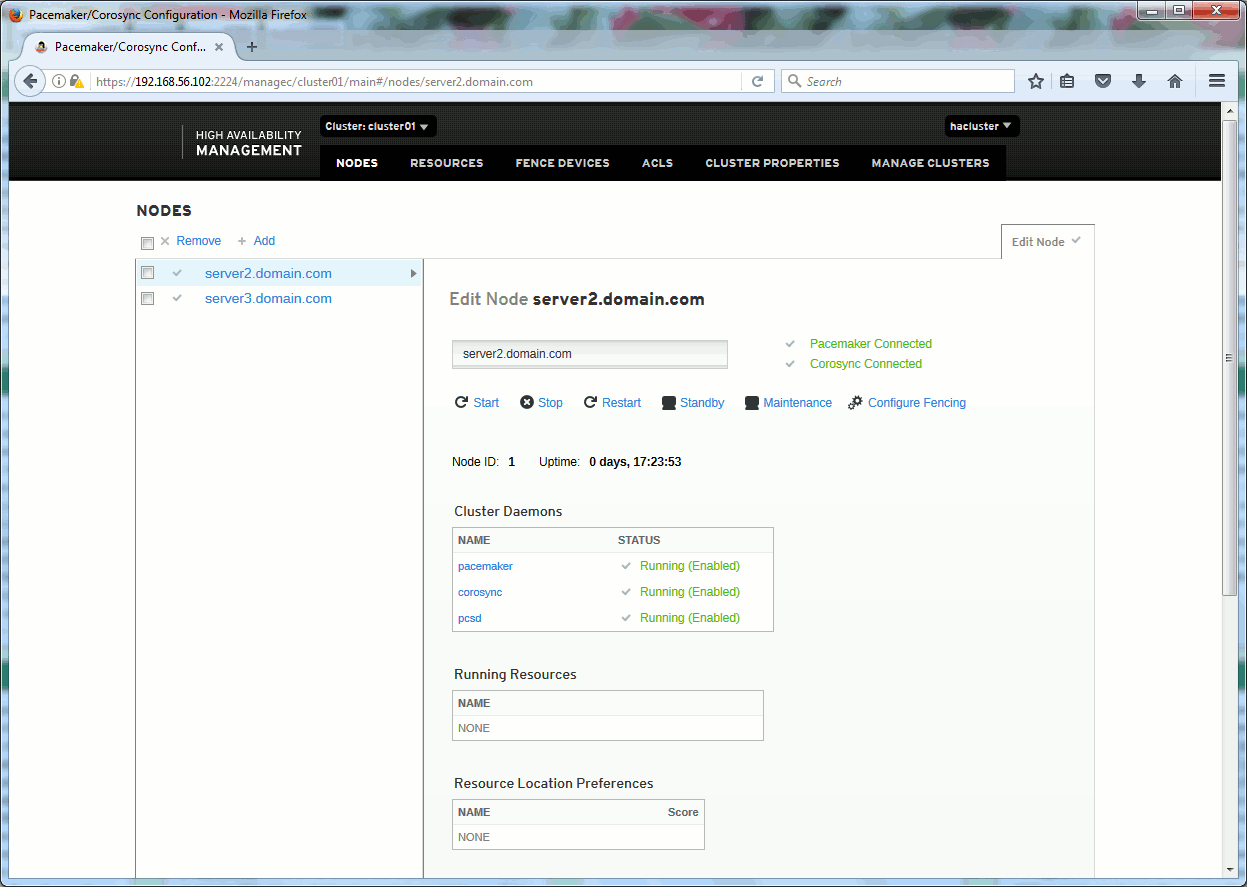
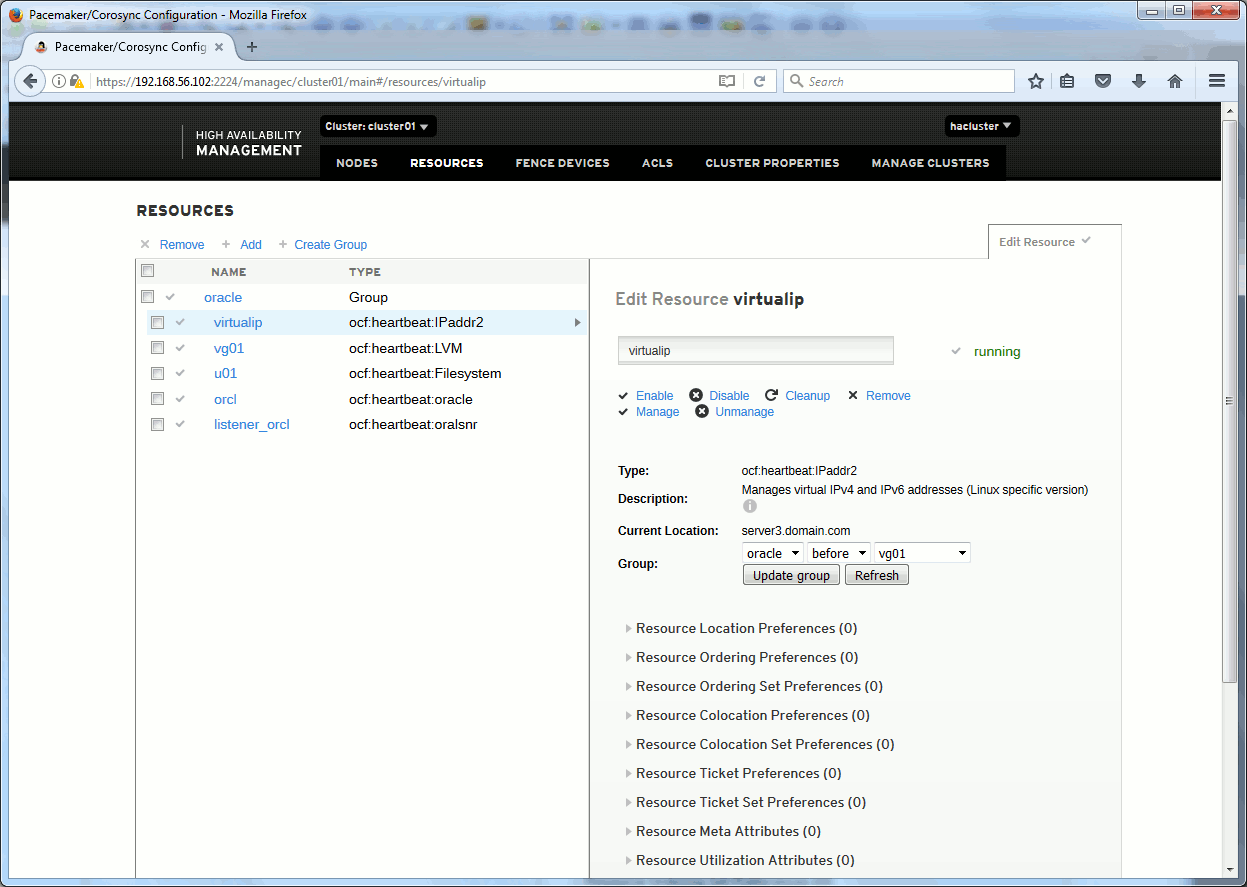
Issues encountered
LVM volume group creation
If for any reason you must re-create or simply create the LVM volume group once you have done the configuration to forbid kernel to activate any volume outside of the root one (vg00 in my case) you must use below trick to escape from all LVM error messages.
The error messages you will get are:
[root@server2 ~]# vgcreate vg01 /dev/sdb Physical volume "/dev/sdb" successfully created. Volume group "vg01" successfully created [root@server2 ~]# lvcreate -L 500m -n lvol01 vg01 Volume "vg01/lvol01" is not active locally. Aborting. Failed to wipe start of new LV. |
Trying to activate the volume group is not changing anything:
[root@server2 ~]# vgchange -a y vg01 0 logical volume(s) in volume group "vg01" now active |
To overcome the problem use below sequence:
[root@server2 ~]# lvscan ACTIVE '/dev/vg00/lvol00' [10.00 GiB] inherit ACTIVE '/dev/vg00/lvol03' [500.00 MiB] inherit ACTIVE '/dev/vg00/lvol01' [4.00 GiB] inherit ACTIVE '/dev/vg00/lvol02' [4.00 GiB] inherit ACTIVE '/dev/vg00/lvol20' [5.00 GiB] inherit [root@server2 ~]# vgcreate vg01 /dev/sdb --addtag pacemaker --config 'activation { volume_list = [ "@pacemaker" ] }' Volume group "vg01" successfully created [root@server2 ~]# lvcreate --addtag pacemaker -L 15g -n lvol01 vg01 --config 'activation { volume_list = [ "@pacemaker" ] }' Logical volume "lvol01" created. [root@server2 ~]# lvs LV VG Attr LSize Pool Origin Data% Meta% Move Log Cpy%Sync Convert lvol00 vg00 -wi-ao---- 10.00g lvol01 vg00 -wi-ao---- 4.00g lvol02 vg00 -wi-ao---- 4.00g lvol03 vg00 -wi-ao---- 500.00m lvol20 vg00 -wi-ao---- 5.00g lvol01 vg01 -wi-a----- 15.00g [root@server2 ~]# lvscan ACTIVE '/dev/vg01/lvol01' [15.00 GiB] inherit ACTIVE '/dev/vg00/lvol00' [10.00 GiB] inherit ACTIVE '/dev/vg00/lvol03' [500.00 MiB] inherit ACTIVE '/dev/vg00/lvol01' [4.00 GiB] inherit ACTIVE '/dev/vg00/lvol02' [4.00 GiB] inherit ACTIVE '/dev/vg00/lvol20' [5.00 GiB] inherit [root@server2 ~]# lvchange -an vg01/lvol01 --deltag pacemaker Logical volume vg01/lvol01 changed. [root@server2 ~]# vgchange -an vg01 --deltag pacemaker Volume group "vg01" successfully changed 0 logical volume(s) in volume group "vg01" now active [root@server2 ~]# pcs resource create vg01 LVM volgrpname=vg01 exclusive=true --group oracle [root@server2 ~]# pcs status Cluster name: cluster01 Stack: corosync Current DC: server3.domain.com (version 1.1.15-11.el7-e174ec8) - partition with quorum Last updated: Thu Apr 20 17:16:37 2017 Last change: Thu Apr 20 17:16:34 2017 by root via cibadmin on server2.domain.com 2 nodes and 2 resources configured Online: [ server2.domain.com server3.domain.com ] Full list of resources: Resource Group: oracle virtualip (ocf::heartbeat:IPaddr2): Started server3.domain.com vg01 (ocf::heartbeat:LVM): Started server3.domain.com Daemon Status: corosync: active/enabled pacemaker: active/enabled pcsd: active/enabled |
Resources constraints
Display resources constraints with:
[root@server2 ~]# pcs constraint show --full Location Constraints: Resource: oracle Enabled on: server3.domain.com (score:INFINITY) (role: Started) (id:cli-prefer-oracle) Resource: virtualip Enabled on: server3.domain.com (score:INFINITY) (role: Started) (id:cli-prefer-virtualip) Ordering Constraints: Colocation Constraints: Ticket Constraints: |
If you want to remove location contraint (currently set to server3.domain.com):
[root@server2 ~]# pcs constraint location remove cli-prefer-oracle [root@server2 ~]# pcs constraint show --full Location Constraints: Resource: virtualip Enabled on: server3.domain.com (score:INFINITY) (role: Started) (id:cli-prefer-virtualip) Ordering Constraints: Colocation Constraints: Ticket Constraints: [root@server2 ~]# pcs constraint location remove cli-prefer-virtualip [root@server2 ~]# pcs constraint show --full Location Constraints: Ordering Constraints: Colocation Constraints: Ticket Constraints: |
If for example you want to colocate two resources without creating a group use something like:
[root@server2 ~]# pcs constraint colocation set virtualip vg01 [root@server2 ~]# pcs constraint show Location Constraints: Ordering Constraints: Colocation Constraints: Resource Sets: set virtualip vg01 setoptions score=INFINITY Ticket Constraints: [root@server2 ~]# pcs constraint colocation show --full Colocation Constraints: Resource Sets: set virtualip vg01 (id:pcs_rsc_set_virtualip_vg01) setoptions score=INFINITY (id:pcs_rsc_colocation_set_virtualip_vg01) [root@server2 ~]# pcs constraint remove pcs_rsc_colocation_set_virtualip_vg01 |
References
- Product Documentation for Red Hat Enterprise Linux
- HIGH AVAILABILITY ADD-ON ADMINISTRATION
- HIGH AVAILABILITY ADD-ON REFERENCE
- Appendix D. Creating New Logical Volumes for an Existing Cluster
- pcs man page
- Chapter 7. Managing Cluster Resources






Brian says:
How would you setup orcl (ocf::heartbeat:oracle): Started server3.domain.com for multiple DBs on the same server?
I have 4 Standalone and one CDB on the same Active / Passive Server Cluster.
Would each DB need to have it’s own Resource?
They share one Listener
Thank you
Yannick Jaquier says:
I would say that yes one resource per database. That you can, or not, put in a pacemaker group for clarity…
The PDBs in your CDB will start automatically if you set them the correct state…
Subash Raja C says:
Can we add multiple VGs in LVM Resource
pcs resource create oradb-lvm ocf:heartbeat:LVM-activate vgname=ora-vg,oradata-vg,oraarch-vg,
redo-vg,orabkp-vg vg_access_mode=system_id –group bancsdbgroup
Subash Raja C says:
How to add multiple VGs in LVM Resource Group
sam says:
Hello,
very useful document , i’v question related to shared disk between 2 vmw Linux server
can we do that with SAN and what is the mount point parameters ? and do we need the mount point to be read write on both node before we start ?
Thanks.
Yannick Jaquier says:
Hello,
Thanks !
Yes SAN is the exact perfect technology to share disks between servers ! And no you surely do not mount the same disk on two servers at the same time, unless the software is able to handle this like Oracle RAC.
Ashwin says:
I just happened to come across this blog and found it to be very informative and resourceful.
Yannick Jaquier says:
Welcome and thanks for comment !
SRINI ALAVALA says:
Very useful and detailed steps. I am able to build the environment. I would like to find out how we can switch to the other node if we shutdown the database in one node. Current configuration tries to restart on the same node. Also how do we extend this to Oracle EBS(E Business Suites) active-passive?
Yannick Jaquier says:
Thanks for comment ! You can move a resource using “pcs resource move” you can also set the location preferences. Last you would do for any other component (Oracle EBS) like you have done for the Oracle database…
Srini Alavala says:
Thanks Yannick for the response.
I would like to avoid the manual step of running the “pcs resource move” command. I am trying to accomplish Active-Passive High Availability. I would like to run Oracle database only on one node to avoid the licensing fee. I run the Oracle Database on the Active Node and monitor the database. whenever the database goes down, I want to shutdown the Active Node and start the Passive node. Starting the passive node automatically start the Oracle Database.
Secondly resource list doesn’t include EBS application. It only support Oracle DB, MySQL, Apache etc. EBS has Concurrent Processing Server & Web/Form Server in addition to Database Server. Is it possible to extend the same concept of monitoring Concurrent Processing and Web/Form applications similar to Oracle DB application? Can we use STONITH and Fencing Rules to monitor a specific process for these two applications?
I really appreciate your input!
Yannick Jaquier says:
If the disk where you have installed Oracle binaries is shared (SAN, NAS or whatever) and moving from one node to another then you are safe with Oracle licences.
Again I do not see any technical constraint to use Pacemaker with anything else than an Oracle database. Whatever number of components your EBS solution has you can create a dedicated resource for each of them. But again I don’t know EBS so I might not get the technical point you highlight…
Anilkumar Chintam says:
Hi Srini Alavala,
Could you please share the steps to configure EBS database in Linux HA cluster, we are planning to setup the same.
Thanks
Anil