Table of contents
Preamble
DBSAT stand for Database Security Assessment Tool. I had already seen this tool by myself in an Oracle communication and it has been also mentioned in one of our quarterly meeting with Oracle. This free tool aim as performing a security assessment of your database.
We do already have a set of rules that we control with Qualys but it is always good to compare with other tool if we may have forgotten something.
There is a PaaS equivalent of this tool called Data Safe. The standalone DBSAT is neat but for big organization where I currently work what it really lacks is a central repository to aggregate results of multiple databases. And this is really on this point where Data Safe outshine…
Testing has been done on a 8 cores / 64 GB server running Red Hat Enterprise Linux release 8.6 (Ootpa). My test database release (non-CDB) is 19c (19.15).
DBSAT running
Unzip the downloaded zip file and I have added the tool path in my Oracle account profile dynamically. Then collect information with dbsat collect (-n to avoid having a password to open zip file):
[oracle@server01 dbsat]$ export PATH=/home/oracle/yannick/dbsat:$PATH [oracle@server01 yannick]$ dbsat collect -n '/ as sysdba' output_orcl Database Security Assessment Tool version 2.2.2 (June 2021) This tool is intended to assist you in securing your Oracle database system. You are solely responsible for your system and the effect and results of the execution of this tool (including, without limitation, any damage or data loss). Further, the output generated by this tool may include potentially sensitive system configuration data and information that could be used by a skilled attacker to penetrate your system. You are solely responsible for ensuring that the output of this tool, including any generated reports, is handled in accordance with your company's policies. Connecting to the target Oracle database... SQL*Plus: Release 19.0.0.0.0 - Production on Mon Jun 27 11:47:36 2022 Version 19.15.0.0.0 Copyright (c) 1982, 2022, Oracle. All rights reserved. Connected to: Oracle Database 19c Enterprise Edition Release 19.0.0.0.0 - Production Version 19.15.0.0.0 Setup complete. SQL queries complete. /bin/ls: cannot access '/oracle/software/bin/tfactl': No such file or directory Warning: Exit status 256 from OS rule: executable_permission Warning: Exit status 256 from OS rule: dbcs_status OS commands complete. Disconnected from Oracle Database 19c Enterprise Edition Release 19.0.0.0.0 - Production Version 19.15.0.0.0 DBSAT Collector completed successfully. |
This generate a JSON output file:
[oracle@server01 yannick]$ ll total 609 drwxr-x--- 4 oracle dba 1024 Jun 27 11:45 dbsat -rw------- 1 oracle dba 622088 Jun 27 11:47 output_orcl.json |
DBSAT reporting
To generate reports ensure you have Python 2.6+:
[oracle@server01 yannick]$ python -V Python 3.6.8 |
Generate reports with dbsat report command:
[oracle@server01 yannick]$ dbsat report -a -n ./output_orcl.json Database Security Assessment Tool version 2.2.2 (June 2021) This tool is intended to assist you in securing your Oracle database system. You are solely responsible for your system and the effect and results of the execution of this tool (including, without limitation, any damage or data loss). Further, the output generated by this tool may include potentially sensitive system configuration data and information that could be used by a skilled attacker to penetrate your system. You are solely responsible for ensuring that the output of this tool, including any generated reports, is handled in accordance with your company's policies. Error: ./output_orcl.json.json or ./output_orcl.json.zip not found. [oracle@server01 yannick]$ dbsat report -a -n output_orcl Database Security Assessment Tool version 2.2.2 (June 2021) This tool is intended to assist you in securing your Oracle database system. You are solely responsible for your system and the effect and results of the execution of this tool (including, without limitation, any damage or data loss). Further, the output generated by this tool may include potentially sensitive system configuration data and information that could be used by a skilled attacker to penetrate your system. You are solely responsible for ensuring that the output of this tool, including any generated reports, is handled in accordance with your company's policies. DBSAT Reporter ran successfully. |
This generate four reports in html, json,txt and xlsx:
[oracle@server01 yannick]$ ll total 1269 drwxr-x--- 5 oracle dba 1024 Jun 27 11:53 dbsat -rw------- 1 oracle dba 622088 Jun 27 11:47 output_orcl.json -rw------- 1 oracle dba 251728 Jun 27 11:53 output_orcl_report.html -rw------- 1 oracle dba 208587 Jun 27 11:53 output_orcl_report.json -rw------- 1 oracle dba 188107 Jun 27 11:53 output_orcl_report.txt -rw------- 1 oracle dba 26238 Jun 27 11:53 output_orcl_report.xlsx |
DBSAT result
Obviously the most convenient one is the html report that I have download on my laptop::
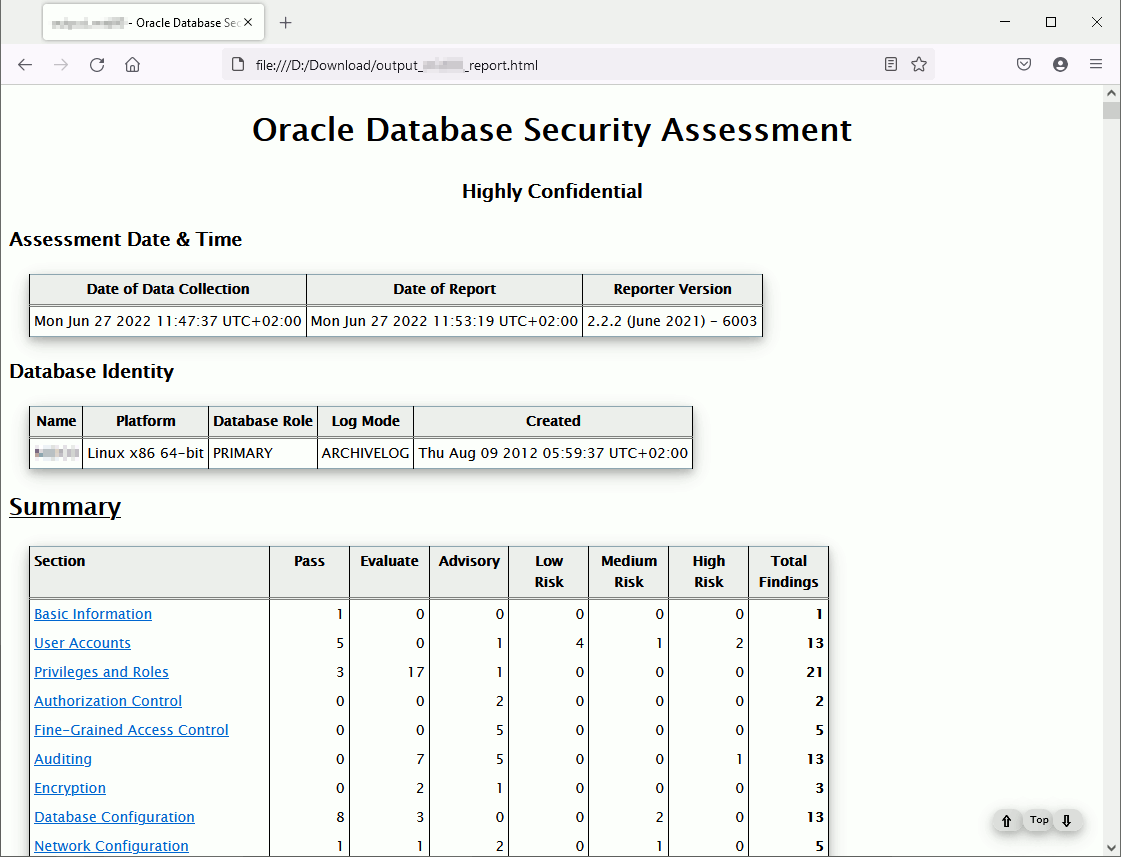
Where you might find some interesting information ranked by level of risk. Of course this red risk is something that is already part of our basic security rules check:
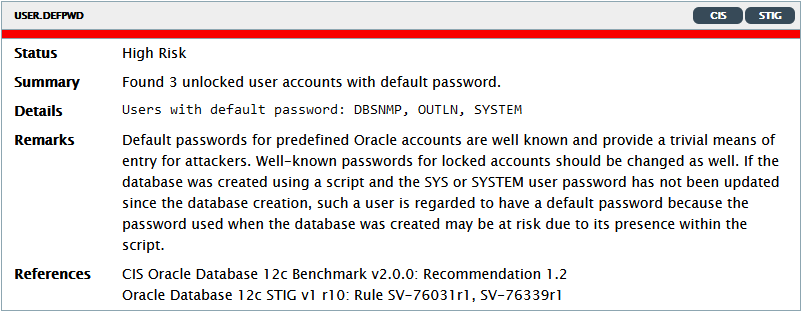
But the Excel version is also not too bad, let say it could be easier to share with non-It people:

References
- Oracle Database Security Assessment Tool (DBSAT) (Doc ID 2138254.1)
- Database Security Assessment Tool User Guide






Pedro Lopes says:
Hi Yannick! Thanks for posting on DBSAT 2.2.2. We have just released DBSAT 3.0.
Yannick Jaquier says:
Hi Pedro,
Thanks for comment and notification: will have a look soon !
Yannick Jaquier says:
Hi Pedro,
I have finally tested latest version here…
Difficult to say what have been change/improved….