Table of contents
Preamble
Galera Arbitrator is a poor man cluster node of your Galera cluster. In collective unconscious a cluster is a two nodes cluster. And to be honest where I work this is true in almost all the cases I have seen.
If we build an operating system cluster with Pacemaker or Veritas Cluster Server (VCS) we almost always setup two servers part of the cluster. Even if our Real Application Clusters (RAC) implementation we have setup a two nodes cluster, by the way is there people doing RAC on more than two nodes ?
As we have seen in a previous article (link) Galera Cluster is a free synchronous multi-master database cluster developed by Codership (https://galeracluster.com/).
Truth is that Codership has always recommended a minimum of three nodes and more generally an odd number of nodes to manage split-brain situation. For one project colleagues have started their architecture with a two nodes cluster and saw this Galera Arbitrator that can play the odd node in their implementation. So I have decided to give it a try…
For my testing I have used MariaDB Server 10.6.12 and my cluster is made of three virtual machine running under VirtualBox and using Oracle Linux 8.7 (Oracle Linux Server release 8.7):
- server1.domain.com (192.168.56.101): First Galera Cluster node
- server2.domain.com (192.168.56.102): Second Galera Cluster node
- server3.domain.com (192.168.56.103): The Galera Arbitrator node acting as a Galera Cluster node
Remark:
As clearly stated in official documentation the Galera Arbitrator node does not store any data but see all replication traffic so it cannot be put in a low network or too far from your real Galera cluster nodes.
Galera Arbitrator installation
Since MariaDB release 10.1 there is no more a dedicated download of a complete MariaDB Galera Server. So I downloaded the traditional community edition of MariaDB 10.6.12 to get a file called mariadb-10.6.12-linux-systemd-x86_64.tar.gz.
As we have already seen I use MariaDB Optimal Configuration Architecture (MOCA) as a standard to install MariaDB:
| Directory | Used for |
|---|---|
| /mariadb/data01/mariadb01 | Strore MyISAM and InnoDB files, dataxx directories can also be created to spread I/O |
| /mariadb/dump/mariadb01 | All log files (slow log, error log, general log, …) |
| /mariadb/logs/mariadb01 | All binary logs (log-bin, relay_log) |
| /mariadb/software/mariadb01 | MariaDB binaries (the my.cnf file is then stored in a conf subdirectory, as well as socket and pid files) |
Once I had the binaires installed I wanted to check the help of Galera Arbitrator daemon executable:
[mariadb@server1 ~]$ /mariadb/software/mariadb01/bin/garbd --help /mariadb/software/mariadb01/bin/garbd: error while loading shared libraries: libboost_program_options.so.1.52.0: cannot open shared object file: No such file or directory [mariadb@server1 ~]$ ldd /mariadb/software/mariadb01/bin/garbd linux-vdso.so.1 => (0x00007ffe78355000) libboost_program_options.so.1.52.0 => not found libpthread.so.0 => /lib64/libpthread.so.0 (0x00007f1303092000) librt.so.1 => /lib64/librt.so.1 (0x00007f1302e8a000) libssl.so.1.0.0 => not found libcrypto.so.1.0.0 => not found libstdc++.so.6 => /lib64/libstdc++.so.6 (0x00007f1302b83000) libm.so.6 => /lib64/libm.so.6 (0x00007f1302881000) libgcc_s.so.1 => /lib64/libgcc_s.so.1 (0x00007f130266b000) libc.so.6 => /lib64/libc.so.6 (0x00007f130229d000) /lib64/ld-linux-x86-64.so.2 (0x00007f1303684000) |
Nowadays it is just not possible to rely on SSL library 1.0.0 as the library had multiple threats and has been updated many times. The Boost library (providing libboost_program_options.so) is also on release 1.66 on my recently updated server:
[root@server1 ~]# ll /lib64/libboost_program_options* -rwxr-xr-x 1 root root 534584 Oct 2 15:24 /lib64/libboost_program_options.so.1.66.0 |
It is also not better for the Galera Cluster library itself:
[mariadb@server1 ~]$ ll /mariadb/software/mariadb01/lib/libgalera_smm.so -rw-r----- 1 mariadb dba 39483176 Jan 27 06:54 /mariadb/software/mariadb01/lib/libgalera_smm.so [mariadb@server1 ~]$ ldd /mariadb/software/mariadb01/lib/libgalera_smm.so ldd: warning: you do not have execution permission for `/mariadb/software/mariadb01/lib/libgalera_smm.so' linux-vdso.so.1 => (0x00007ffd8772f000) libpthread.so.0 => /lib64/libpthread.so.0 (0x00007fcb3fd7d000) librt.so.1 => /lib64/librt.so.1 (0x00007fcb3fb75000) libssl.so.1.0.0 => not found libcrypto.so.1.0.0 => not found libstdc++.so.6 => /lib64/libstdc++.so.6 (0x00007fcb3f86e000) libm.so.6 => /lib64/libm.so.6 (0x00007fcb3f56c000) libgcc_s.so.1 => /lib64/libgcc_s.so.1 (0x00007fcb3f356000) libc.so.6 => /lib64/libc.so.6 (0x00007fcb3ef88000) /lib64/ld-linux-x86-64.so.2 (0x00007fcb403c1000) |
Then I realized there is an additional Galera download on the MariaDB web site that I initially did not see (red arrow below):

Choosing the bintar edition I had multiple choices:
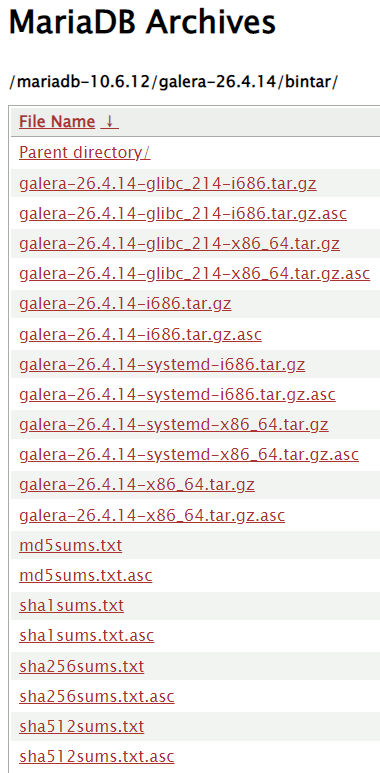
Testing all the x86_64 version the one I was not able to find a satisfactory one. galera-26.4.14-x86_64.tar.gz is having garbd with below dependencies:
[mariadb@server1 bin]$ ldd garbd linux-vdso.so.1 (0x00007fff9f996000) libboost_program_options-mt.so.1.53.0 => not found libpthread.so.0 => /lib64/libpthread.so.0 (0x00007f0ce467c000) librt.so.1 => /lib64/librt.so.1 (0x00007f0ce4474000) libssl.so.10 => not found libcrypto.so.10 => not found libstdc++.so.6 => /lib64/libstdc++.so.6 (0x00007f0ce40df000) libm.so.6 => /lib64/libm.so.6 (0x00007f0ce3d5d000) libgcc_s.so.1 => /lib64/libgcc_s.so.1 (0x00007f0ce3b44000) libc.so.6 => /lib64/libc.so.6 (0x00007f0ce377e000) /lib64/ld-linux-x86-64.so.2 (0x00007f0ce489c000) |
Remark:
With Boost release 1.66 there is not even a libboost_program_options-mt.so library even installing boost-devel. In fact even in installing all the boost related packages…
With galera-26.4.14-systemd-x86_64:
[mariadb@server1 bin]$ ldd garbd linux-vdso.so.1 (0x00007ffd765e0000) libboost_program_options.so.1.52.0 => not found libpthread.so.0 => /lib64/libpthread.so.0 (0x00007f6ef24e2000) librt.so.1 => /lib64/librt.so.1 (0x00007f6ef22da000) libssl.so.1.0.0 => not found libcrypto.so.1.0.0 => not found libstdc++.so.6 => /lib64/libstdc++.so.6 (0x00007f6ef1f45000) libm.so.6 => /lib64/libm.so.6 (0x00007f6ef1bc3000) libgcc_s.so.1 => /lib64/libgcc_s.so.1 (0x00007f6ef19aa000) libc.so.6 => /lib64/libc.so.6 (0x00007f6ef15e4000) /lib64/ld-linux-x86-64.so.2 (0x00007f6ef2ad8000) |
With galera-26.4.14-glibc_214-x86_64:
[mariadb@server1 bin]$ ldd garbd linux-vdso.so.1 (0x00007ffdc7c79000) libboost_program_options.so.1.52.0 => not found libpthread.so.0 => /lib64/libpthread.so.0 (0x00007f8bfee4d000) librt.so.1 => /lib64/librt.so.1 (0x00007f8bfec45000) libssl.so.1.0.0 => not found libcrypto.so.1.0.0 => not found libstdc++.so.6 => /lib64/libstdc++.so.6 (0x00007f8bfe8b0000) libm.so.6 => /lib64/libm.so.6 (0x00007f8bfe52e000) libgcc_s.so.1 => /lib64/libgcc_s.so.1 (0x00007f8bfe315000) libc.so.6 => /lib64/libc.so.6 (0x00007f8bfdf4f000) /lib64/ld-linux-x86-64.so.2 (0x00007f8bff443000) |
Then I have finally taken the RHEL 8 RPM version of Galera library (galera-4-26.4.14-1.el8.x86_64.rpm) that can be taken from https://archive.mariadb.org/mariadb-10.6.12/galera-26.4.14/rpm/ and extracted it with:
[mariadb@server1 galera-4-26.4.14-1.el8.x86_64]$ rpm2cpio /tmp/galera-4-26.4.14-1.el8.x86_64.rpm | cpio -idmv ./etc/sysconfig/garb ./usr/bin/garb-systemd ./usr/bin/garbd ./usr/lib/.build-id ./usr/lib/.build-id/2c ./usr/lib/.build-id/2c/32cf0ff088d7bf75766315c686c2b3372d77a3 ./usr/lib/.build-id/34 ./usr/lib/.build-id/34/d79b71e1c2bccea524ba16237b0d3edd96a959 ./usr/lib/systemd/system/garb.service ./usr/lib64/galera-4 ./usr/lib64/galera-4/libgalera_smm.so ./usr/share/doc/galera-4 ./usr/share/doc/galera-4/COPYING ./usr/share/doc/galera-4/LICENSE.asio ./usr/share/doc/galera-4/README ./usr/share/doc/galera-4/README-MySQL ./usr/share/man/man8/garbd.8.gz 127636 blocks |
The library links look better:
[mariadb@server1 galera-4-26.4.14-1.el8.x86_64]$ ldd usr/bin/garbd linux-vdso.so.1 (0x00007fffd05db000) libboost_program_options.so.1.66.0 => /lib64/libboost_program_options.so.1.66.0 (0x00007f73194c1000) libpthread.so.0 => /lib64/libpthread.so.0 (0x00007f73192a1000) librt.so.1 => /lib64/librt.so.1 (0x00007f7319099000) libssl.so.1.1 => /lib64/libssl.so.1.1 (0x00007f7318e05000) libcrypto.so.1.1 => /lib64/libcrypto.so.1.1 (0x00007f731891c000) libstdc++.so.6 => /lib64/libstdc++.so.6 (0x00007f7318587000) libm.so.6 => /lib64/libm.so.6 (0x00007f7318205000) libgcc_s.so.1 => /lib64/libgcc_s.so.1 (0x00007f7317fec000) libc.so.6 => /lib64/libc.so.6 (0x00007f7317c26000) /lib64/ld-linux-x86-64.so.2 (0x00007f7319743000) libz.so.1 => /lib64/libz.so.1 (0x00007f7317a0e000) libdl.so.2 => /lib64/libdl.so.2 (0x00007f731780a000) [mariadb@server1 galera-4-26.4.14-1.el8.x86_64]$ ldd ./usr/lib64/galera-4/libgalera_smm.so linux-vdso.so.1 (0x00007fff783bf000) libpthread.so.0 => /lib64/libpthread.so.0 (0x00007f2df61f0000) librt.so.1 => /lib64/librt.so.1 (0x00007f2df5fe8000) libssl.so.1.1 => /lib64/libssl.so.1.1 (0x00007f2df5d54000) libcrypto.so.1.1 => /lib64/libcrypto.so.1.1 (0x00007f2df586b000) libstdc++.so.6 => /lib64/libstdc++.so.6 (0x00007f2df54d6000) libm.so.6 => /lib64/libm.so.6 (0x00007f2df5154000) libgcc_s.so.1 => /lib64/libgcc_s.so.1 (0x00007f2df4f3b000) libc.so.6 => /lib64/libc.so.6 (0x00007f2df4b75000) /lib64/ld-linux-x86-64.so.2 (0x00007f2df6868000) libz.so.1 => /lib64/libz.so.1 (0x00007f2df495d000) libdl.so.2 => /lib64/libdl.so.2 (0x00007f2df4759000) |
I did the dirty copy (any comment of the method is much appreciated) in my target bintar directory:
[mariadb@server1 galera-4-26.4.14-1.el8.x86_64]$ pwd /tmp/galera-4-26.4.14-1.el8.x86_64 [mariadb@server1 galera-4-26.4.14-1.el8.x86_64]$ cp usr/bin/garbd /mariadb/software/mariadb01/bin/ [mariadb@server1 galera-4-26.4.14-1.el8.x86_64]$ cp ./usr/lib64/galera-4/libgalera_smm.so /mariadb/software/mariadb01/lib |
And I can now issue a Galera Arbitrator command:
[mariadb@server1 ~]$ garbd --help Usage: garbd [options] [group address] Configuration: -d [ --daemon ] Become daemon -n [ --name ] arg Node name -a [ --address ] arg Group address -g [ --group ] arg Group name --sst arg SST request string --donor arg SST donor name -o [ --options ] arg GCS/GCOMM option list -l [ --log ] arg Log file -w [ --workdir ] arg Daemon working directory -c [ --cfg ] arg Configuration file Other options: -v [ --version ] Print version & exit -h [ --help ] Show help message & exit |
Galera Cluster configuration
On all nodes my mariadb Linux account has below in its profile:
export PATH=$PATH:.:/mariadb/software/mariadb01/bin:$HOME/.local/bin:$HOME/bin alias mariadb01='/mariadb/software/mariadb01/bin/mariadb --defaults-file=/mariadb/software/mariadb01/conf/my.cnf --user=mariadb' alias start_mariadb01='cd /mariadb/software/mariadb01/; ./bin/mariadbd-safe --defaults-file=/mariadb/software/mariadb01/conf/my.cnf &' alias stop_mariadb01='/mariadb/software/mariadb01/bin/mariadb-admin --defaults-file=/mariadb/software/mariadb01/conf/my.cnf --user=mariadb shutdown' |
Small script to clean your previous trial if you want to restart from scratch:
[mariadb@server2 ~]$ cd /mariadb/ [mariadb@server2 mariadb]$ for file in data01 dump logs; do rm -rf ./$file/mariadb01/*; done |
Create a traditional MariaDB instance on your nodes (server1 and server2 for me) with (command should be issued by root for PAM authentication configuration):
[root@server1 ~]# cd /mariadb/software/mariadb01/ [root@server1 mariadb01]# ./scripts/mariadb-install-db --defaults-file=/mariadb/software/mariadb01/conf/my.cnf --user=mariadb |
The typical MariaDB my.cnf file I have used is:
[server] # Primary variables basedir = /mariadb/software/mariadb01 datadir = /mariadb/data01/mariadb01 max_allowed_packet = 256M max_connect_errors = 1000000 pid_file = /mariadb/software/mariadb01/conf/mariadb01.pid skip_external_locking skip_name_resolve log_bin = /mariadb/logs/mariadb01/mariadb-bin log_bin_trust_function_creators = on # Logging log_error = /mariadb/dump/mariadb01/mariadb01.err log_queries_not_using_indexes = ON long_query_time = 5 slow_query_log = ON # Disabled for production slow_query_log_file = /mariadb/dump/mariadb01/mariadb01-slow.log tmpdir = /tmp user = mariadb # InnoDB Settings default_storage_engine = InnoDB innodb_buffer_pool_size = 1G # Use up to 70-80% of RAM innodb_file_per_table = ON innodb_flush_method = O_DIRECT innodb_log_buffer_size = 16M innodb_log_file_size = 512M innodb_stats_on_metadata = ON innodb_read_io_threads = 64 innodb_write_io_threads = 64 # Query cache query_cache_size = 10M query_cache_type = ON [client-server] port = 3316 socket = /mariadb/software/mariadb01/conf/mariadb01.sock |
When trying to connect to your instances you might get this error (that we saw already):
[mariadb@server2 ~]$ /mariadb/software/mariadb01/bin/mariadb --defaults-file=/mariadb/software/mariadb01/conf/my.cnf --user=mariadb /mariadb/software/mariadb01/bin/mariadb: error while loading shared libraries: libncurses.so.5: cannot open shared object file: No such file or directory |
Solve it with:
[root@server1 ~]# dnf -y install ncurses-compat-libs.x86_64 |
To initiate a first replication I have created the below database and test table:
MariaDB [(none)]> create database galera character set utf8mb4 collate utf8mb4_general_ci; Query OK, 1 row affected (0.001 sec) MariaDB [(none)]> use galera; Database changed MariaDB [galera]> create table test01(id int primary key, descr varchar(50)); Query OK, 0 rows affected (0.007 sec) MariaDB [galera]> insert into test01 values(1,'One'); Query OK, 1 row affected (0.002 sec) |
Once you have created a MariaDB instance on all nodes (except server3.domain.com for me that will run only the Galera Arbitrator) add on first instance the below Galera required parameter (wsrep_on is not mentioned in official documentation but highly important):
# Galera wsrep_on = ON binlog_format = ROW default_storage_engine = InnoDB innodb_autoinc_lock_mode = 2 innodb_flush_log_at_trx_commit = 0 wsrep_provider = /mariadb/software/mariadb01/lib/libgalera_smm.so wsrep_provider_options = "gcache.size=300M; gcache.page_size=300M" wsrep_cluster_name = "mycluster01" wsrep_sst_method = rsync # Default #wsrep_cluster_address = "gcomm://192.168.56.101,192.168.56.102,192.168.56.103" wsrep_cluster_address = "gcomm://192.168.56.101" wsrep_node_address = "192.168.56.101" wsrep_node_name = "server1.domain.com" |
Remark:
The limitation on query cache has gone since MariaDB 10.1.2 so you can now keep it activated ! The commented wsrep_cluster_address value is the final value that we target.
Stop all MariaDB instances and start the first one and specify the wsrep-new-cluster parameter to initialize the Galera cluster:
[mariadb@server1 ~]$ alias start_mariadb01 alias start_mariadb01='cd /mariadb/software/mariadb01/; ./bin/mariadbd-safe --defaults-file=/mariadb/software/mariadb01/conf/my.cnf &' [mariadb@server1 ~]$ cd /mariadb/software/mariadb01/ [mariadb@server1 mariadb01]$ ./bin/mariadbd-safe --defaults-file=/mariadb/software/mariadb01/conf/my.cnf --wsrep-new-cluster & [1] 63554 [mariadb@server1 mariadb01]$ 230209 15:56:21 mysqld_safe Logging to '/mariadb/dump/mariadb01/mariadb01.err'. 230209 15:56:21 mysqld_safe Starting mariadbd daemon with databases from /mariadb/data01/mariadb01 |
Confirm the Galera cluster has been initialized with:
MariaDB [(none)]> show status like 'wsrep_cluster_size'; +--------------------+-------+ | Variable_name | Value | +--------------------+-------+ | wsrep_cluster_size | 1 | +--------------------+-------+ 1 row in set (0.002 sec) MariaDB [(none)]> show status like 'wsrep_local_state_comment'; +---------------------------+--------+ | Variable_name | Value | +---------------------------+--------+ | wsrep_local_state_comment | Synced | +---------------------------+--------+ 1 row in set (0.002 sec) MariaDB [(none)]> show status like 'wsrep_local_index'; +-------------------+-------+ | Variable_name | Value | +-------------------+-------+ | wsrep_local_index | 0 | +-------------------+-------+ 1 row in set (0.002 sec) |
To request the second node to join the cluster you must not specify the wsrep-new-cluster so I have just added the Galera related initialization parameter in my.cnf (updated for the second node name and IP address) and change the wsrep_cluster_address to now match your extended cluster:
wsrep_cluster_address = "gcomm://192.168.56.101,,192.168.56.102" |
On first node you can set globally the same value and do not forget to update the my.cnf to match the new for future restart:
MariaDB [(none)]> set global wsrep_cluster_address="gcomm://192.168.56.101,192.168.56.102"; Query OK, 0 rows affected (0.000 sec) |
We can confirm the Galera cluster has evolved in size:
MariaDB [galera]> show status like 'wsrep_cluster_size'; +--------------------+-------+ | Variable_name | Value | +--------------------+-------+ | wsrep_cluster_size | 2 | +--------------------+-------+ 1 row in set (0.001 sec) MariaDB [galera]> show status like 'wsrep_local_state_comment'; +---------------------------+--------+ | Variable_name | Value | +---------------------------+--------+ | wsrep_local_state_comment | Synced | +---------------------------+--------+ 1 row in set (0.002 sec) |
Last but not least my test01 table is there too:
MariaDB [galera]> select * from test01; +----+-------+ | id | descr | +----+-------+ | 1 | One | +----+-------+ 1 row in set (0.000 sec) |
Galera Arbitrator configuration
Probably the easiest part of this blog post. As suggested I have created a arbitrator.config file:
[mariadb@server3 ~]$ cat arbitrator.config # arbitrator.config group = mycluster01 address = gcomm://192.168.56.101,192.168.56.102,192.168.56.103 |
Then start the Galera Arbitrator with:
[mariadb@server3 ~]$ garbd --cfg ~/arbitrator.config 2023-02-09 21:39:09.333 INFO: CRC-32C: using 64-bit x86 acceleration. 2023-02-09 21:39:09.333 INFO: Read config: daemon: 0 name: garb address: gcomm://192.168.56.101,192.168.56.102,192.168.56.103 group: mycluster01 sst: trivial donor: options: gcs.fc_limit=9999999; gcs.fc_factor=1.0; gcs.fc_single_primary=yes cfg: /home/mariadb/arbitrator.config workdir: log: . . |
You should also update the two MariaDB instances with (and make it persistent by modifying my.cnf file):
MariaDB [(none)]> set global wsrep_cluster_address="gcomm://192.168.56.101,192.168.56.102,192.168.56.103"; Query OK, 0 rows affected (0.000 sec) |
And voilà !!:
MariaDB [galera]> show status like 'wsrep_cluster_size'; +--------------------+-------+ | Variable_name | Value | +--------------------+-------+ | wsrep_cluster_size | 3 | +--------------------+-------+ 1 row in set (0.003 sec) MariaDB [galera]> show status like 'wsrep_local_state_comment'; +---------------------------+--------+ | Variable_name | Value | +---------------------------+--------+ | wsrep_local_state_comment | Synced | +---------------------------+--------+ 1 row in set (0.001 sec) |
Galera Cluster testing
I did not test that far last time I experimented Galera cluster but how to simulate a split brain between my two MariaDB instances. In other word how to make them not being able to communicate each other.
I have started with something like (so on server2 that I have try to make unreachable from server1):
[root@server2 ~]# iptables -A INPUT -s 192.168.56.101 -j DROP; iptables -A OUTPUT -d 192.168.56.101 -j DROP [root@server2 ~]# iptables --list Chain INPUT (policy ACCEPT) target prot opt source destination DROP all -- server1 anywhere Chain FORWARD (policy ACCEPT) target prot opt source destination Chain OUTPUT (policy ACCEPT) target prot opt source destination DROP all -- anywhere server1 |
Remark:
When playing with iptables ensure you have a console access to the server (direct login in VirtualBox window) as it is relatively easy to mess up and cut your own ssh access…
But I was still able to insert row in the instance running on server1 and it was correctly replicated in instance running on server2. I have scratch my head for long and realized that the Galera Arbitrator running on server3 was transmitting the replication information…
Means the Galera cluster flow was still able to transit from server1 to server2 through server3 and Galera cluster had nothing wrong to say about it (robust you said ?) ! At the time I have cut the flow between server2 and server3 with:
[root@server2 ~]# iptables -A INPUT -s 192.168.56.103 -j DROP; iptables -A OUTPUT -d 192.168.56.103 -j DROP |
Server2 got evicted as confirmed by Galera Arbitrator log:
2023-02-13 12:36:40.364 INFO: (83714f67-8014, 'tcp://0.0.0.0:4567') connection to peer 9655244d-ad7d with addr tcp://192.168.56.102:4567 timed out, no messages seen in PT3S, socket stats: rtt: 1734 rttvar: 2388 rto: 1616000 lost: 1 last_data_recv: 3061 cwnd: 1 last_queued_since: 54002275 last_delivered_since: 3060774291 send_queue_length: 0 send_queue_bytes: 0 segment: 0 messages: 0 2023-02-13 12:36:40.365 INFO: (83714f67-8014, 'tcp://0.0.0.0:4567') turning message relay requesting on, nonlive peers: tcp://192.168.56.102:4567 . . 2023-02-13 12:36:43.416 INFO: deleting entry tcp://192.168.56.102:4567 . . 2023-02-13 12:36:43.419 INFO: Quorum results: version = 6, component = PRIMARY, conf_id = 8, members = 2/2 (joined/total), act_id = 36, last_appl. = 27, protocols = 2/10/4 (gcs/repl/appl), vote policy= 0, group UUID = ef64f5c5-a8b4-11ed-bec7-56724cf6f3c0 |
This can also be seen from show status like ‘wsrep%’ command on server1:
| wsrep_incoming_addresses | ,192.168.56.101:3316 | | wsrep_cluster_size | 2 | |
You can clean iptables with:
[root@server2 ~]# iptables --flush |
The node is automatically reinserted into Galera Cluster:
. 2023-02-13 14:38:37.519 INFO: Quorum results: version = 6, component = PRIMARY, conf_id = 11, members = 2/3 (joined/total), act_id = 39, last_appl. = 27, protocols = 2/10/4 (gcs/repl/appl), vote policy= 0, group UUID = ef64f5c5-a8b4-11ed-bec7-56724cf6f3c0 2023-02-13 14:38:37.519 INFO: Flow-control interval: [9999999, 9999999] 2023-02-13 14:38:37.526 WARN: Protocol violation. JOIN message sender 1.0 (server1.domain.com) is not in state transfer (SYNCED). Message ignored. 2023-02-13 14:38:37.532 WARN: Rejecting JOIN message from 2.0 (server2.domain.com): new State Transfer required. 2023-02-13 14:38:37.534 WARN: SYNC message from non-JOINED 2.0 (server2.domain.com, PRIMARY). Ignored. 2023-02-13 14:38:39.241 INFO: (83714f67-8014, 'tcp://0.0.0.0:4567') turning message relay requesting off |
All node Galera nodes you can now see:
| wsrep_incoming_addresses | ,192.168.56.101:3316,192.168.56.102:3316 | | wsrep_cluster_size | 3 | |
Then behind the scene the instance on server2 has not been shut down (an framework or monitoring tool could do it). You can still connect to it and perform queries but when you try to insert a row you get:
MariaDB [(none)]> insert into galera.test01 values(11,'Eleven'); ERROR 1047 (08S01): WSREP has not yet prepared node for application use |
While server2 was out of the Galera Cluster I have inserted a row into my test table:
MariaDB [(none)]> insert into galera.test01 values(10,'Ten'); Query OK, 1 row affected (0.002 sec) |
This row got replicated when server2 re-join my Galera Cluster…
Without Galera Arbitrator if you cut the link between your two nods then the cluster stop immediately and you cannot insert rows anymore…
References
- Getting Started with Galera Cluster
- MariaDB Galera Cluster
- Galera Arbitrator
- Percona XtraDB Cluster: Failure Scenarios with only 2 nodes





