Table of contents
Preamble
I have to say that many of the issue I faced where linked to the VirtualBox installation I have performed. If you install Oracle OpenStack on a real physical server (or in non-free VMWare player product) you might not face any issue.
I say this because VirtualBox in contrary of VMWare player is not supporting nested Virtualization Technology (Intel VMX or AMD-V) and it will apparently not be implemented soon…
As the post would be really two long I have decided to split is in two parts: part1 and part2.
Oracle OpenStack preparation steps
First thing I have done is to configure the mandatory network for my instances. I have chosen the same range as my virtual machine (192.168.56.0/24) and a DHCP allocation around the beginning of the possible IP addresses:
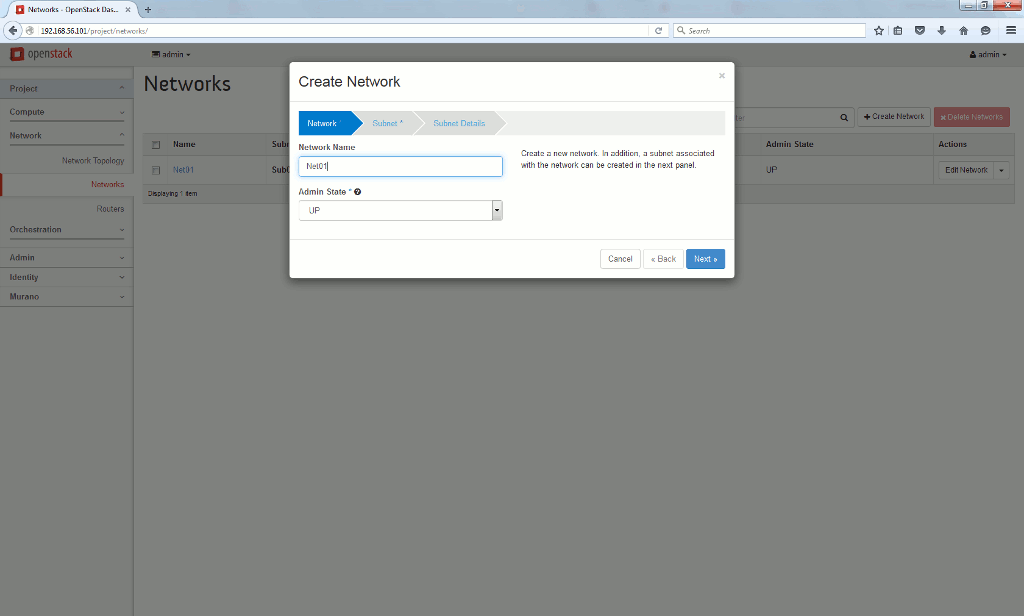
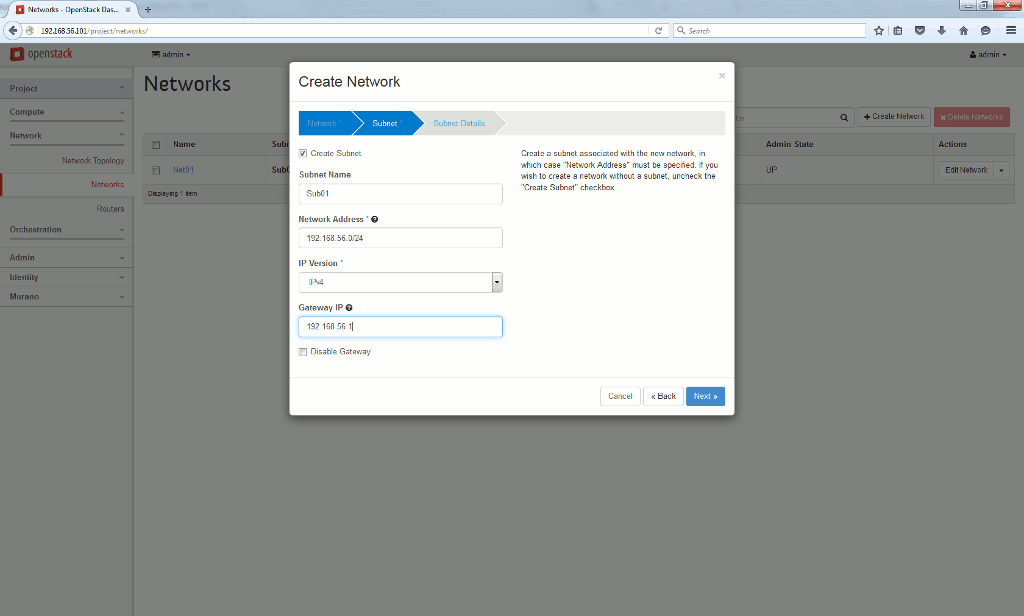
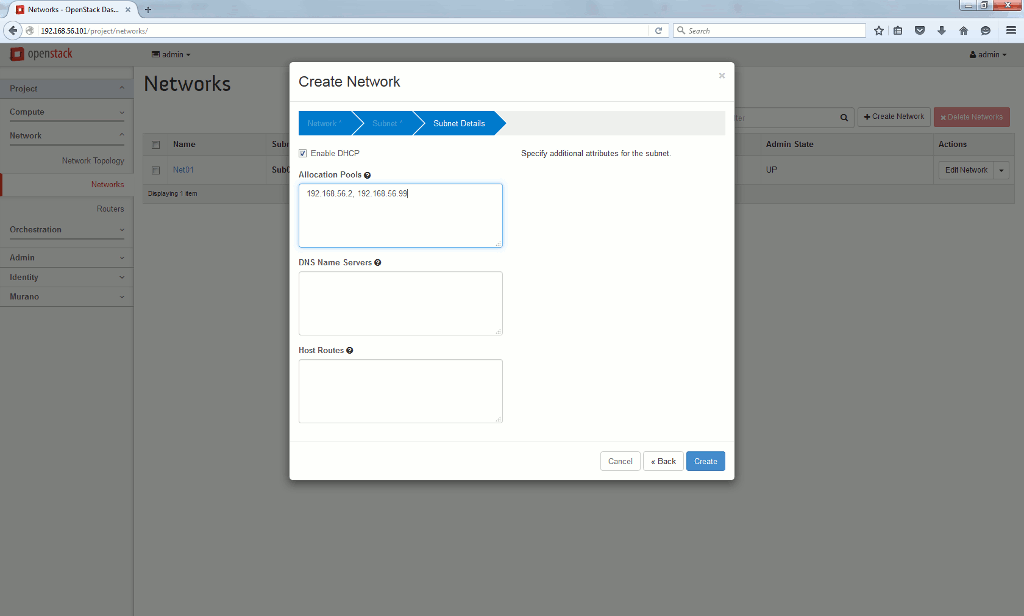
To finally get below network configuration:
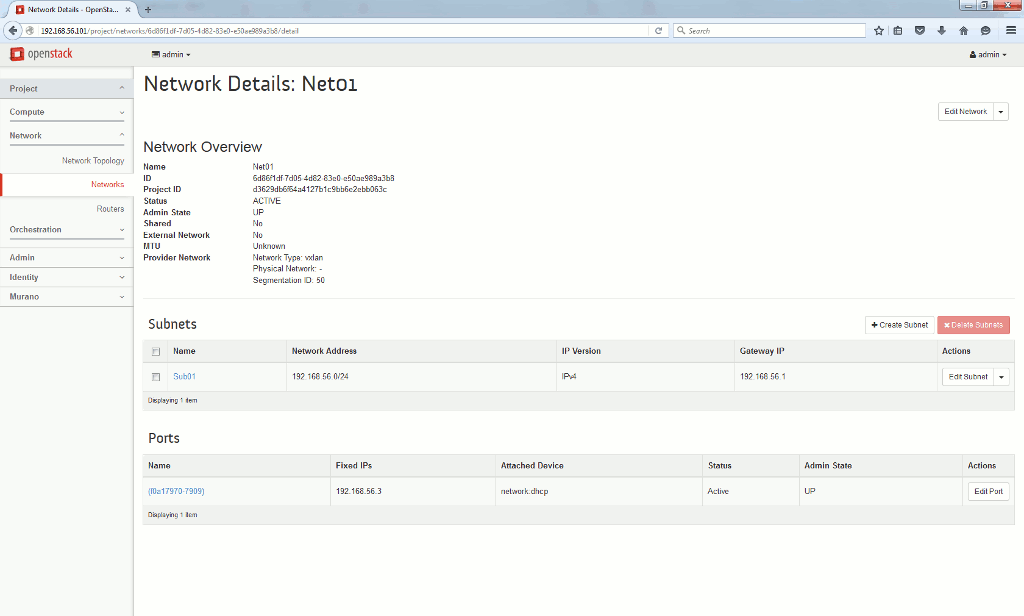
Second step is to download OpenStack images from http://docs.openstack.org/image-guide/obtain-images.html.
I have downloaded and uploaded to my OpenStack server via web interface the one of Cirros for rapid testing and the one of Fedora 23 that I know well:
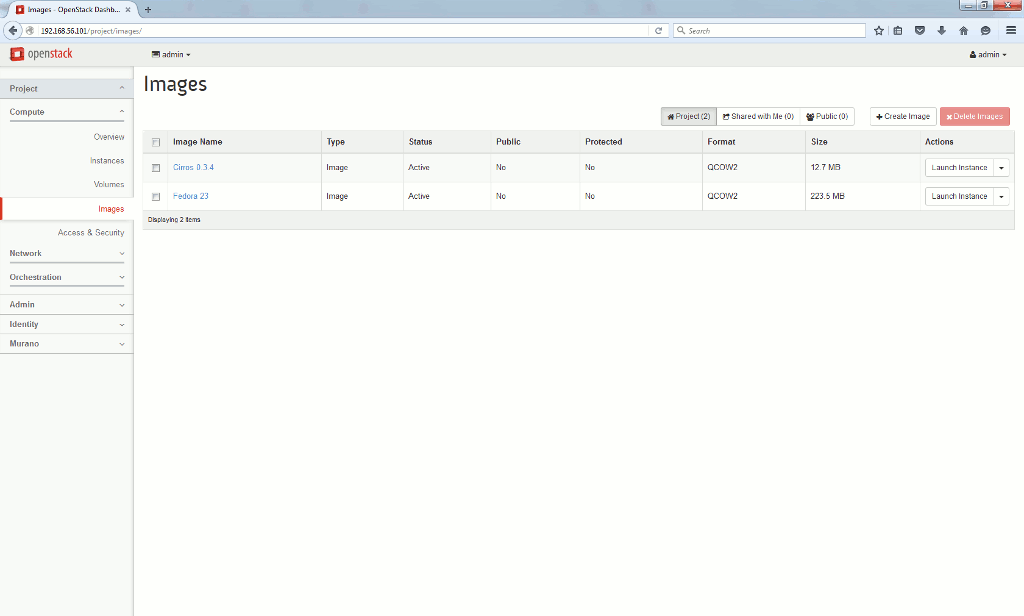
Launch instances
When you have loaded an image you can create an instance of it directly on the image page. I have tested it on Cirros image that is, by definition, a light testing Linux flavor. Choose a name for your image and associate a flavor. A flavor is system allocation to your images (root disk space, cores and memory), you can obviosuly create as many as you like. I choose the tiny one that suit perfectly Cirros:
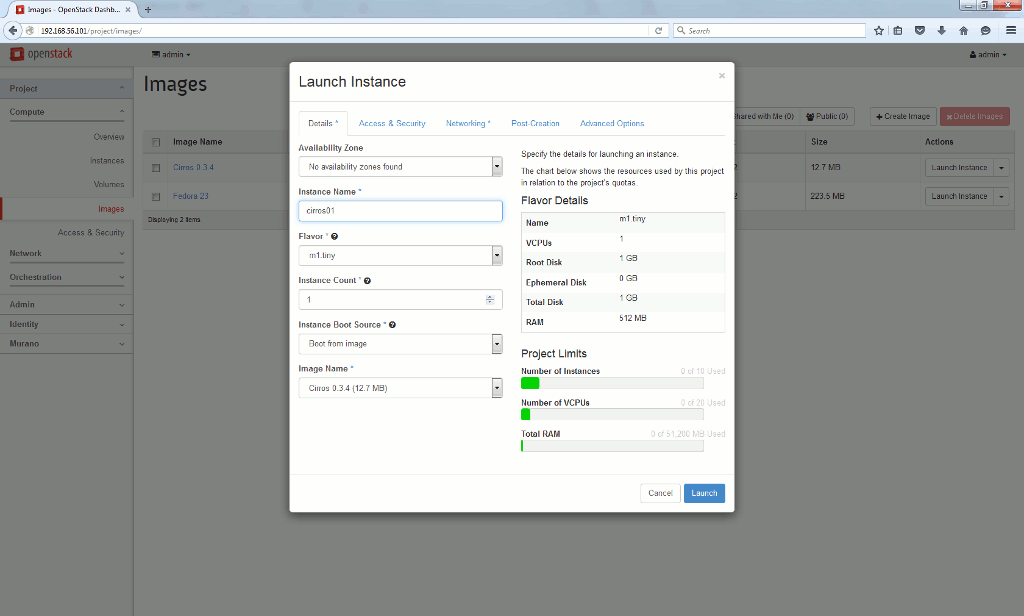
All rest by default except the network, or your instance cannot be created:
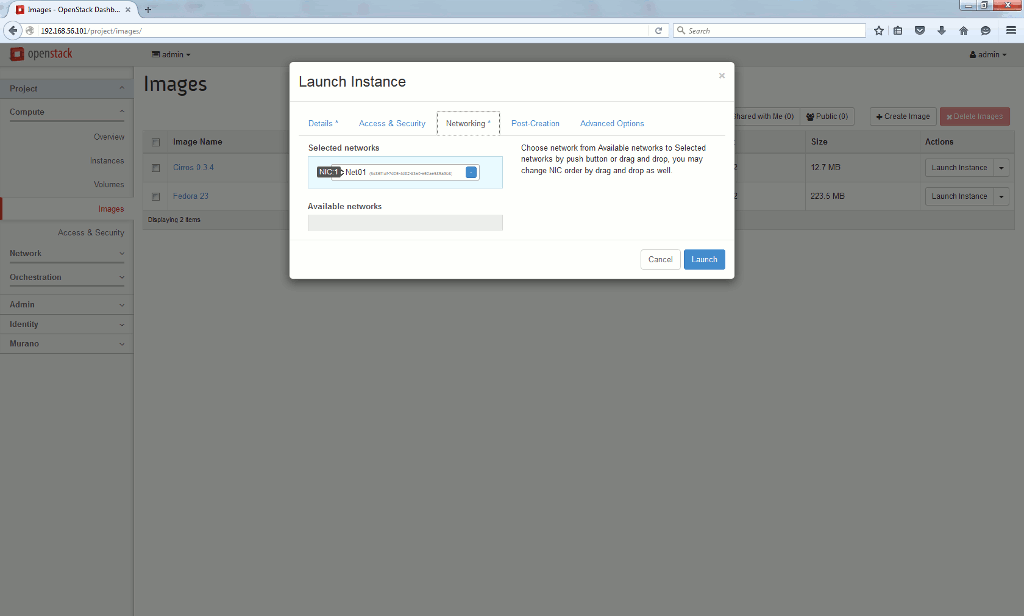
But unfortunately it has not gone well:
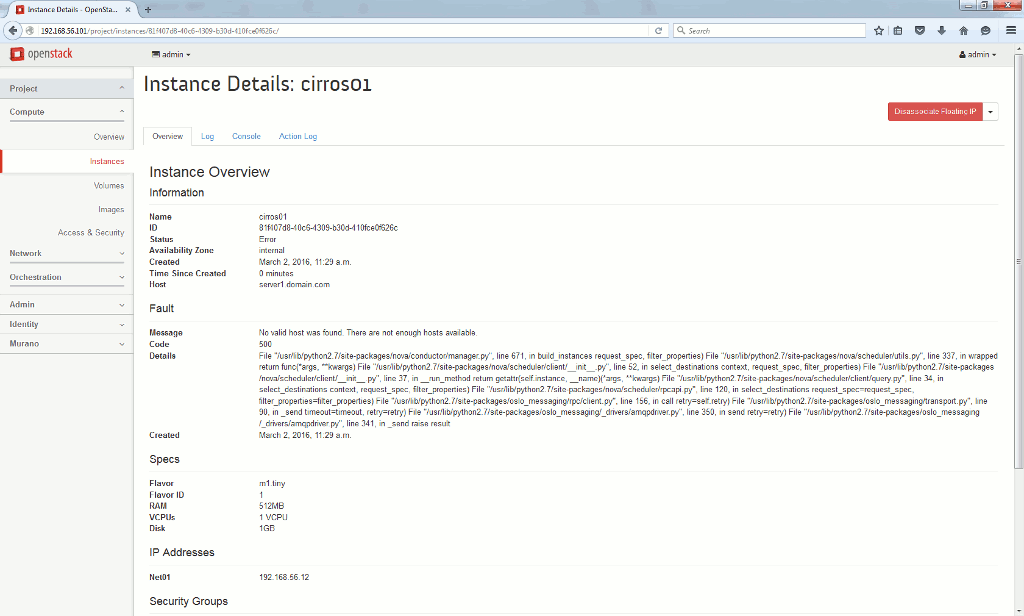
In clear text I got below error message:
Fault Message No valid host was found. There are not enough hosts available. Code 500 Details File "/usr/lib/python2.7/site-packages/nova/conductor/manager.py", line 671, in build_instances request_spec, filter_properties) File "/usr/lib/python2.7/site-packages/nova/scheduler/utils.py", line 337, in wrapped return func(*args, **kwargs) File "/usr/lib/python2.7/site-packages/nova/scheduler/client/__init__.py", line 52, in select_destinations context, request_spec, filter_properties) File "/usr/lib/python2.7/site-packages/nova/scheduler/client/__init__.py", line 37, in __run_method return getattr(self.instance, __name)(*args, **kwargs) File "/usr/lib/python2.7/site-packages/nova/scheduler/client/query.py", line 34, in select_destinations context, request_spec, filter_properties) File "/usr/lib/python2.7/site-packages/nova/scheduler/rpcapi.py", line 120, in select_destinations request_spec=request_spec, filter_properties=filter_properties) File "/usr/lib/python2.7/site-packages/oslo_messaging/rpc/client.py", line 156, in call retry=self.retry) File "/usr/lib/python2.7/site-packages/oslo_messaging/transport.py", line 90, in _send timeout=timeout, retry=retry) File "/usr/lib/python2.7/site-packages/oslo_messaging/_drivers/amqpdriver.py", line 350, in send retry=retry) File "/usr/lib/python2.7/site-packages/oslo_messaging/_drivers/amqpdriver.py", line 341, in _send raise result
At that step you have to dig a bit inside Docker and reading the official Docker documentation could be useful. My Docker container list is the following, and container to debug for failed instance is nova_compute:
[root@server1 ~]# docker ps CONTAINER ID IMAGE COMMAND CREATED STATUS PORTS NAMES 2c73c27aefcc server1.domain.com:5443/oracle/ol-openstack-nova-compute:2.0.2 "/start.sh" 2 days ago Up 47 hours nova_compute bcc4123352f9 server1.domain.com:5443/oracle/ol-openstack-mysqlcluster-api:2.0.2 "/start.sh" 2 days ago Up 2 days mysqlcluster_api eab9c687c27a server1.domain.com:5443/oracle/ol-openstack-murano-api:2.0.2 "/start.sh" 8 days ago Up 2 days murano_api f5e4210493ec server1.domain.com:5443/oracle/ol-openstack-murano-engine:2.0.2 "/start.sh" 8 days ago Up 2 days murano_engine 240d3e54c1ae server1.domain.com:5443/oracle/ol-openstack-horizon:2.0.2 "/start.sh" 8 days ago Up 2 days horizon 76c359cdb204 server1.domain.com:5443/oracle/ol-openstack-heat-engine:2.0.2 "/start.sh" 8 days ago Up 2 days heat_engine bcd0493c4cff server1.domain.com:5443/oracle/ol-openstack-heat-api-cfn:2.0.2 "/start.sh" 8 days ago Up 2 days heat_api_cfn b51c03e8317f server1.domain.com:5443/oracle/ol-openstack-heat-api:2.0.2 "/start.sh" 8 days ago Up 2 days heat_api fde6baa590a9 server1.domain.com:5443/oracle/ol-openstack-cinder-volume:2.0.2 "/start.sh" 8 days ago Up 2 days cinder_volume 23b64b04f2c0 server1.domain.com:5443/oracle/ol-openstack-cinder-scheduler:2.0.2 "/start.sh" 8 days ago Up 2 days cinder_scheduler 6a002a027c79 server1.domain.com:5443/oracle/ol-openstack-cinder-backup:2.0.2 "/start.sh" 8 days ago Up 2 days cinder_backup c0b5b6dafa42 server1.domain.com:5443/oracle/ol-openstack-cinder-api:2.0.2 "/start.sh" 8 days ago Up 2 days cinder_api . . |
I have attached to nova_compute to try to debug a bit:
[root@server1 ~]# docker attach nova_compute . . . 2016-02-29 16:04:24.609 1 ERROR nova.virt.libvirt.driver [req-6ebd375d-c462-48e1-90aa-caf0540c1034 19b412645f174ae3a0318995906541d5 d3629db6f64a4127b1c9bb6e2ebb063c - - -] Error defining a domain with XML: <domain type="kvm"> <uuid>5e0a6963-d585-4a77-8ca8-3cf8ee5088a9</uuid> <name>instance-0000000d</name> <memory>524288</memory> <vcpu>1</vcpu> <metadata> <nova:instance xmlns:nova="http://openstack.org/xmlns/libvirt/nova/1.0"> <nova:package version="2015.1.3"/> <nova:name>cirros01</nova:name> <nova:creationTime>2016-02-29 16:04:22</nova:creationTime> <nova:flavor name="m1.tiny"> <nova:memory>512</nova:memory> <nova:disk>1</nova:disk> <nova:swap>0</nova:swap> <nova:ephemeral>0</nova:ephemeral> <nova:vcpus>1</nova:vcpus> </nova:flavor> <nova:owner> <nova:user uuid="19b412645f174ae3a0318995906541d5">admin</nova:user> <nova:project uuid="d3629db6f64a4127b1c9bb6e2ebb063c">admin</nova:project> </nova:owner> <nova:root type="image" uuid="06953a9c-54f4-4b89-809c-5220e9d33e35"/> </nova:instance> </metadata> <sysinfo type="smbios"> <system> <entry name="manufacturer">OpenStack Foundation</entry> <entry name="product">OpenStack Nova</entry> <entry name="version">2015.1.3</entry> <entry name="serial">7ab3c2a9-7e82-451d-9866-6d5695d252be</entry> <entry name="uuid">5e0a6963-d585-4a77-8ca8-3cf8ee5088a9</entry> </system> </sysinfo> <os> <type>hvm</type> <boot dev="hd"/> <smbios mode="sysinfo"/> </os> <features> <acpi/> <apic/> </features> <cputune> <shares>1024</shares> </cputune> <clock offset="utc"> <timer name="pit" tickpolicy="delay"/> <timer name="rtc" tickpolicy="catchup"/> <timer name="hpet" present="no"/> </clock> <cpu mode="host-model" match="exact"> <topology sockets="1" cores="1" threads="1"/> </cpu> <devices> <disk type="file" device="disk"> <driver name="qemu" type="qcow2" cache="none"/> <source file="/var/lib/nova/instances/5e0a6963-d585-4a77-8ca8-3cf8ee5088a9/disk"/> <target bus="virtio" dev="vda"/> </disk> <interface type="bridge"> <mac address="fa:16:3e:36:7d:b8"/> <model type="virtio"/> <source bridge="qbr57f672a8-e9"/> <target dev="tap57f672a8-e9"/> </interface> <serial type="file"> <source path="/var/lib/nova/instances/5e0a6963-d585-4a77-8ca8-3cf8ee5088a9/console.log"/> </serial> <serial type="pty"/> <input type="tablet" bus="usb"/> <graphics type="vnc" autoport="yes" keymap="en-us" listen="192.168.56.101"/> <video> <model type="cirrus"/> </video> <memballoon model="virtio"> <stats period="10"/> </memballoon> </devices> </domain> 2016-02-29 16:04:24.610 1 ERROR nova.compute.manager [req-6ebd375d-c462-48e1-90aa-caf0540c1034 19b412645f174ae3a0318995906541d5 d3629db6f64a4127b1c9bb6e2ebb063c - - -] [instance: 5e0a6963-d585-4a77-8ca8-3cf8ee5088a9] Instance failed to spawn . . . |
Looks like it is an error I already have where KVM is not supported on virtual machine where nested virtualization technology is not supported (Intel VMX in my case)…
Investigated a bit in nova.conf file of my nova_compute container:
[root@server1 ~]# docker exec -ti nova_compute tail /etc/nova/nova.conf auth_plugin = password project_domain_id = default user_domain_id = default project_name = service username = nova password = password [libvirt] virt_type = kvm |
My idea is to change last line and replace virt_type=kvm by virt_type=qemu. Why QEMU ? Mainly because this hypervisor does not need virtualization technology, with a drawback of performance obviously.
After few tests I have exported the running environment of the nova_compute container created by Oracle:
[root@server1 ~]# docker inspect nova_compute > /tmp/nova_compute.txt [root@server1 ~]# head /tmp/nova_compute.txt [ { "Id": "2c73c27aefcc3538613418427d82f6204a71440d1ef045436ff409179783524b", "Created": "2016-03-02T11:22:51.438767627Z", "Path": "/start.sh", "Args": [], "State": { "Status": "running", "Running": true, "Paused": false, |
Or:
[root@server1 ~]# docker inspect -f "{{ .Config.Env }}" nova_compute [KOLLA_CONFIG_STRATEGY=COPY_ALWAYS PATH=/usr/local/sbin:/usr/local/bin:/usr/sbin:/usr/bin:/sbin:/bin HTTPS_PROXY= https_proxy= HTTP_PROXY= http_proxy= PIP_TRUSTED_HOST= PIP_INDEX_URL= KOLLA_BASE_DISTRO=oraclelinux KOLLA_INSTALL_TYPE=source] |
I connect to container by running bash:
[root@server1 ~]$ docker exec -ti nova_compute bash |
Then edit /etc/nova/nova.cnf file with vi. You can control it has been done after exited from container with:
[root@server1 ~]# docker exec -ti nova_compute tail /etc/nova/nova.conf project_domain_id = default user_domain_id = default project_name = service username = nova password = password [libvirt] #virt_type = kvm virt_type = qemu |
Once the modification is effective I commit the change and create a new image inside my local registry with (tag is 2.0.2.1, same name):
[root@server1 ~]# docker commit nova_compute server1.domain.com:5443/oracle/ol-openstack-nova-compute:2.0.2.1 0b2d98b31ec9a715362e00d2edc056ac66444f81712f363f0c73f18a4e8917a9 [root@server1 ~]# docker images |grep compute server1.domain.com:5443/oracle/ol-openstack-nova-compute 2.0.2.1 0b2d98b31ec9 3 seconds ago 1.678 GB server1.domain.com:5443/oracle/ol-openstack-nova-compute 2.0.2 d7df5396a5a7 11 weeks ago 1.678 GB oracle/ol-openstack-nova-compute 2.0.2 d7df5396a5a7 11 weeks ago 1.678 GB |
Then the idea is to start a nova_compute like container using the newly created image (notice the start.sh command to be executed at startup). After many unsuccessful test I discovered I had to bind filesystems between main OS and containers. This is not transferred by docker commit command for the newly created image:
[root@server1 ~]# docker run --detach --volume="/dev:/dev:rw" --volume="/run:/run:rw" --volume="/etc/kolla/nova-compute/:/opt/kolla/nova-compute/:ro" \ --volume="/lib/modules:/lib/modules:ro" --hostname="server1.domain.com" --name nova_compute_new oracle/ol-openstack-nova-compute:2.0.2.1 "/start.sh" 6173d12a9b32935f4270ad1514a4a91061dc94f3b0f5100f7aefe31928f95f50 |
But still when displaying /etc/nova/nova.conf the chosen hypervisor was still kvm and not qemu, so my modification has not been taken into account…
I investigated in /start.sh command run at container execution (so inside nove_compute container):
[root@server1 ~]# docker exec -ti nova_compute bash [root@server1 /]# cat /start.sh #!/bin/bash set -o errexit CMD="/usr/bin/nova-compute" ARGS="" # Loading common functions. source /opt/kolla/kolla-common.sh # Execute config strategy set_configs # Load NDB explicitly modprobe nbd exec $CMD $ARGS [root@server1 /]# cat /opt/kolla/kolla-common.sh #!/bin/bash set_configs() { case $KOLLA_CONFIG_STRATEGY in COPY_ALWAYS) source /opt/kolla/config-external.sh ;; COPY_ONCE) if [[ -f /configured ]]; then echo 'INFO - This container has already been configured; Refusing to copy new configs' else source /opt/kolla/config-external.sh touch /configured fi ;; *) echo '$KOLLA_CONFIG_STRATEGY is not set properly' exit 1 ;; esac } |
COPY_ALWAYS is the option that is chosen to run nova_compute container (see docker inspect command above) so /opt/kolla/config-external.sh is source as well:
[root@server1 /]# cat /opt/kolla/config-external.sh #!/bin/bash SOURCE="/opt/kolla/nova-compute/nova.conf" TARGET="/etc/nova/nova.conf" OWNER="nova" if [[ -f "$SOURCE" ]]; then cp $SOURCE $TARGET chown ${OWNER}: $TARGET chmod 0644 $TARGET fi |
Here is the trick, the file is overwritten at each restart by /opt/kolla/nova-compute/nova.conf that is in fact on my main host due to binds in mount points used to run nova_compute container !!! So the file to modify was simply /etc/kolla/nova-compute/nova.conf on my main host running Docker, then restart nova_compute container and confirm the /ec/nova/nova.conf file has been updated as well (you can also delete the newly created images as not needed anymore):
[root@server1 ~]# tail /etc/kolla/nova-compute/nova.conf auth_plugin = password project_domain_id = default user_domain_id = default project_name = service username = nova password = password [libvirt] #virt_type = kvm virt_type = qemu |
Then my Cirros instance has started successfully this time:
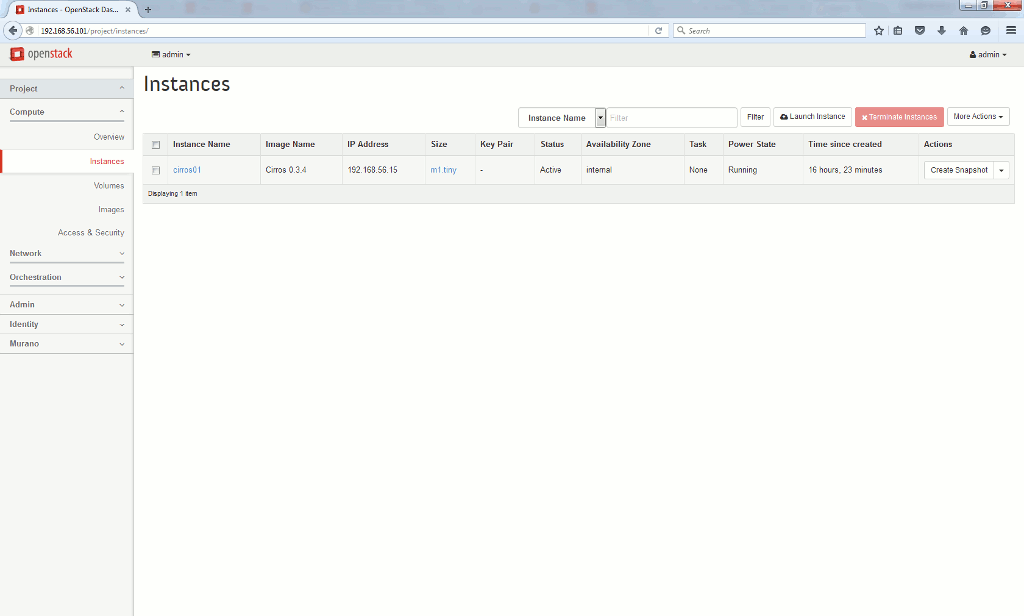
As it is written in a CirrOS image, the login account is cirros. The password is cubswin:). Which was a challenge with the default keyboard layout and my French keyboard. So I have used Alt key and number found in ASCII table to type : and ) character, first action was to change password and confirm root sudo was working:
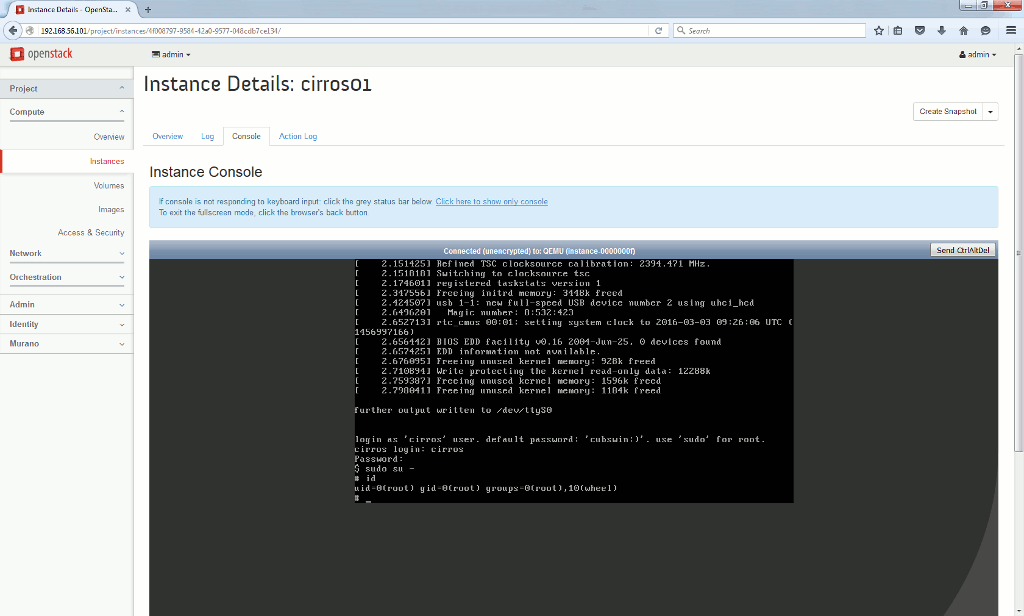
References
- Use the Docker command line
- Open Stack, attempting to launch instance: libvirtError: unsupported configuration: CPU specification not supported by hypervisor





