Preamble
Starting with Red Hat Enterprise Linux 7 and so Oracle Enterprise Linux 7 (and maybe on many other linux distributions, at least Centos 7 for sure) the network interface names have been moved to something a little bit different from traditional eth[0,1,2,..]:
[root@server3 ~]# ip addr 1: lo: <LOOPBACK,UP,LOWER_UP> mtu 65536 qdisc noqueue state UNKNOWN link/loopback 00:00:00:00:00:00 brd 00:00:00:00:00:00 inet 127.0.0.1/8 scope host lo valid_lft forever preferred_lft forever inet6 ::1/128 scope host valid_lft forever preferred_lft forever 2: enp0s3: <BROADCAST,MULTICAST,UP,LOWER_UP> mtu 1500 qdisc pfifo_fast state UP qlen 1000 link/ether 08:00:27:47:54:07 brd ff:ff:ff:ff:ff:ff inet 192.168.56.102/24 brd 192.168.56.255 scope global enp0s3 valid_lft forever preferred_lft forever inet6 fe80::a00:27ff:fe47:5407/64 scope link valid_lft forever preferred_lft forever 3: enp0s8: <BROADCAST,MULTICAST,UP,LOWER_UP> mtu 1500 qdisc pfifo_fast state UP qlen 1000 link/ether 08:00:27:fc:21:55 brd ff:ff:ff:ff:ff:ff inet 10.70.101.94/24 brd 10.70.101.255 scope global dynamic enp0s8 valid_lft 3572sec preferred_lft 3572sec inet6 fe80::a00:27ff:fefc:2155/64 scope link valid_lft forever preferred_lft forever |
The reason for this is clear from Red Hat official documentation:
In Red Hat Enterprise Linux 7, udev supports a number of different naming schemes. The default is to assign fixed names based on firmware, topology, and location information. This has the advantage that the names are fully automatic, fully predictable, that they stay fixed even if hardware is added or removed (no re-enumeration takes place), and that broken hardware can be replaced seamlessly. The disadvantage is that they are sometimes harder to read than the eth0 or wlan0 names traditionally used. For example: enp5s0.
How to come back to legacy situation ? You might want to do this not only because bad habits die hard but simply because you are configuring a cluster of servers (RAC, NoSQL, …) and want to be sure that the interconnect interface is called eth0 on all your nodes…
Grub configuration
This blog post has been written with a virtual machine running Oracle Linux Server release 7.3 and having two network interfaces: one for interconnect and one for internet access.
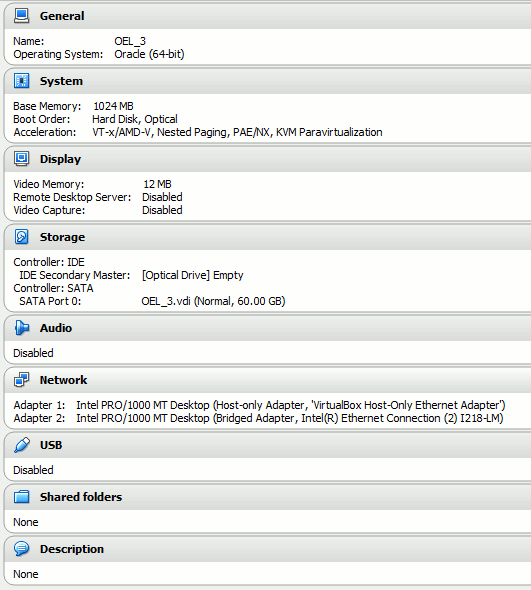
Edit /etc/default/grub file and at the end of GRUB_CMDLINE_LINUX variable value add:
net.ifnames=0 biosdevname=0 |
Examples:
- GRUB_CMDLINE_LINUX=”crashkernel=auto rd.lvm.lv=vg00/lvol00 rd.lvm.lv=vg00/lvol01 rhgb quiet numa=off transparent_hugepage=never net.ifnames=0 biosdevname=0″
- GRUB_CMDLINE_LINUX=”crashkernel=auto rd.lvm.lv=vg00/lvol00 rd.lvm.lv=vg00/lvol01 rhgb quiet net.ifnames=0 biosdevname=0″
Rebuild Grub configuration:
[root@server3 ~]# grub2-mkconfig -o /boot/grub2/grub.cfg Generating grub configuration file ... Found linux image: /boot/vmlinuz-4.1.12-61.1.25.el7uek.x86_64 Found initrd image: /boot/initramfs-4.1.12-61.1.25.el7uek.x86_64.img Found linux image: /boot/vmlinuz-3.10.0-514.6.1.el7.x86_64 Found initrd image: /boot/initramfs-3.10.0-514.6.1.el7.x86_64.img Found linux image: /boot/vmlinuz-0-rescue-7e6fb04dc02343d0a54dccc3940ad366 Found initrd image: /boot/initramfs-0-rescue-7e6fb04dc02343d0a54dccc3940ad366.img done |
Copy network configuration interface files to new name:
[root@server3 grub2]# cd /etc/sysconfig/network-scripts/ [root@server3 network-scripts]# cp ifcfg-enp0s3 ifcfg-eth0 [root@server3 network-scripts]# cp ifcfg-enp0s8 ifcfg-eth1 |
Change values of NAME and DEVICE in both files:
[root@server3 network-scripts]# cat ifcfg-eth0 HWADDR=08:00:27:DC:FB:92 TYPE=Ethernet BOOTPROTO=none DEFROUTE=yes IPV4_FAILURE_FATAL=no IPV4_DNS_PRIORITY=100 IPV6INIT=yes IPV6_AUTOCONF=no IPV6_DEFROUTE=yes IPV6_FAILURE_FATAL=no IPV6_ADDR_GEN_MODE=stable-privacy IPV6_DNS_PRIORITY=100 NAME=eth0 UUID=eefd48d5-7810-4848-a1ce-9040938fb455 DEVICE=eth0 ONBOOT=yes IPADDR=192.168.56.103 PREFIX=24 |
[root@server3 network-scripts]# cat ifcfg-eth1 TYPE=Ethernet BOOTPROTO=dhcp DEFROUTE=yes IPV4_FAILURE_FATAL=no IPV6INIT=no IPV6_AUTOCONF=yes IPV6_DEFROUTE=yes IPV6_PEERDNS=yes IPV6_PEERROUTES=yes IPV6_FAILURE_FATAL=no NAME=eth1 UUID=6b145311-798e-4927-8876-18d02570f386 DEVICE=eth1 ONBOOT=yes PEERDNS=yes PEERROUTES=yes |
Disable network manager:
[root@server3 ~]# systemctl disable NetworkManager Removed symlink /etc/systemd/system/multi-user.target.wants/NetworkManager.service. Removed symlink /etc/systemd/system/dbus-org.freedesktop.NetworkManager.service. Removed symlink /etc/systemd/system/dbus-org.freedesktop.nm-dispatcher.service. |
Reboot server:
[root@server3 ~]# reboot |
You should see something like:
[root@server3 ~]# ip addr 1: lo: <LOOPBACK,UP,LOWER_UP> mtu 65536 qdisc noqueue state UNKNOWN link/loopback 00:00:00:00:00:00 brd 00:00:00:00:00:00 inet 127.0.0.1/8 scope host lo valid_lft forever preferred_lft forever inet6 ::1/128 scope host valid_lft forever preferred_lft forever 2: eth0: <BROADCAST,MULTICAST,UP,LOWER_UP> mtu 1500 qdisc pfifo_fast state UP qlen 1000 link/ether 08:00:27:47:54:07 brd ff:ff:ff:ff:ff:ff inet 192.168.56.102/24 brd 192.168.56.255 scope global eth0 valid_lft forever preferred_lft forever inet6 fe80::a00:27ff:fe47:5407/64 scope link valid_lft forever preferred_lft forever 3: eth1: <BROADCAST,MULTICAST,UP,LOWER_UP> mtu 1500 qdisc pfifo_fast state UP qlen 1000 link/ether 08:00:27:fc:21:55 brd ff:ff:ff:ff:ff:ff inet 10.70.101.94/24 brd 10.70.101.255 scope global dynamic eth1 valid_lft 604794sec preferred_lft 604794sec inet6 fe80::a00:27ff:fefc:2155/64 scope link valid_lft forever preferred_lft forever |
As we have modified the default grub configuration the change is resisting to a Kernel upgrade !! Welcome to old legacy network naming !
With the drawback that cool network tools are not working anymore:
[root@server3 ~]# nmcli Error: NetworkManager is not running. [root@server3 ~]# nmtui NetworkManager is not running. |





