Table of contents
Preamble
After the hands on post on GoldenGate 12c my next testing is replication from an US7ASCII Oracle source database to an Unicode (AL32UTF8) Oracle destination database. The example on which I’m working is a real production environment where the source database has been created (in 7 or 8 release at that time) in US7ASCII:
SQL> SELECT VALUE FROM nls_database_parameters WHERE PARAMETER='NLS_CHARACTERSET'; VALUE ---------------------------------------------------------------- US7ASCII |
We recently upgraded this database to 12cR1 (12.1.0.2) and we are now studying to replicate few tables with GoldenGate 12c to an Unicode 6.1 12cR1 (12.1.0.2) database:
SQL> SELECT VALUE FROM nls_database_parameters WHERE PARAMETER='NLS_CHARACTERSET'; VALUE -------------------------------------------------------------------------------- AL32UTF8 |
I initially thought this would run with no issue as AL32UTF8 supersede any other character set and in particular the smallest i.e. US7ASCII… After I have had my replicat process failing for OGG-03517 error message I discovered it would not be so easy:
ERROR OGG-03517 Conversion from character set us7ascii of source column DESCR to character set UTF-8 of target column DESCR failed because the source column contains a character that is not available in the target character set. |
I have recreated with VirtualBox a similar environment with two virtual machines running Oracle Linux Server release 7.2 and Oracle database enterprise edition 12cR1 (12.1.0.2) and GoldenGate 12c (12.2.0.1.0).
OGG-03517 with character set conversion
On source system I start with situation I had in my previous post:
SQL> SELECT * FROM app1.test1 ORDER BY val; VAL DESCR ---------- -------------------------------------------------- 1 spring 2 summer |
If I try to insert a new line with descr column equals to summer in French (été), on source system not even a warning. Of course this is well known but when you have understood this should not be allowed you might expect at least a warning. The é character is NOT included in US7ASCII so you are not supposed to use it:
SQL> INSERT INTO app1.test1 VALUES(3,'été'); 1 ROW created. SQL> COMMIT; COMMIT complete. SQL> SELECT * FROM app1.test1 ORDER BY val; VAL DESCR ---------- -------------------------------------------------- 1 spring 2 summer 3 été |
Notice the display that is good even if character is not supported…
This insert in source system is crashing immediately the replicat GoldenGate 12c process:
GGSCI (server2.domain.com) 1> info all Program Status Group Lag at Chkpt Time Since Chkpt MANAGER RUNNING REPLICAT ABENDED APPLY1 00:00:00 01:16:09 GGSCI (server2.domain.com) 2> view report APPLY1 . . . 2016-03-24 16:23:47 ERROR OGG-03517 Conversion from character set us7ascii of source column DESCR to character set UTF-8 of target column DESCR failed because the source column contains a character that is not available in the target character set. . . . |
The error message is strange to me as I’m wondering what can be in US7ASCII and not in AL32UTF8… I opened a call at Oracle support for this misleading error message and they confirmed this is going to be resolved:
Bug 20374675 : Goldengate 12.1.2.0.0 replicat abends when converting US7ASCII to AL32UTF8
In My Oracle Support (MOS) note Best Practices: Oracle GoldenGate Globalization for National Language Character Sets in v11.2.1 and beyond, UTF, multi-byte (Doc ID 1499497.1) you can download two documents, one is the same as MOS note Oracle GoldenGate – A Guide to Globalization aspects when working with OGG (Doc ID 1500608.1) that is a bit obsolete if working with GoldenGate 12c.
In first note for Oracle-to-Oracle replication they suggest to set in replicat parameter NLS_LANG to source database character i.e. in my case:
SETENV (NLS_LANG=AMERICAN_AMERICA.US7ASCII) |
So added it before dblogin:
GGSCI (server2.domain.com) 20> view params apply1 replicat apply1 SETENV (NLS_LANG=AMERICAN_AMERICA.US7ASCII) useridalias ggadmin assumetargetdefs discardfile ./dirrpt/apply1.dsc, purge, megabytes 10 ddl include mapped ddloptions report map app1.test1, target app1.test1; |
But this not changed anything and replicat process was still failing for exact same error message.
In MOS note OGG v12 replicat abend- OGG-03517 Conversion from character set (Doc ID 1946650.1) they suggest an option that is even not documented which I would translate by:
map app1.test1, target app1.test1, COLCHARSET( PASSTHRU, descr); |
I have written not documented because in official 12.2.0.1 GoldenGate documentation the option is not listed in TABLE | MAP keywords… The undocumented option is working well but you have to apply it each time a character is not supported. Means you might have multiple unexpected failures before being able to list all of them…
The above MOS note is mentioning another interesting (even if not recommended with PASSTHRU) parameter: SOURCECHARSET.
I have tried using SOURCECHARSET with OVERRIDE to force the conversion to Unicode, so now my replicat process looks like:
GGSCI (server2.domain.com) 20> view params apply1 replicat apply1 useridalias ggadmin assumetargetdefs discardfile ./dirrpt/apply1.dsc, purge, megabytes 10 SOURCECHARSET OVERRIDE AL32UTF8 ddl include mapped ddloptions report map app1.test1, target app1.test1; |
And in target system my test table looks like:
SQL> SELECT * FROM app1.test1 ORDER BY val; VAL DESCR ---------- -------------------------------------------------- 1 spring 2 summer 3 ete |
As we can see it’s not perfect but satisfactory…
To go a little bit further I have added street in German (Straße). The Eszett or sharp S can be obtained on keyboard where it does not appear with Alt+0223 or Alt+225.
On source system:
SQL> INSERT INTO app1.test1 VALUES(4,'Straße'); 1 ROW created. SQL> COMMIT; COMMIT complete. SQL> SELECT * FROM app1.test1 ORDER BY val; VAL DESCR ---------- -------------------------------------------------- 1 spring 2 summer 3 été 4 Straße |
Again nothing looks wrong on source system, even if the character is not supported by US7ASCII character set.
On target system
SQL> SELECT * FROM app1.test1 ORDER BY val; VAL DESCR ---------- -------------------------------------------------- 1 spring 2 summer 3 ete 4 Stra?e |
This is the limit of the automatic conversion, if you have garbage in it will obviously produce garbage out…
Oracle Database Migration Assistant for Unicode
To go confirm the problem (even if I know it already) I have decided to download and configure Oracle Database Migration Assistant for Unicode (DMU). Available DMU release at the time of this writing is 2.1. The program is an executable you can launch on Windows or Unix. For convenience I have unzip and executed it on my windows desktop.
I have created a connection on my source US7ASCII database with SYS account to avoid privileges issues. At first connection DMU complain for SYS.DBMS_DUMA_INTERNAL pacakge that is missing:

Easily solved with (as SYS):
SQL> @?/rdbms/admin/prvtdumi.plb LIBRARY created. PACKAGE created. No errors. PACKAGE BODY created. No errors. |
Once required package is created DMU ask for repository creation:
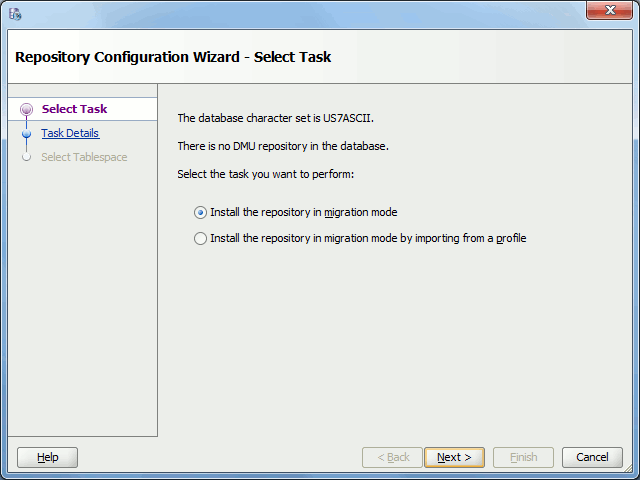
Choose target ideal character set, UTF8 stick to Unicode 3.0 while AL32UTF8 can go up to Unicode 6.1 in 12cR1. I choose the character set of my target GoldenGate database so AL32UTF8:
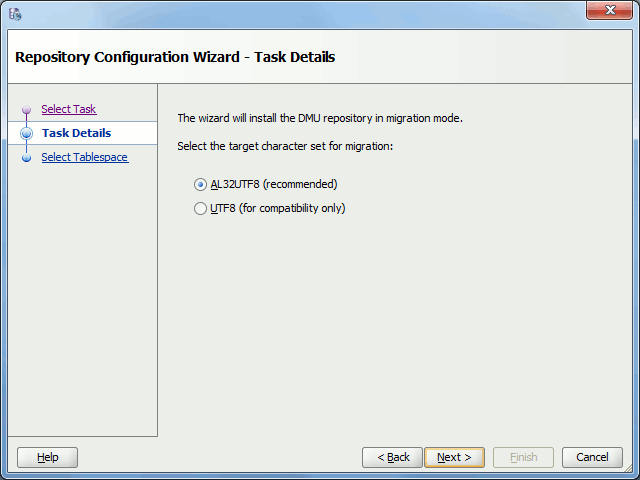
Target tablespace to be used, SYSAUX sounds a good idea, then DMU repository is created:
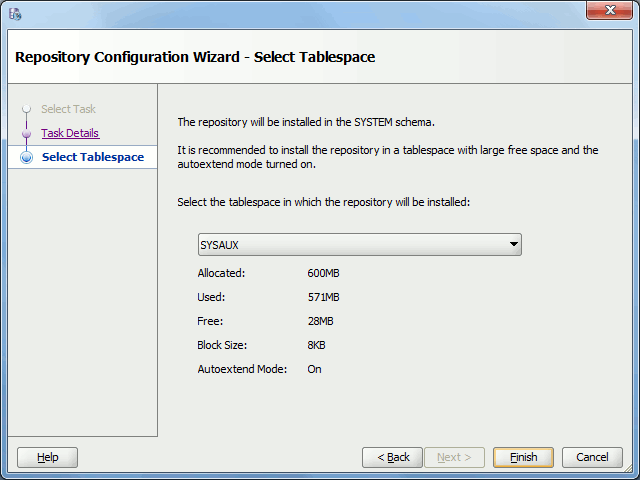
On the migration status tab in main window proceed to step 2 that is scanning the database, click on the scan all character data in the database to check for conversion issues hyperlink:

Tune as per your need the scanning process:
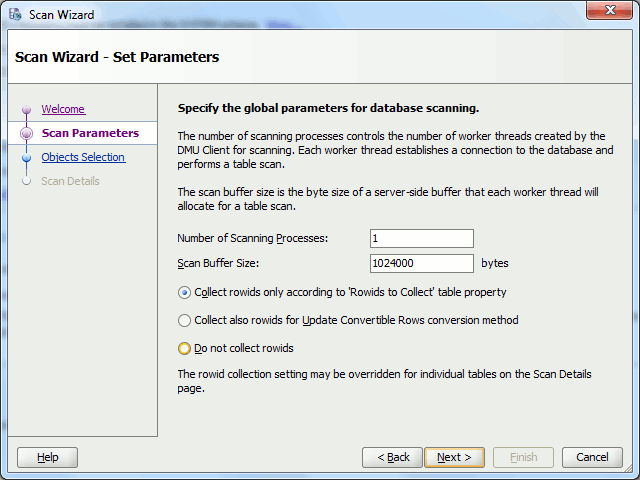
As my database is small I have decided to scan it entirely:
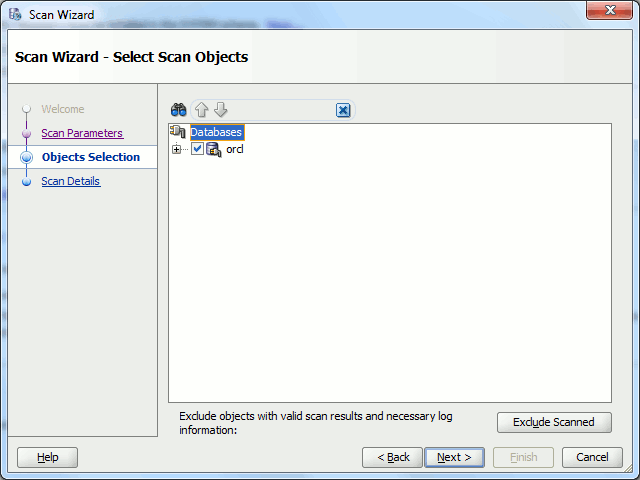
Kept default options for objects:
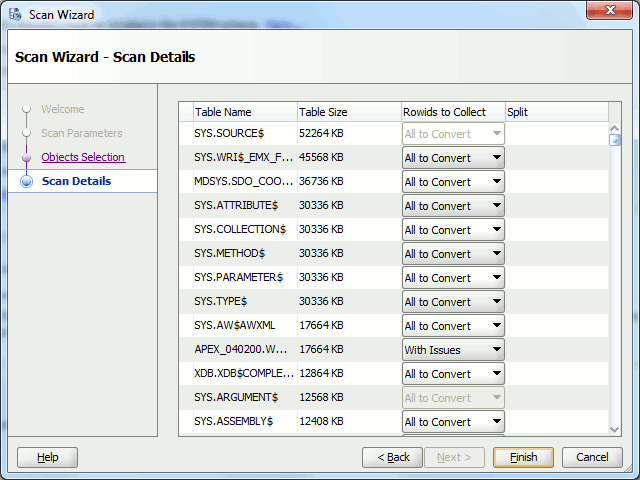
You can close Scan Progress tab and in Migration Status tab click on View the scan report hyperlink. Tables with issues appear with a warning sign. Obviously my test1 table in app1 schema is the one listed:

Right click on table and choose Cleansing Editor, the two rows with character issues appear clearly:
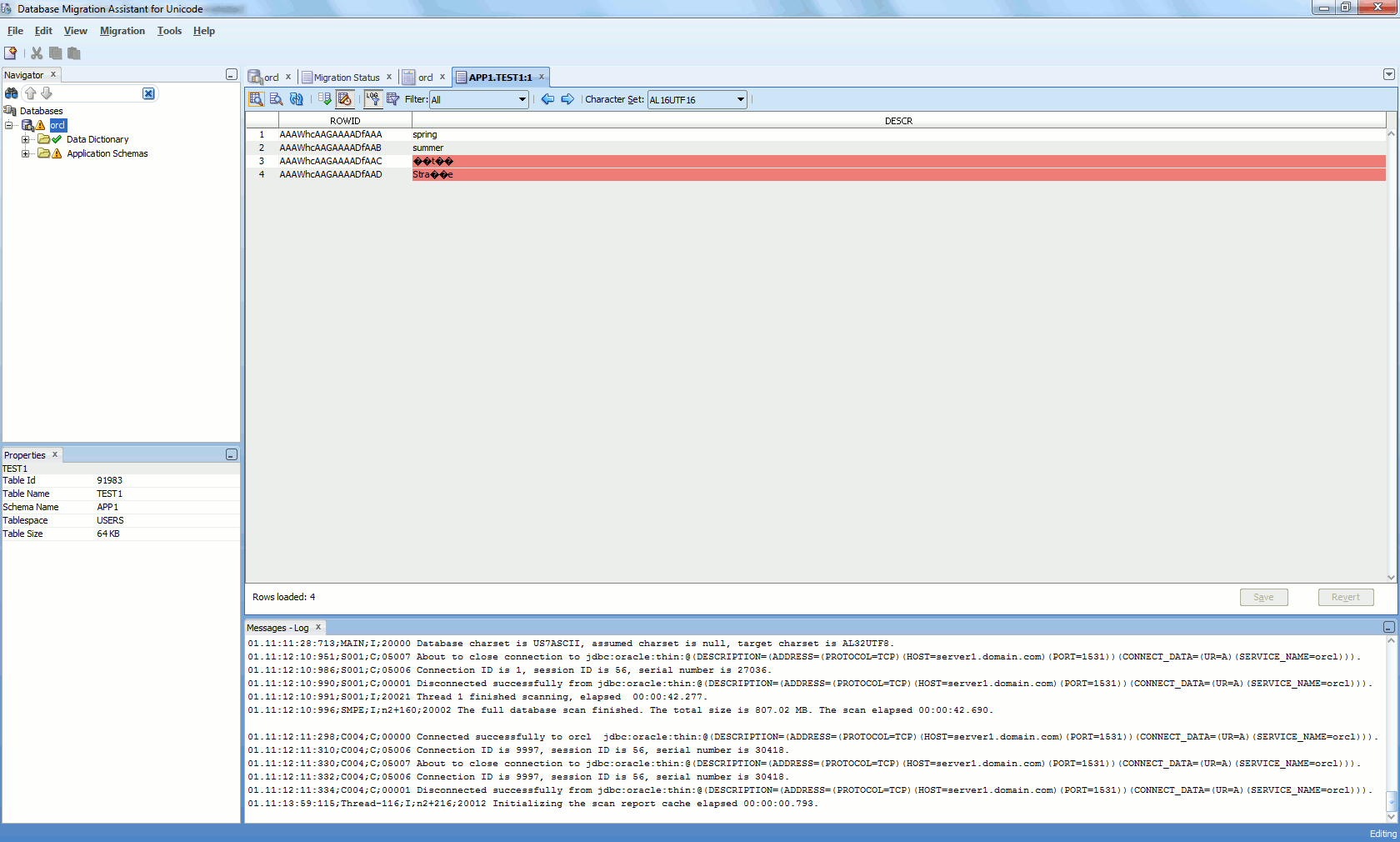
Up to users to modify each and every single character that has issue. On a big database with many invalid character this process can be really time consuming…
References
- Unicode Character Sets In The Oracle Database (Doc ID 260893.1)
- Oracle Database Migration Assistant for Unicode Documentation Release 2.1
- How is NLS_LANG Set When You Run GoldenGate On The Superset Character Sets Database? (Doc ID 969551.1)





