Table of contents
Preamble
After a first post on how to configure Tivoli Data Protector for Oracle (TDPO) let’s test it. These tests have been done on Red Hat Enterprise Linux Server release 5.5 (Tikanga) with Oracle 11.2.0.2.0 with Tivoli Data Protector for Oracle 5.4.1.0. Disks used were local disk of the server as no NAS or SAN attachment…
Database is in NOARCHIVELOG mode and testing has been done in compressed and non-compressed mode, with different channel (8 and 4) and simulating tape asynchronous I/O with BACKUP_TAPE_IO_SLAVES parameter. Oracle parameter to keep tape streaming (continuously moving) by simulating asynchronous tape I/O.
Oracle definition:
If BACKUP_TAPE_IO_SLAVES=TRUE a single tape slave per channel is used. This speeds up the backup if the bottleneck is in writing to tape; it frees the channel process to continue processing RMAN input buffers whilst the tape slave waits for IO completion.
At the end BACKUP_TAPE_IO_SLAVES did improve only a bit backup performance, in clear not much differences…
Remark:I choose a parallelism of 4, increasing parallelism to 8 did not change backup time. Optimal degree of parallelism seems to be a complex formula with free CPU available/number of datafiles/number of free tape drives.
Server has a Gigabit LAN card i.e. it can handle around 128MB/s.
Database size is 18380 MB and is more than 95% used. I used Swingbench to load it with figures as RMAN does not backup empty, never used, blocks.
To be able to see backup/restore start and end time with hours, minutes and seconds you can change environment variable NLS_DATE_FORMAT before launching RMAN (same value as the one you would set in SQL):
[oracle@server1 ~]$ export NLS_DATE_FORMAT="dd-mon-yyyy hh24:mi:ss" |
While backup/restore is running you can generate Network and CPU usage with:
[root@server1 tmp]# sar -n DEV -u -o /tmp/sar_output 5 0 |
And then generate a file you can use in MRTG or Excel with (on my server configured and used LAN card is eth5):
[root@server1 tmp]# sar -n DEV -u -f /tmp/sar_output | grep -e eth5 -e all | grep -v Average > /tmp/sar_output_filtered |
Backup with TDPO results
Script used for backup:
#!/bin/ksh # Trapping errors ------------------------------------------------------------- trap 'STATUS=$?;set +x;echo;echo error $STATUS at line nb $LINENO executing :`sed -n "${LINENO}p" $0`;echo;exit $STATUS' ERR # OS management --------------------------------------------------------------- OSTYPE=$(uname -s) case $OSTYPE in "AIX" ) alias bdf="/usr/bin/df -Ik" alias ll="/usr/bin/ls -l" ;; "SunOS") alias bdf="/usr/bin/df -k" alias ll="/usr/bin/ls -l" alias awk="/usr/xpg4/bin/awk" alias grep="/usr/xpg4/bin/grep" ;; "Linux") alias bdf="/bin/df -k" alias grep=egrep alias echo="echo -e" alias ll="ls -l" ;; esac # Variables ------------------------------------------------------------------- JOB_NAME=$(basename $0) TODAY=`date +'%Y%m%d_%H%M%S'` LOG_FILE=/tmp/${JOB_NAME}_${TODAY}_$$.log export NLS_DATE_FORMAT="dd-mon-yyyy hh24:mi:ss" # Main Here ------------------------------------------------------------------- JOB_START=`date +%s` echo "\nStarting at `date +'%Y%m%d_%H%M%S'`\n" rman << EOF connect target / connect catalog rman/rman@emrep CONFIGURE RETENTION POLICY TO RECOVERY WINDOW OF 9 DAYS; CONFIGURE BACKUP OPTIMIZATION ON; CONFIGURE CONTROLFILE AUTOBACKUP OFF; CONFIGURE DEFAULT DEVICE TYPE TO sbt; CONFIGURE CHANNEL DEVICE TYPE sbt PARMS 'ENV=(TDPO_OPTFILE=/opt/tivoli/tsm/client/oracle/bin64/tdpo.opt)'; CONFIGURE DEVICE TYPE sbt PARALLELISM 1 BACKUP TYPE TO COMPRESSED BACKUPSET; #CONFIGURE DEVICE TYPE sbt PARALLELISM 1 BACKUP TYPE TO BACKUPSET; shutdown immediate; startup mount; run { allocate channel sbt1 type sbt parms 'ENV=(TDPO_OPTFILE=/opt/tivoli/tsm/client/oracle/bin64/tdpo.opt)'; allocate channel sbt2 type sbt parms 'ENV=(TDPO_OPTFILE=/opt/tivoli/tsm/client/oracle/bin64/tdpo.opt)'; allocate channel sbt3 type sbt parms 'ENV=(TDPO_OPTFILE=/opt/tivoli/tsm/client/oracle/bin64/tdpo.opt)'; allocate channel sbt4 type sbt parms 'ENV=(TDPO_OPTFILE=/opt/tivoli/tsm/client/oracle/bin64/tdpo.opt)'; backup database include current controlfile tag '${TODAY}'; release channel sbt1; release channel sbt2; release channel sbt3; release channel sbt4; } alter database open; EOF JOB_END=`date +%s` echo "\nEnding at `date +'%Y%m%d_%H%M%S'`" echo "\nCompleted in $((($JOB_END - $JOB_START)/60)) minutes" echo "\nNormal Exit" |
Remark:
This backup command include current control file as well as your spfile. The compression is determined by device configuration in global preferences and hence inherited.
Backup results files (non compressed):
RMAN> list backup; List of Backup Sets =================== BS Key Type LV Size Device Type Elapsed Time Completion Time ------- ---- -- ---------- ----------- ------------ --------------- 7874 Full 389.50M SBT_TAPE 00:00:20 15-JUL-11 BP Key: 7879 Status: AVAILABLE Compressed: NO Tag: 20110715_140842 Handle: 28mhgl8q_1_1 Media: 7 List of Datafiles in backup set 7874 File LV Type Ckp SCN Ckp Time Name ---- -- ---- ---------- --------- ---- 2 Full 23090331 15-JUL-11 /oracle/sys/test/sysaux01.dbf BS Key Type LV Size Device Type Elapsed Time Completion Time ------- ---- -- ---------- ----------- ------------ --------------- 7875 Full 10.75M SBT_TAPE 00:00:19 15-JUL-11 BP Key: 7880 Status: AVAILABLE Compressed: NO Tag: 20110715_140842 Handle: 29mhgl8u_1_1 Media: 7 Control File Included: Ckp SCN: 23090331 Ckp time: 15-JUL-11 BS Key Type LV Size Device Type Elapsed Time Completion Time ------- ---- -- ---------- ----------- ------------ --------------- 7876 Full 256.00K SBT_TAPE 00:00:02 15-JUL-11 BP Key: 7881 Status: AVAILABLE Compressed: NO Tag: 20110715_140842 Handle: 2amhgl9g_1_1 Media: 7 SPFILE Included: Modification time: 15-JUL-11 SPFILE db_unique_name: TEST BS Key Type LV Size Device Type Elapsed Time Completion Time ------- ---- -- ---------- ----------- ------------ --------------- 7877 Full 7.54G SBT_TAPE 00:04:10 15-JUL-11 BP Key: 7882 Status: AVAILABLE Compressed: NO Tag: 20110715_140842 Handle: 27mhgl8o_1_1 Media: 4 List of Datafiles in backup set 7877 File LV Type Ckp SCN Ckp Time Name ---- -- ---- ---------- --------- ---- 1 Full 23090331 15-JUL-11 /oracle/sys/test/system01.dbf 5 Full 23090331 15-JUL-11 /oracle/data01/test/users02.dbf BS Key Type LV Size Device Type Elapsed Time Completion Time ------- ---- -- ---------- ----------- ------------ --------------- 7878 Full 9.09G SBT_TAPE 00:04:20 15-JUL-11 BP Key: 7883 Status: AVAILABLE Compressed: NO Tag: 20110715_140842 Handle: 26mhgl8o_1_1 Media: 21 List of Datafiles in backup set 7878 File LV Type Ckp SCN Ckp Time Name ---- -- ---- ---------- --------- ---- 3 Full 23090331 15-JUL-11 /oracle/rbs/test/undotbs01.dbf 4 Full 23090331 15-JUL-11 /oracle/data01/test/users01.dbf |
And compressed version:
RMAN> list backup; List of Backup Sets =================== BS Key Type LV Size Device Type Elapsed Time Completion Time ------- ---- -- ---------- ----------- ------------ --------------- 7916 Full 63.25M SBT_TAPE 00:00:15 15-JUL-11 BP Key: 7923 Status: AVAILABLE Compressed: YES Tag: 20110715_142850 Handle: 2dmhgmek_1_1 Media: 10 List of Datafiles in backup set 7916 File LV Type Ckp SCN Ckp Time Name ---- -- ---- ---------- --------- ---- 2 Full 23093114 15-JUL-11 /oracle/sys/test/sysaux01.dbf BS Key Type LV Size Device Type Elapsed Time Completion Time ------- ---- -- ---------- ----------- ------------ --------------- 7917 Full 256.00K SBT_TAPE 00:00:00 15-JUL-11 BP Key: 7924 Status: AVAILABLE Compressed: YES Tag: 20110715_142850 Handle: 2fmhgmf4_1_1 Media: 11 SPFILE Included: Modification time: 15-JUL-11 SPFILE db_unique_name: TEST BS Key Type LV Size Device Type Elapsed Time Completion Time ------- ---- -- ---------- ----------- ------------ --------------- 7918 Full 512.00K SBT_TAPE 00:00:16 15-JUL-11 BP Key: 7925 Status: AVAILABLE Compressed: YES Tag: 20110715_142850 Handle: 2emhgmel_1_1 Media: 12 Control File Included: Ckp SCN: 23093114 Ckp time: 15-JUL-11 BS Key Type LV Size Device Type Elapsed Time Completion Time ------- ---- -- ---------- ----------- ------------ --------------- 7919 Full 3.31G SBT_TAPE 00:08:08 15-JUL-11 BP Key: 7926 Status: AVAILABLE Compressed: YES Tag: 20110715_142850 Handle: 2cmhgmek_1_1 Media: 9 List of Datafiles in backup set 7919 File LV Type Ckp SCN Ckp Time Name ---- -- ---- ---------- --------- ---- 1 Full 23093114 15-JUL-11 /oracle/sys/test/system01.dbf 5 Full 23093114 15-JUL-11 /oracle/data01/test/users02.dbf BS Key Type LV Size Device Type Elapsed Time Completion Time ------- ---- -- ---------- ----------- ------------ --------------- 7920 Full 4.25G SBT_TAPE 00:10:02 15-JUL-11 BP Key: 7927 Status: AVAILABLE Compressed: YES Tag: 20110715_142850 Handle: 2bmhgmek_1_1 Media: 8 List of Datafiles in backup set 7920 File LV Type Ckp SCN Ckp Time Name ---- -- ---- ---------- --------- ---- 3 Full 23093114 15-JUL-11 /oracle/rbs/test/undotbs01.dbf 4 Full 23093114 15-JUL-11 /oracle/data01/test/users01.dbf |
If we put all in a table:
| RMAN mode | Backup time | Backup size |
|---|---|---|
| Compressed | 11 minutes | 7805 MB |
| Non compressed | 5 minutes | 17040 MB |
So clearly compression is multiplying backup time by 2 with obviously less tape usage even with default compression algorithm (other algorithm are part of Advanced compression paid option).
RMAN compressed backup, network usage:

- rxbyt/s: Total number of bytes received per second.
- txbyt/s: Total number of bytes transmitted per second.
Around 15MB/s so we are far to reach our LAN card limit…
RMAN compressed backup, CPU usage (in %):
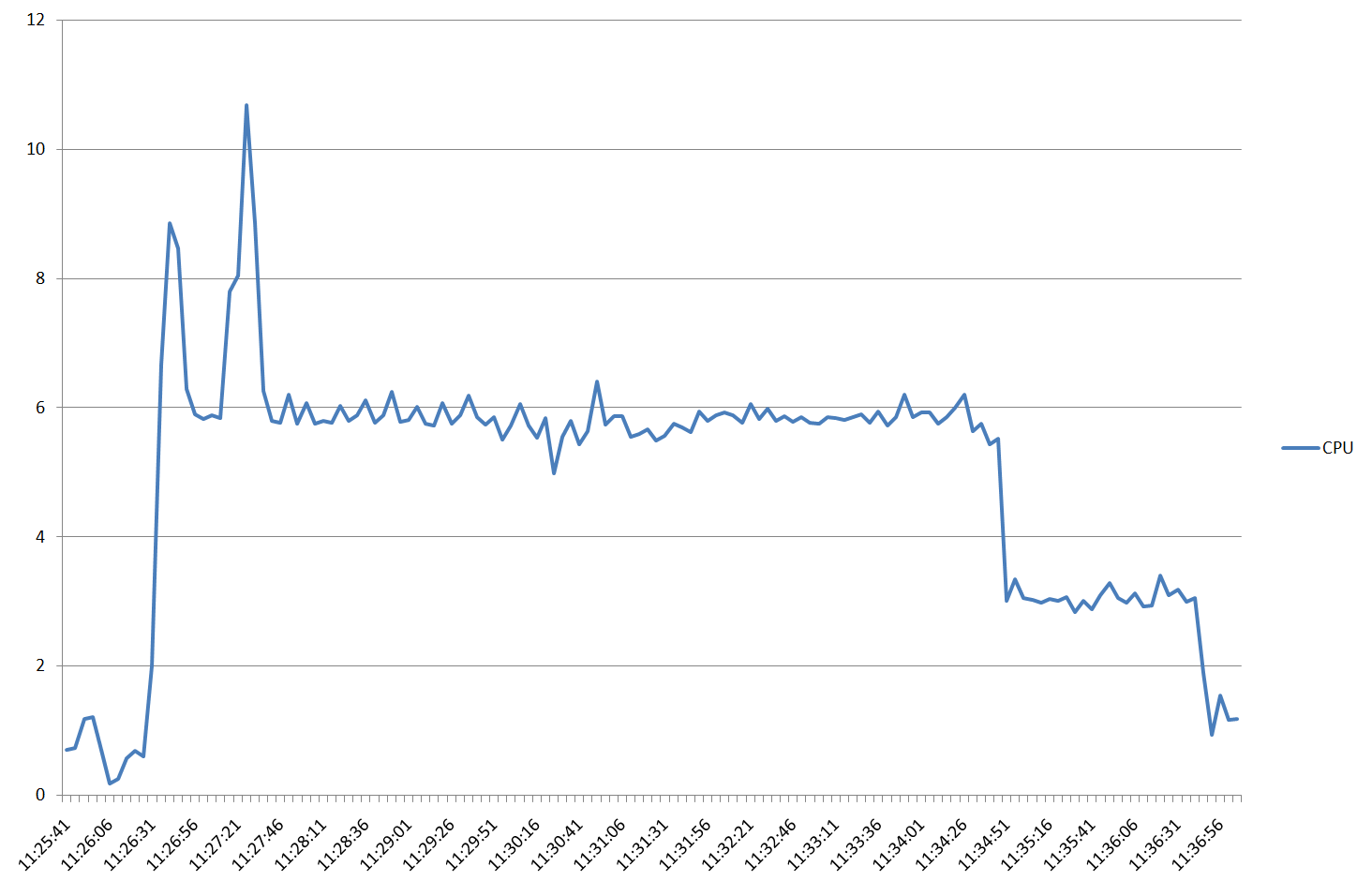
I have 16 cores on my server so it means around one core !
RMAN non compressed backup, network usage:

So around 75MB/s, 5 times more network usage than compressed backup. Means LAN card is close to be 60% used, only by the backup, better not to launch multiple backup at the same time.
RMAN non compressed backup CPU usage is almost flat…
Result and transfer rate can also be seen at Oracle level with V$BACKUP_SYNC_IO and V$BACKUP_ASYNC_IO tables (if you used BACKUP_TAPE_IO_SLAVES for tape access):
SQL> SET lines 200 SQL> col filename FOR a40 SQL> SET pages 50 SQL> SELECT a.device_type, a.TYPE, b.status, b.mbytes_processed AS "Total MB", a.filename, ROUND(a.bytes/(1024*1024)) AS "Size MB", TO_CHAR(a.open_time,'dd-mon-yyyy hh24:mi:ss') AS open_time, ROUND(a.elapsed_time/100) AS "Time (s)", ROUND(a.elapsed_time/100) AS "Elapsed (s)", ROUND(a.effective_bytes_per_second/(1024*1024)) AS "MB/s" FROM v$backup_async_io a, v$rman_status b WHERE a.rman_status_recid = b.recid ORDER BY a.use_count; DEVICE_TYPE TYPE STATUS Total MB FILENAME SIZE MB OPEN_TIME TIME (s) Elapsed (s) MB/s ----------------- --------- ----------------------- ---------- ---------------------------------------- ---------- ----------------------------- ---------- ----------- ---------- DISK AGGREGATE COMPLETED 18391 9310 18-jul-2011 14:52:30 600 600 16 DISK INPUT COMPLETED 18391 /oracle/data01/test/users01.dbf 8000 18-jul-2011 14:52:30 600 600 13 DISK INPUT COMPLETED 18391 /oracle/rbs/test/undotbs01.dbf 1310 18-jul-2011 14:52:30 160 160 8 DISK AGGREGATE COMPLETED 18391 8570 18-jul-2011 14:52:30 483 483 18 DISK INPUT COMPLETED 18391 /oracle/data01/test/users02.dbf 8000 18-jul-2011 14:52:30 483 483 17 DISK INPUT COMPLETED 18391 /oracle/sys/test/system01.dbf 570 18-jul-2011 14:52:31 55 55 10 DISK AGGREGATE COMPLETED 18391 500 18-jul-2011 14:52:31 13 13 38 DISK INPUT COMPLETED 18391 /oracle/sys/test/sysaux01.dbf 500 18-jul-2011 14:52:31 13 13 38 DISK AGGREGATE COMPLETED 18391 11 18-jul-2011 14:52:46 1 1 11 DISK INPUT COMPLETED 18391 /oracle/software/dbs/snapcf_test.f 11 18-jul-2011 14:52:46 1 1 11 10 ROWS selected. SQL> SELECT a.device_type, a.TYPE, b.status, b.mbytes_processed AS "Total MB", a.filename, ROUND(a.bytes/(1024*1024)) AS "Size MB", TO_CHAR(a.open_time,'dd-mon-yyyy hh24:mi:ss') AS open_time, ROUND(a.elapsed_time/100) AS "Time (s)", ROUND(a.elapsed_time/100) AS "Elsapsed (s)", ROUND(a.effective_bytes_per_second/(1024*1024)) AS "MB/s" FROM v$backup_sync_io a, v$rman_status b WHERE a.rman_status_recid = b.recid ORDER BY a.use_count; DEVICE_TYPE TYPE STATUS Total MB FILENAME SIZE MB OPEN_TIME TIME (s) Elsapsed (s) MB/s ----------------- --------- ----------------------- ---------- ---------------------------------------- ---------- ----------------------------- ---------- ------------ ---------- SBT_TAPE OUTPUT COMPLETED 18391 34mhokte_1_1 4346 18-jul-2011 14:52:30 600 600 7 SBT_TAPE OUTPUT COMPLETED 18391 35mhokte_1_1 3385 18-jul-2011 14:52:30 483 483 7 SBT_TAPE OUTPUT COMPLETED 18391 36mhokte_1_1 67 18-jul-2011 14:52:31 13 13 5 DISK AGGREGATE COMPLETED 18391 0 UNKNOWN COMPLETED 18391 0 SBT_TAPE OUTPUT COMPLETED 18391 38mhoktu_1_1 0 18-jul-2011 14:52:46 0 0 SBT_TAPE OUTPUT COMPLETED 18391 37mhoktf_1_1 1 18-jul-2011 14:52:46 1 1 1 7 ROWS selected. |
If you activated asynchronous tape I/O you get whole result in V$BACKUP_ASYNC_IO table:
SQL> SET lines 200 SQL> col filename FOR a40 SQL> SET pages 50 SQL> SELECT a.device_type, a.TYPE, b.status, b.mbytes_processed AS "Total MB", a.filename, ROUND(a.bytes/(1024*1024)) AS "Size MB", TO_CHAR(a.open_time,'dd-mon-yyyy hh24:mi:ss') AS open_time, ROUND(a.elapsed_time/100) AS "Time (s)", ROUND(a.elapsed_time/100) AS "Elapsed (s)", ROUND(a.effective_bytes_per_second/(1024*1024)) AS "MB/s" FROM v$backup_async_io a, v$rman_status b WHERE a.rman_status_recid = b.recid ORDER BY a.use_count; DEVICE_TYPE TYPE STATUS Total MB FILENAME SIZE MB OPEN_TIME TIME (s) Elapsed (s) MB/s ----------------- --------- ----------------------- ---------- ---------------------------------------- ---------- ----------------------------- ---------- ----------- ---------- DISK INPUT COMPLETED 18391 /oracle/rbs/test/undotbs01.dbf 1310 18-jul-2011 15:30:05 151 151 9 DISK INPUT COMPLETED 18391 /oracle/data01/test/users01.dbf 8000 18-jul-2011 15:30:05 574 574 14 DISK AGGREGATE COMPLETED 18391 9310 18-jul-2011 15:30:05 574 574 16 SBT_TAPE OUTPUT COMPLETED 18391 39mhon3s_1_1 4346 18-jul-2011 15:30:05 575 575 8 DISK INPUT COMPLETED 18391 /oracle/sys/test/system01.dbf 570 18-jul-2011 15:30:06 53 53 11 DISK INPUT COMPLETED 18391 /oracle/data01/test/users02.dbf 8000 18-jul-2011 15:30:06 457 457 18 DISK AGGREGATE COMPLETED 18391 8570 18-jul-2011 15:30:06 457 457 19 SBT_TAPE OUTPUT COMPLETED 18391 3amhon3s_1_1 3385 18-jul-2011 15:30:05 459 459 7 DISK AGGREGATE COMPLETED 18391 500 18-jul-2011 15:30:05 13 13 38 DISK INPUT COMPLETED 18391 /oracle/sys/test/sysaux01.dbf 500 18-jul-2011 15:30:05 13 13 38 SBT_TAPE OUTPUT COMPLETED 18391 3bmhon3t_1_1 67 18-jul-2011 15:30:05 14 14 5 SBT_TAPE OUTPUT COMPLETED 18391 3dmhon4c_1_1 0 18-jul-2011 15:30:21 1 1 0 DISK AGGREGATE COMPLETED 18391 11 18-jul-2011 15:30:21 0 0 DISK INPUT COMPLETED 18391 /oracle/software/dbs/snapcf_test.f 11 18-jul-2011 15:30:21 0 0 SBT_TAPE OUTPUT COMPLETED 18391 3cmhon3t_1_1 1 18-jul-2011 15:30:21 1 1 1 15 ROWS selected. |
In my configuration write to disk are asynchronous, because both at Linux and Oracle level all is well configured. Means that Oracle FILESYSTEMIO_OPTIONS is well configured:
SQL> show parameter filesystemio_options NAME TYPE VALUE ------------------------------------ ----------- ------------------------------ filesystemio_options string SETALL |
And asynchronous I/O Linux library is installed and is working:
[root@server1 ~]# rpm -q libaio libaio-0.3.106-5 libaio-0.3.106-5 [root@server1 ~]# cat /proc/slabinfo | grep kio kioctx 73 156 320 12 1 : tunables 54 27 8 : slabdata 13 13 0 kiocb 7 15 256 15 1 : tunables 120 60 8 : slabdata 1 1 0 |
Restore with TDPO results
Script used for restore:
#!/bin/ksh # Trapping errors ------------------------------------------------------------- trap 'STATUS=$?;set +x;echo;echo error $STATUS at line nb $LINENO executing :`sed -n "${LINENO}p" $0`;echo;exit $STATUS' ERR # OS management --------------------------------------------------------------- OSTYPE=$(uname -s) case $OSTYPE in "AIX" ) alias bdf="/usr/bin/df -Ik" alias ll="/usr/bin/ls -l" ;; "SunOS") alias bdf="/usr/bin/df -k" alias ll="/usr/bin/ls -l" alias awk="/usr/xpg4/bin/awk" alias grep="/usr/xpg4/bin/grep" ;; "Linux") alias bdf="/bin/df -k" alias grep=egrep alias echo="echo -e" alias ll="ls -l" ;; esac # Variables ------------------------------------------------------------------- JOB_NAME=$(basename $0) TODAY=`date +'%Y%m%d_%H%M%S'` LOG_FILE=/tmp/${JOB_NAME}_${TODAY}_$$.log export NLS_DATE_FORMAT="dd-mon-yyyy hh24:mi:ss" # Main Here ------------------------------------------------------------------- JOB_START=`date +%s` echo "\nStarting at `date +'%Y%m%d_%H%M%S'`\n" rman << EOF connect target / connect catalog rman/rman@emrep startup nomount; run { allocate channel sbt1 type sbt parms 'ENV=(TDPO_OPTFILE=/opt/tivoli/tsm/client/oracle/bin64/tdpo.opt)'; allocate channel sbt2 type sbt parms 'ENV=(TDPO_OPTFILE=/opt/tivoli/tsm/client/oracle/bin64/tdpo.opt)'; allocate channel sbt3 type sbt parms 'ENV=(TDPO_OPTFILE=/opt/tivoli/tsm/client/oracle/bin64/tdpo.opt)'; allocate channel sbt4 type sbt parms 'ENV=(TDPO_OPTFILE=/opt/tivoli/tsm/client/oracle/bin64/tdpo.opt)'; restore database; restore controlfile; release channel sbt1; release channel sbt2; release channel sbt3; release channel sbt4; } alter database mount; alter database open resetlogs; EOF JOB_END=`date +%s` echo "\nEnding at `date +'%Y%m%d_%H%M%S'`" echo "\nCompleted in $((($JOB_END - $JOB_START)/60)) minutes" echo "\nNormal Exit" |
Restore took between 11-12 minutes in compressed and non compressed mode.
RMAN compressed restore, network usage:
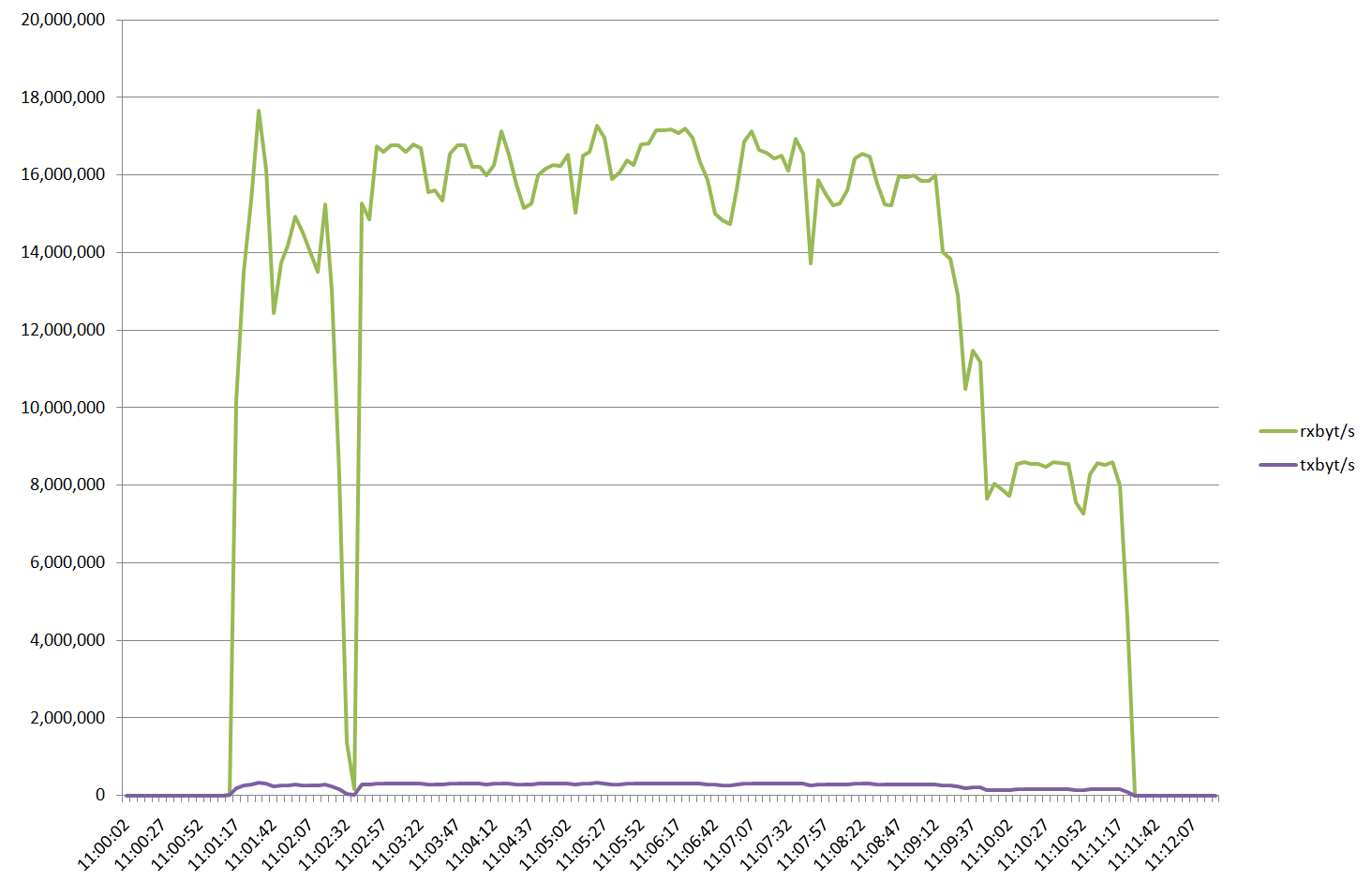
- rxbyt/s: Total number of bytes received per second.
- txbyt/s: Total number of bytes transmitted per second.
Around 15MB/s so we are far to reach our LAN card limit…
RMAN compressed restore, CPU usage (in %):
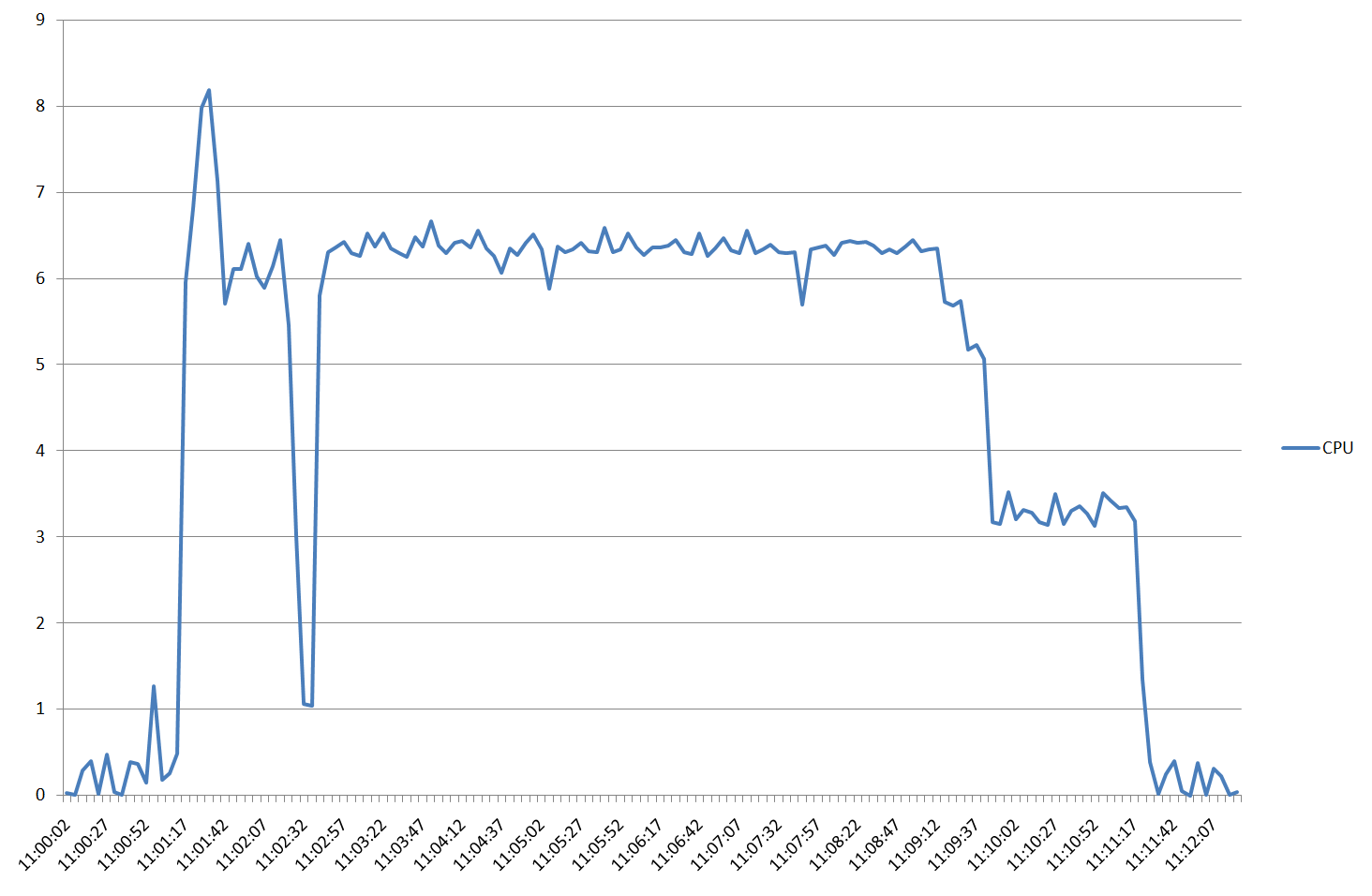
I have 16 cores on my server so it means around one core !
RMAN non compressed restore, network usage:
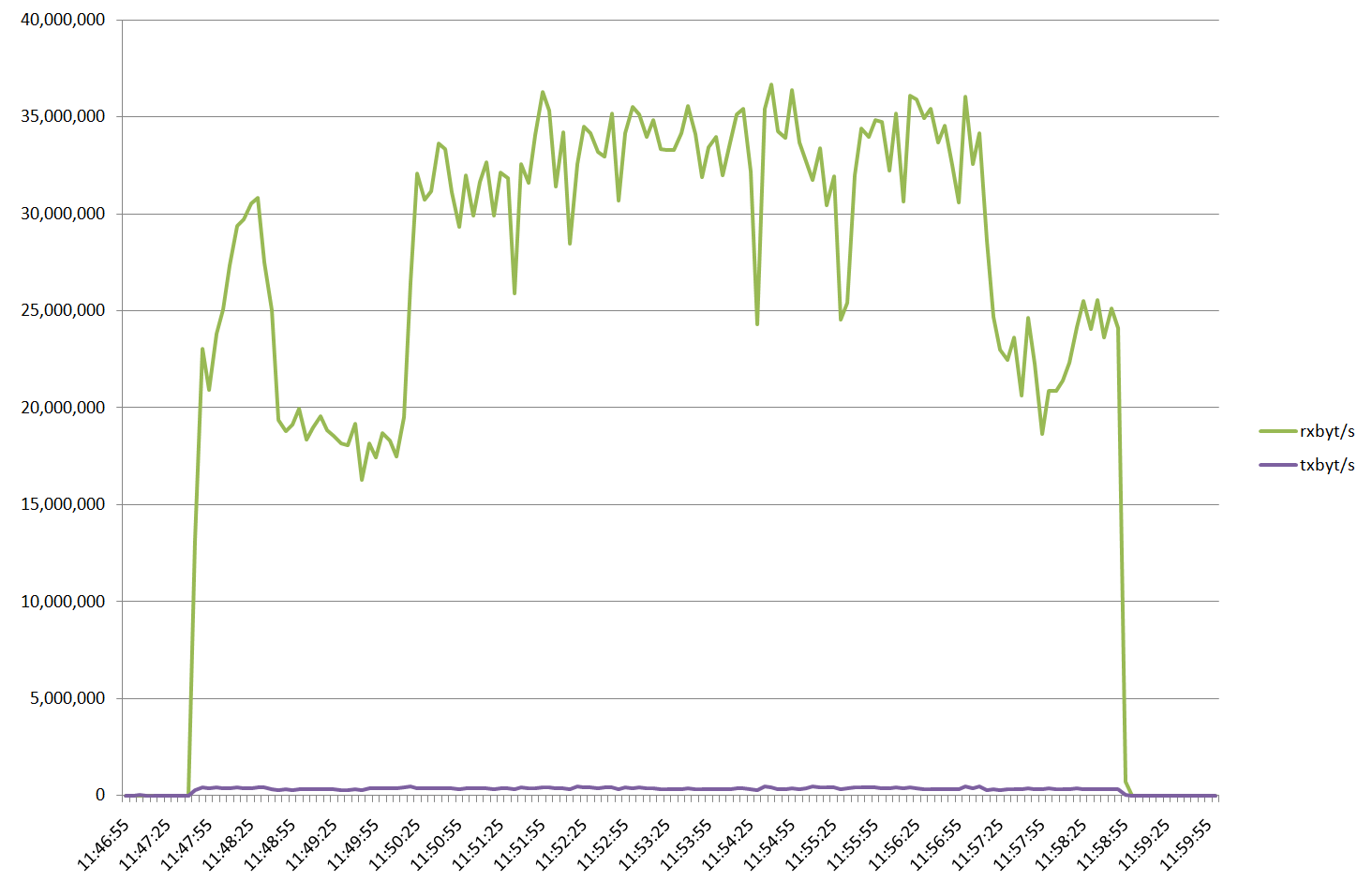
So around 31MB/s, 2 times more network usage than compressed backup. Means LAN card is 25% used, only by the backup so not a big deal…
RMAN non compressed restore CPU usage is almost flat…
Issues encountered
Not able to delete backup files
When deleting backup with delete command you may hit below issue:
RMAN-00571: =========================================================== RMAN-00569: =============== ERROR MESSAGE STACK FOLLOWS =============== RMAN-00571: =========================================================== RMAN-03009: failure of delete command on ORA_SBT_TAPE_1 channel at 07/13/2011 11:43:47 ORA-19509: failed to delete sequential file, handle="c-2049025103-20110713-00", parms="" ORA-27027: sbtremove2 returned error ORA-19511: Error received from media manager layer, error text: ANS1126E (RC27) The file space cannot be deleted because this node does not have permission to delete archived or backed up data. |
Simply give your node right to delete TSM backup files:
- Log into the Tivoli Storage Manager server and bring up the Tivoli Storage Manager administrative command line.
- Enter this command to the Tivoli Storage Manager server: update node TSMclientnode1 backdel=y.
Control file backup missing
You may test multiple restore/recover and use same initial consistent (offline) backup. At a point in time when trying to restore controlfile you may have following scary message, while still seeing a controlfile backup when using LIST BACKUP command:
RMAN> restore controlfile; Starting restore at 20-jul-2011 17:13:02 using channel ORA_DISK_1 using channel ORA_SBT_TAPE_1 RMAN-00571: =========================================================== RMAN-00569: =============== ERROR MESSAGE STACK FOLLOWS =============== RMAN-00571: =========================================================== RMAN-03002: failure of restore command at 07/20/2011 17:13:02 RMAN-06026: some targets not found - aborting restore RMAN-06024: no backup or copy of the control file found to restore |
While, as I said, you see it:
RMAN> crosscheck backup of controlfile; using channel ORA_DISK_1 using channel ORA_SBT_TAPE_1 crosschecked backup piece: found to be 'AVAILABLE' backup piece handle=4cmhti9m_1_1 RECID=139 STAMP=756992327 Crosschecked 1 objects RMAN> list expired backup of controlfile; specification does not match any backup in the repository RMAN> list backup of controlfile summary; List of Backups =============== Key TY LV S Device Type Completion Time #Pieces #Copies Compressed Tag ------- -- -- - ----------- -------------------- ------- ------- ---------- --- 9629 B F A SBT_TAPE 20-jul-2011 11:38:52 1 1 NO 20110720_113718 |
So before jumping to tape system error, think of database incarnation !!!:
RMAN> LIST INCARNATION OF DATABASE "test"; List of Database Incarnations DB Key Inc Key DB Name DB ID STATUS Reset SCN Reset Time ------- ------- -------- ---------------- --- ---------- ---------- 2 4 TEST 2049025103 PARENT 1 11-may-2011 17:24:31 2 4301 TEST 2049025103 PARENT 16336412 13-jul-2011 15:33:49 2 9699 TEST 2049025103 PARENT 23751040 20-jul-2011 12:07:09 2 13720 TEST 2049025103 CURRENT 23751041 20-jul-2011 17:18:37 RMAN> RESET DATABASE TO INCARNATION 4301; RMAN> restore controlfile; Starting restore at 20-jul-2011 17:50:12 using channel ORA_DISK_1 using channel ORA_SBT_TAPE_1 channel ORA_SBT_TAPE_1: starting datafile backup set restore channel ORA_SBT_TAPE_1: restoring control file channel ORA_SBT_TAPE_1: reading from backup piece 4cmhti9m_1_1 channel ORA_SBT_TAPE_1: piece handle=4cmhti9m_1_1 tag=20110720_113718 channel ORA_SBT_TAPE_1: restored backup piece 1 channel ORA_SBT_TAPE_1: restore complete, elapsed time: 00:00:07 output file name=/oracle/ctrl/test/control01.ctl output file name=/oracle/ctrl/test/control02.ctl Finished restore at 20-jul-2011 17:50:21 |
Online backup with TDPO
If you want to backup a production database then obviously you will perform an online backup and have your database running in ARCHIVELOG mode. What is strongly suggested to reduce your Recovery Time Objective (RTO) is to first backup to disk (disk are cheap isn’t it ?), ideally in Fast Recovery Area (FRA) and then put this FRA to tape for obvious safety reason.
Configure FRA for your database by setting those two initialization parameters (filesystem case but could be ASM):
SQL> show parameter db_recovery NAME TYPE VALUE ------------------------------------ ----------- ------------------------------ db_recovery_file_dest string /oracle/fast_recovery_area db_recovery_file_dest_size big INTEGER 30G |
Then do your online backup (on disk) with something like:
#!/bin/ksh # Trapping errors ------------------------------------------------------------- trap 'STATUS=$?;set +x;echo;echo error $STATUS at line nb $LINENO executing :`sed -n "${LINENO}p" $0`;echo;exit $STATUS' ERR # OS management --------------------------------------------------------------- OSTYPE=$(uname -s) case $OSTYPE in "AIX" ) alias bdf="/usr/bin/df -Ik" alias ll="/usr/bin/ls -l" ;; "SunOS") alias bdf="/usr/bin/df -k" alias ll="/usr/bin/ls -l" alias awk="/usr/xpg4/bin/awk" alias grep="/usr/xpg4/bin/grep" ;; "Linux") alias bdf="/bin/df -k" alias grep=egrep alias echo="echo -e" alias ll="ls -l" ;; esac # Variables ------------------------------------------------------------------- JOB_NAME=$(basename $0) TODAY=`date +'%Y%m%d_%H%M%S'` LOG_FILE=/tmp/${JOB_NAME}_${TODAY}_$$.log export NLS_DATE_FORMAT="dd-mon-yyyy hh24:mi:ss" # Main Here ------------------------------------------------------------------- JOB_START=`date +%s` echo "\nStarting at `date +'%Y%m%d_%H%M%S'`\n" rman << EOF connect target / connect catalog rman/rman@emrep CONFIGURE RETENTION POLICY TO RECOVERY WINDOW OF 9 DAYS; CONFIGURE BACKUP OPTIMIZATION ON; CONFIGURE CONTROLFILE AUTOBACKUP OFF; CONFIGURE DEFAULT DEVICE TYPE TO disk; CONFIGURE CHANNEL DEVICE TYPE sbt PARMS 'ENV=(TDPO_OPTFILE=/opt/tivoli/tsm/client/oracle/bin64/tdpo.opt)'; CONFIGURE DEVICE TYPE sbt PARALLELISM 1 BACKUP TYPE TO COMPRESSED BACKUPSET; #CONFIGURE DEVICE TYPE sbt PARALLELISM 1 BACKUP TYPE TO BACKUPSET; CONFIGURE DEVICE TYPE disk PARALLELISM 1 BACKUP TYPE TO COMPRESSED BACKUPSET; run { allocate channel disk1 type disk; allocate channel disk2 type disk; allocate channel disk3 type disk; allocate channel disk4 type disk; backup database include current controlfile tag '${TODAY}'; backup archivelog all delete all input tag '${TODAY}'; release channel disk1; release channel disk2; release channel disk3; release channel disk4; } EOF JOB_END=`date +%s` echo "\nEnding at `date +'%Y%m%d_%H%M%S'`" echo "\nCompleted in $((($JOB_END - $JOB_START)/60)) minutes" echo "\nNormal Exit" |
Then you have something like:
RMAN> list backup; List of Backup Sets =================== BS Key Type LV Size Device Type Elapsed Time Completion Time ------- ---- -- ---------- ----------- ------------ --------------- 23075 Full 1.02M DISK 00:00:07 06-SEP-11 BP Key: 23081 Status: AVAILABLE Compressed: YES Tag: 20110906_152111 Piece Name: /oracle/fast_recovery_area/TEST/backupset/2011_09_06/o1_mf_nnndf_20110906_152111_76d7mcwl_.bkp List of Datafiles in backup set 23075 File LV Type Ckp SCN Ckp Time Name ---- -- ---- ---------- --------- ---- 7 Full 33217619 06-SEP-11 /oracle/data01/test/fda01.dbf BS Key Type LV Size Device Type Elapsed Time Completion Time ------- ---- -- ---------- ----------- ------------ --------------- 23076 Full 1.20M DISK 00:00:18 06-SEP-11 BP Key: 23082 Status: AVAILABLE Compressed: YES Tag: 20110906_152111 Piece Name: /oracle/fast_recovery_area/TEST/backupset/2011_09_06/o1_mf_ncnnf_20110906_152111_76d7n3l3_.bkp Control File Included: Ckp SCN: 33217637 Ckp time: 06-SEP-11 BS Key Type LV Size Device Type Elapsed Time Completion Time ------- ---- -- ---------- ----------- ------------ --------------- 23077 Full 80.00K DISK 00:00:03 06-SEP-11 BP Key: 23083 Status: AVAILABLE Compressed: YES Tag: 20110906_152111 Piece Name: /oracle/fast_recovery_area/TEST/backupset/2011_09_06/o1_mf_nnsnf_20110906_152111_76d7n7m2_.bkp SPFILE Included: Modification time: 03-SEP-11 SPFILE db_unique_name: TEST . . . |
Use a script like the following to put your FRA on tape (you may also use TO DESTINATION option):
run { allocate channel sbt1 type sbt parms 'ENV=(TDPO_OPTFILE=/opt/tivoli/tsm/client/oracle/bin64/tdpo.opt)'; allocate channel sbt2 type sbt parms 'ENV=(TDPO_OPTFILE=/opt/tivoli/tsm/client/oracle/bin64/tdpo.opt)'; allocate channel sbt3 type sbt parms 'ENV=(TDPO_OPTFILE=/opt/tivoli/tsm/client/oracle/bin64/tdpo.opt)'; allocate channel sbt4 type sbt parms 'ENV=(TDPO_OPTFILE=/opt/tivoli/tsm/client/oracle/bin64/tdpo.opt)'; backup recovery area; release channel sbt1; release channel sbt2; release channel sbt3; release channel sbt4; } |
Then all FRA disk backup files are duplicated on tape:
RMAN> list backup; List of Backup Sets =================== BS Key Type LV Size ------- ---- -- ---------- 23075 Full 1.02M List of Datafiles in backup set 23075 File LV Type Ckp SCN Ckp Time Name ---- -- ---- ---------- --------- ---- 7 Full 33217619 06-SEP-11 /oracle/data01/test/fda01.dbf Backup Set Copy #1 of backup set 23075 Device Type Elapsed Time Completion Time Compressed Tag ----------- ------------ --------------- ---------- --- DISK 00:00:07 06-SEP-11 YES 20110906_152111 List of Backup Pieces for backup set 23075 Copy #1 BP Key Pc# Status Piece Name ------- --- ----------- ---------- 23081 1 AVAILABLE /oracle/fast_recovery_area/TEST/backupset/2011_09_06/o1_mf_nnndf_20110906_152111_76d7mcwl_.bkp Backup Set Copy #2 of backup set 23075 Device Type Elapsed Time Completion Time Compressed Tag ----------- ------------ --------------- ---------- --- SBT_TAPE 00:00:07 06-SEP-11 YES 20110906_152111 List of Backup Pieces for backup set 23075 Copy #2 BP Key Pc# Status Media Piece Name ------- --- ----------- ----------------------- ---------- 23644 1 AVAILABLE 7 52mlshca_1_2 BS Key Type LV Size ------- ---- -- ---------- 23076 Full 1.20M Control File Included: Ckp SCN: 33217637 Ckp time: 06-SEP-11 Backup Set Copy #1 of backup set 23076 Device Type Elapsed Time Completion Time Compressed Tag ----------- ------------ --------------- ---------- --- DISK 00:00:18 06-SEP-11 YES 20110906_152111 List of Backup Pieces for backup set 23076 Copy #1 BP Key Pc# Status Piece Name ------- --- ----------- ---------- 23082 1 AVAILABLE /oracle/fast_recovery_area/TEST/backupset/2011_09_06/o1_mf_ncnnf_20110906_152111_76d7n3l3_.bkp Backup Set Copy #2 of backup set 23076 Device Type Elapsed Time Completion Time Compressed Tag ----------- ------------ --------------- ---------- --- SBT_TAPE 00:00:18 06-SEP-11 YES 20110906_152111 List of Backup Pieces for backup set 23076 Copy #2 BP Key Pc# Status Media Piece Name ------- --- ----------- ----------------------- ---------- 23643 1 AVAILABLE 4 53mlshcj_1_2 BS Key Type LV Size ------- ---- -- ---------- 23077 Full 80.00K SPFILE Included: Modification time: 03-SEP-11 SPFILE db_unique_name: TEST Backup Set Copy #1 of backup set 23077 Device Type Elapsed Time Completion Time Compressed Tag ----------- ------------ --------------- ---------- --- DISK 00:00:03 06-SEP-11 YES 20110906_152111 List of Backup Pieces for backup set 23077 Copy #1 BP Key Pc# Status Piece Name ------- --- ----------- ---------- 23083 1 AVAILABLE /oracle/fast_recovery_area/TEST/backupset/2011_09_06/o1_mf_nnsnf_20110906_152111_76d7n7m2_.bkp Backup Set Copy #2 of backup set 23077 Device Type Elapsed Time Completion Time Compressed Tag ----------- ------------ --------------- ---------- --- SBT_TAPE 00:00:03 06-SEP-11 YES 20110906_152111 List of Backup Pieces for backup set 23077 Copy #2 BP Key Pc# Status Media Piece Name ------- --- ----------- ----------------------- ---------- 23642 1 AVAILABLE 4 54mlshd6_1_2 . . . |
References
- RMAN Backup Performance [ID 360443.1]
- RMAN Myths Dispelled: Common RMAN Performance Misconceptions [ID 134214.1]
- RMAN Performance Troubleshooting [ID 1326686.1]
- Known RMAN Performance Problems [ID 247611.1]
- Advise On How To Improve Rman Performance [ID 579158.1]
- RMAN: I/O Slaves and Memory Usage [ID 73354.1]
- HOW TO CHECK ASYNCHRONOUS I/O ON LINUX [ID 370579.1]
- How To Check if Asynchronous I/O is Working On Linux [ID 237299.1]
- Backup and Recovery Scenarios [ID 94114.1]
- RMAN — Frequently Asked Question (FAQ) [ID 469777.1]



Zoran Trifunovic says:
Hi!
I have a performance problem with the Oracle database restore using tsm tdpo for oracle. When I test the network speed from tsm server to database server using ftp I have a speed of about 85 MB / s and when I do restore only 6mb / s.
Config files:
dsm.sys:
SErvername server_a
COMMMethod TCPip
TCPPort 1500
TCPServeraddress 10.200.4.109
passwordaccess generate
managedservices webclient schedule
servername tdpo
commmethod tcpip
tcpport 1500
tcpserveraddress 10.200.4.109
nodename bg01003db225-ora
asnodename bg01003r3n1-ora
passwordaccess generate
passworddir /home/oracle/pass/
include /orc11_db/…/* oramgmtclass
diskbuffsize 32
txnbytelimit 10G
tcpwindowsize 512
tdpo.opt
racle@bg01003db225 [/usr/tivoli/tsm/client/oracle/bin64] $ more tdpo.opt
***************************************************************************
* IBM Tivoli Storage Manager for Databases
* Data Protection for Oracle
*
* Sample tdpo.opt for the AIX Data Protection for Oracle 64bit
*********************************************************************
DSMI_ORC_CONFIG /usr/tivoli/tsm/client/oracle/bin64/dsm.opt
DSMI_LOG /usr/tivoli/tsm/client/oracle/bin64/logs
TDPO_FS orc11_db
TDPO_NODE bg01003db225-ora
TDPO_OWNER oracle
TDPO_PSWDPATH /home/oracle/pass
*DSMI_ORC_CONFIG /usr/tivoli/tsm/client/oracle/bin64/dsm.opt
*DSMI_LOG
*TDPO_FS orc9_db
*TDPO_NODE
*TDPO_OWNER
*TDPO_PSWDPATH /usr/tivoli/tsm/client/oracle/bin64
*TDPO_DATE_FMT 1
*TDPO_NUM_FMT 1
*TDPO_TIME_FMT 1
*TDPO_MGMT_CLASS_2 mgmtclass2
*TDPO_MGMT_CLASS_3 mgmtclass3
*TDPO_MGMT_CLASS_4 mgmtclass4
———————-
command for restore:
run{
ALLOCATE CHANNEL tdpo1 type ‘sbt_tape’ parms ‘ENV=(TDPO_OPTFILE=/usr/tivoli/tsm/client/oracle/bin64/tdpo.opt)’;
set limit channel tdpo1 kbytes 2097150 maxopenfiles 16 readrate 500;
RESTORE DATABASE UNTIL sequence 684338;
RECOVER DATABASE UNTIL sequence 684338;
release channel tdpo1;
}
I changed the diskbuffsize parameter to 32,256,512 nothing changes, the speed of the restaurant is 6mb / s.LTO Tape is IBM TS4500
Yannick Jaquier says:
Hi,
You should get in touch with your backup admin problem most probably at your hardware end…