Table of contents
Preamble
Fast Application Notification (FAN) require you build a Real Application Cluster (RAC) environment. You cannot use the classical Operating System cluster active/passive. So a bit more work…
Fast Application Notification (FAN) testing
Even if I have found this in Oracle official documentation:
Although the Oracle JDBC drivers now support the FAN events, Oracle UCP provides more comprehensive support for all FAN events.
I have always wondered the usage of this simplefan.jar file available for download on Java download page. So testing JDBC with this JAR file should be the most basic FAN testing.
The complete reference of the API is available at Oracle® Database RAC FAN Events Java API Reference 12c Release 2 (12.2).
Service setup
I have struggled a lot trying to use the internal service that is created with every pluggable database (even if you do not have the multitenant paid option and so a single pluggable database). This is simply not working and you must create a new one with the Grid infrastructure part of your RAC installation.
This has triggered a new problem when I have stupidly created this service with the same name as the internal one (pdb1), unbelievable that there is no control on this please see issues encountered section to overcome the situation if you face it.
I have chosen to create my RAC cluster with now to be used server pool policy so creating a FAN aware service with (-pdb to specify the pluggable database to be used or you end up in container one and obviously name MUSt NOT be pdb1 so using pdb1srv):
[oracle@server3 ~]$ srvctl add service -db orcl -pdb pdb1 -service pdb1srv -notification TRUE -serverpool server_pool01 -failovertype SELECT [oracle@server2 ~]$ crsctl stat res ora.orcl.pdb1srv.svc -t -------------------------------------------------------------------------------- Name Target State Server State details -------------------------------------------------------------------------------- Cluster Resources -------------------------------------------------------------------------------- ora.orcl.pdb1srv.svc 1 OFFLINE OFFLINE STABLE 2 OFFLINE OFFLINE STABLE -------------------------------------------------------------------------------- [oracle@server2 ~]$ srvctl start service -db orcl -service pdb1srv [oracle@server2 ~]$ crsctl stat res ora.orcl.pdb1srv.svc -t -------------------------------------------------------------------------------- Name Target State Server State details -------------------------------------------------------------------------------- Cluster Resources -------------------------------------------------------------------------------- ora.orcl.pdb1srv.svc 1 ONLINE ONLINE server2 STABLE 2 ONLINE ONLINE server3 STABLE -------------------------------------------------------------------------------- |
You can also check to any SCAN listener that it is taken into account:
[oracle@server2 ~]$ lsnrctl status listener_scan1 LSNRCTL for Linux: Version 12.2.0.1.0 - Production on 22-FEB-2018 11:29:44 Copyright (c) 1991, 2016, Oracle. All rights reserved. Connecting to (DESCRIPTION=(ADDRESS=(PROTOCOL=IPC)(KEY=LISTENER_SCAN1))) STATUS of the LISTENER ------------------------ Alias LISTENER_SCAN1 Version TNSLSNR for Linux: Version 12.2.0.1.0 - Production Start Date 20-FEB-2018 12:57:51 Uptime 1 days 22 hr. 31 min. 54 sec Trace Level off Security ON: Local OS Authentication SNMP OFF Listener Parameter File /u01/app/12.2.0/grid/network/admin/listener.ora Listener Log File /u01/app/grid/diag/tnslsnr/server2/listener_scan1/alert/log.xml Listening Endpoints Summary... (DESCRIPTION=(ADDRESS=(PROTOCOL=ipc)(KEY=LISTENER_SCAN1))) (DESCRIPTION=(ADDRESS=(PROTOCOL=tcp)(HOST=192.168.56.121)(PORT=1531))) Services Summary... Service "-MGMTDBXDB" has 1 instance(s). Instance "-MGMTDB", status READY, has 1 handler(s) for this service... Service "65188d13fadb4a7be0536638a8c0aa34" has 1 instance(s). Instance "-MGMTDB", status READY, has 1 handler(s) for this service... Service "651a2f85336128cde0536638a8c0ff54" has 2 instance(s). Instance "orcl_1", status READY, has 1 handler(s) for this service... Instance "orcl_2", status READY, has 1 handler(s) for this service... Service "_mgmtdb" has 1 instance(s). Instance "-MGMTDB", status READY, has 1 handler(s) for this service... Service "gimr_dscrep_10" has 1 instance(s). Instance "-MGMTDB", status READY, has 1 handler(s) for this service... Service "orcl" has 2 instance(s). Instance "orcl_1", status READY, has 1 handler(s) for this service... Instance "orcl_2", status READY, has 1 handler(s) for this service... Service "orclXDB" has 2 instance(s). Instance "orcl_1", status READY, has 1 handler(s) for this service... Instance "orcl_2", status READY, has 1 handler(s) for this service... Service "pdb1" has 2 instance(s). Instance "orcl_1", status READY, has 1 handler(s) for this service... Instance "orcl_2", status READY, has 1 handler(s) for this service... Service "pdb1srv" has 2 instance(s). Instance "orcl_1", status READY, has 1 handler(s) for this service... Instance "orcl_2", status READY, has 1 handler(s) for this service... The command completed successfully |
If you like to drop and recreate a new one with different option use:
[oracle@server2 ~]$ srvctl stop service -db orcl -service pdb1srv [oracle@server3 ~]$ srvctl remove service -db orcl -service pdb1srv |
Oracle Notification Service (ONS) setup
One of the prerequisite of FAN is Oracle Notification Service (ONS), the documentation says you must have it on node where JDBC is running but you can have it on each node of your RAC cluster using a feature called auto-ONS. Luckily with my fresh 12cR2 installation ONS is already configured and running (I just had to correct nodes value on second node where first server was missing. Don’t mess up with all config files located on $GRID_HOME/opmn/conf directory the one to use is the one displayed in ONS log file ($GRID_HOME/opmn/logs/ons.log.server2 for me). Means the file to modify for me IS NOT ons.config but ons.config.server2:
[2018-02-23T17:49:42+01:00] [ons] [TRACE:32] [] [ons-local] Reloading by request [2018-02-23T17:49:45+01:00] [ons] [TRACE:32] [] [ons-local] Config file: /u01/app/12.2.0/grid/opmn/conf/ons.config.server2 |
After correction I end up with a file like:
[oracle@server2 ~]$ cat $ORACLE_HOME/opmn/conf/ons.config.server2 usesharedinstall=true allowgroup=true localport=6100 # line added by Agent remoteport=6200 # line added by Agent nodes=server2.domain.com:6200,server3.domain.com:6200 walletfile=/u01/app/grid/crsdata/server2/onswallet/ # line added by Agent allowunsecuresubscriber=true # line added by Agent |
Check all is running fine with:
[oracle@server2 ~]$ onsctl ping ons is running ... [oracle@server2 ~]$ onsctl debug [2018-02-28T12:31:12+01:00] [ons] [ERROR:1] [] [ons-local] /u01/app/12.2.0/grid/opmn/conf/ons.config.server2: 5: (warning) unkown key: ocrnodename [2018-02-28T12:31:12+01:00] [ons] [ERROR:1] [] [ons-local] /u01/app/12.2.0/grid/opmn/conf/ons.config.server2: 5: (warning) unkown key: ocrnodename HTTP/1.1 200 OK Connection: close Content-Type: text/html Response: == server2.domain.com:6200 9006 18/02/28 12:31:11 == Build: ONS_12.2.0.1.0_LINUX.X64_161121.1010 2016/11/21 19:53:59 UTC Home: /u01/app/12.2.0/grid ======== ONS ======== IP ADDRESS PORT TIME SEQUENCE FLAGS --------------------------------------- ----- -------- -------- -------- 192.168.56.102 6200 5a9530ac 0000000d 00000008 Listener: TYPE BIND ADDRESS PORT SOCKET -------- --------------------------------------- ----- ------ Local ::1 6100 6 Local 127.0.0.1 6100 7 Remote any 6200 8 Remote any 6200 - Servers: (1) INSTANCE NAME TIME SEQUENCE FLAGS DEFER ---------------------------------------- -------- -------- -------- ---------- dbInstance_server3.domain.com_6200 5a953161 00000003 00000002 0 192.168.56.103 6200 Connection Topology: (2) IP PORT VERS TIME --------------------------------------- ----- ----- -------- 192.168.56.103 6200 4 5a953161 ** 192.168.56.102 6200 192.168.56.102 6200 4 5a9530ac= ** 192.168.56.103 6200 Server connections: (1) ID CONNECTION ADDRESS PORT FLAGS SNDQ REF PHA ACK -------- --------------------------------------- ----- ------ ---- --- --- --- d 192.168.56.103 6200 2004a6 0 1 IO 0 Client connections: (10) ID CONNECTION ADDRESS PORT FLAGS SNDQ REF PHA SUB -------- --------------------------------------- ----- ------ ---- --- --- --- 0 internal 0 00044a 0 1 IO 1 2 ::1 56365 20041a 0 1 IO 1 3 ::1 56621 20041a 0 1 IO 1 4 ::1 56877 20041a 0 1 IO 1 5 ::1 57133 20041a 0 1 IO 1 9 ::1 59949 20041a 0 1 IO 0 a ::1 60717 20041a 0 1 IO 1 5f2 ::ffff:192.168.56.1 1237 26042a 0 1 IO 2 5f1 ::ffff:192.168.56.1 725 26042a 0 1 IO 2 request ::1 29026 200e1a 0 1 IO 0 Events: Flags 00000000 Processed 17842 Threads: Total 3 Idle 3 Last started: 18/02/27 11:19:24 AIO: Sockets 9 Events 0 Waiters 3 Timers 2 Flags 00000000 Threads: Total 3 Idle 3 Last started: 18/02/27 11:19:24 Resources: Notifications: Received: Total 17 (local 13 internal 1) Queued 0 (threads 0, flags 00000000) Blocks: mLink : 5000/5000 blocks 1 subMatch: 10000/10000 blocks 1 event : 5000/5000 blocks 1 |
Java testing code
The Oracle official documentation is not super clear on this part and it is not possible to find a clear working example. The idea behind simplefan.jar library and classes is to register a listener that will listen on particular event. Currently only three are supported:
- LoadAdvisoryEvent
- NodeDownEvent
- ServiceDownEvent
As I am not using a pool the LoadAdvisoryEvent has not raised for me. Then to be honest I did not know in advance which one would raise from the NodeDownEvent or ServiceDownEvent events in case I kill the used instance by my java program. At the end this is the ServiceDownEvent event that has raised…
You need to add to your project (classpath) ojdbc8.jar, ons.jar and simplefan.jar.
package fan01; import java.sql.Connection; import java.sql.ResultSet; import java.sql.SQLException; import java.time.LocalDateTime; import java.time.format.DateTimeFormatter; import java.util.Properties; import oracle.jdbc.pool.OracleDataSource; import oracle.simplefan.FanEventListener; import oracle.simplefan.FanManager; import oracle.simplefan.FanSubscription; import oracle.simplefan.LoadAdvisoryEvent; import oracle.simplefan.NodeDownEvent; import oracle.simplefan.ServiceDownEvent; public class fan01 { static Integer connection_status = 0; // Make Oracle connection and return a connection object private static Connection oracle_connection() throws Exception { Connection connection1 = null; OracleDataSource ods1 = new OracleDataSource(); try { ods1.setUser("yjaquier"); ods1.setPassword("secure_password"); ods1.setURL("jdbc:oracle:thin:@(DESCRIPTION=(ADDRESS=(PROTOCOL=TCP)(HOST=rac-cluster-scan.domain.com)(PORT=1531))(CONNECT_DATA=(SERVICE_NAME=pdb1srv)))"); connection1 = ods1.getConnection(); } catch (SQLException e) { System.out.println("Connection Failed! Check output console"); e.printStackTrace(); return null; } System.out.println("Connected to Oracle database..."); return connection1; } public static void main(String[] args) throws Exception { Connection connection1 = null; String query1 = null; ResultSet resultset1 = null; Properties props = new Properties(); Properties onsProps = new Properties(); FanManager fanMngr = FanManager.getInstance(); try { Class.forName("oracle.jdbc.driver.OracleDriver"); } catch (ClassNotFoundException e) { System.out.println("Where is your Oracle JDBC driver ?"); e.printStackTrace(); System.exit(1); } System.out.println("Oracle JDBC Driver Registered!"); connection1=oracle_connection(); if (connection1==null) { System.exit(1); } props.put("serviceName", "pdb1srv"); onsProps.setProperty("onsNodes", "server2.domain.com:6200,server3.domain.com:6200"); fanMngr.configure(onsProps); FanSubscription sub = fanMngr.subscribe(props); sub.addListener(new FanEventListener() { public void handleEvent(ServiceDownEvent event) { System.out.println("Service down event registered !"); connection_status=1; } public void handleEvent(NodeDownEvent event) { System.out.println("Node down event registered !"); connection_status=2; } public void handleEvent(LoadAdvisoryEvent event) { System.out.println("Load advisory event registered !"); connection_status=3; } }); query1="select HOST_NAME from v$instance"; while (true) { System.out.println("\nStatus at "+LocalDateTime.now().format(DateTimeFormatter.ofPattern("dd-MM-yyyy HH:mm:ss"))+": "); if (connection1!=null) { try { resultset1 = connection1.createStatement().executeQuery(query1); while (resultset1.next()) { System.out.println("Server used: "+resultset1.getString(1)); } } catch (SQLException e1) { System.out.println("Query has failed..."); if (connection_status != 0) { connection1.close(); connection1 = null; while (connection1 == null) { try { connection1=oracle_connection(); } catch (Exception e2) { e2.printStackTrace(); } } connection_status = 0; } } } Thread.sleep(2000); } //resultset1.close(); //connection1.close(); } } |
Once the program is connected I have killed the pmon of the instance where the program connected. We clearly the ServiceDownEvent event raised and the re-connection handle by my Java program with no applicative failure:
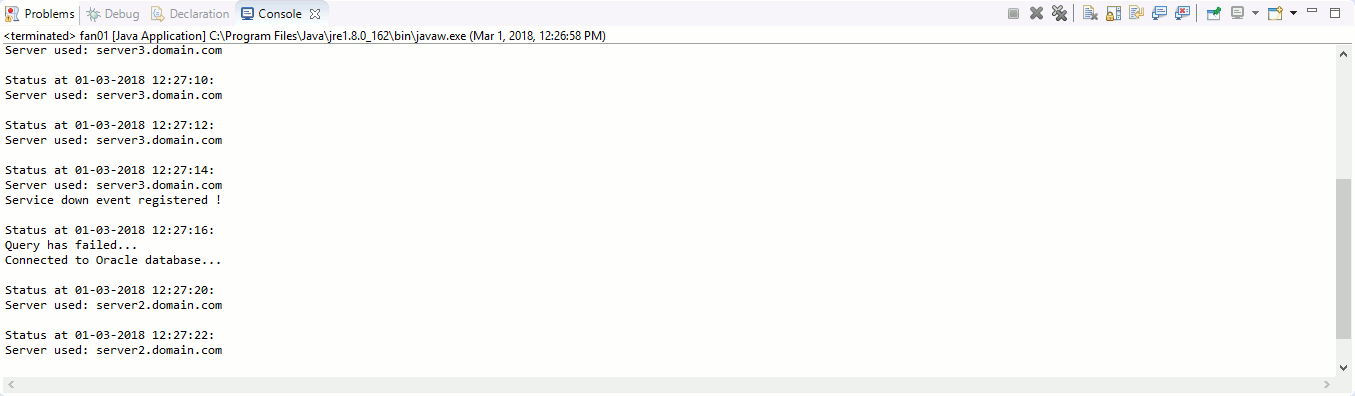
Issues encountered
Default pluggable database service destroyed
If by mistake or lack of knowledge (my case) you try to play with default pluggable database service (DBMS_SERVICE package) you end up with a very particular situation where you cannot start your pluggable database when it is down:
SQL> show pdbs CON_ID CON_NAME OPEN MODE RESTRICTED ---------- ------------------------------ ---------- ---------- 2 PDB$SEED READ ONLY NO 3 PDB1 READ WRITE NO SQL> ALTER pluggable DATABASE pdb1 CLOSE IMMEDIATE; Pluggable DATABASE altered. SQL> ALTER pluggable DATABASE pdb1 OPEN; ALTER pluggable DATABASE pdb1 OPEN * ERROR AT line 1: ORA-44304: service does NOT exist ORA-44777: Pluggable DATABASE service cannot be started. SQL> SELECT con_id, name FROM v$services; CON_ID NAME ---------- ---------------------------------------------------------------- 1 orclXDB 1 orcl 1 SYS$BACKGROUND 1 SYS$USERS SQL> SELECT name FROM dba_services; NAME ---------------------------------------------------------------- SYS$BACKGROUND SYS$USERS orclXDB orcl |
And if the pluggable database is up and running you cannot connect to it:
SQL> show pdbs CON_ID CON_NAME OPEN MODE RESTRICTED ---------- ------------------------------ ---------- ---------- 2 PDB$SEED READ ONLY NO 3 PDB1 READ WRITE NO SQL> ALTER SESSION SET container=pdb1; ERROR: ORA-44787: Service cannot be switched INTO. SQL> ALTER SESSION SET container=pdb1; ALTER SESSION SET container=pdb1 * ERROR AT line 1: ORA-03113: end-of-FILE ON communication channel Process ID: 11524 SESSION ID: 54 Serial NUMBER: 53333 |
Situation and way to recover it as been well explained in Mike Dietrich and William Sescu blogs:
- Oracle 12cR2 – ORA-44777 – Pluggable database service cannot be started
- ORA-44787 – Don’t mess with the Default Oracle Service






hyunsuk says:
hi~~
Could you teach me, how can execute ???
—————————————-
$ export PATH=.:/u01/app/orascm/product/19C/jdk/bin:$PATH
$ export CLASSPATH=.:$ORACLE_HOME/jdbc/lib/simplefan.jar:$ORACLE_HOME/jdbc/lib/ojdbc8.jar:$ORACLE_HOME//opmn/lib/ons.jar:$CLASSPATH
$ cd /home/orascm/hsnoh/fantest
$ rm fan01.class
$ javac fan01.java
$ ls
fan01$1.class fan01.class fan01.java
—————————————-
$ java fan01
Error: Could not find or load main class fan01
$ java fan01.fan01
Error: Could not find or load main class fan01.fan01
Thanks..
hyunsuk says:
hi~~~ After compiling as follows, it ran without any problems.
export PATH=.:/u01/app/orascm/product/19C/jdk/bin:$PATH
export CLASSPATH=.:$ORACLE_HOME/jdbc/lib/simplefan.jar:$ORACLE_HOME/jdbc/lib/ojdbc8.jar:$ORACLE_HOME//opmn/lib/ons.jar:$CLASSPATH
cd /home/orascm/hsnoh/fantest
rm -rf fan01 *.class
javac -d . fan01.java
java fan01.fan01
<— No error….
Thanks…