Table of contents
Preamble
In one of our project we plan to replicate part of an Oracle database to either MariaDB or PostgreSQL. The goal is to use one of these open source database technology to create a kind of Business Intelligence (BI) solution.
One cool feature to implement when you design a BI solution is to use a columnar storage that mostly respond to BI ad-hoc queries (not all of course, type use case is aggregation on few columns). In Oracle database the (paid) feature is called In-Memory Column Store and is club with figures put in memory as well as stored in a columnar fashion.
in MariaDB the feature is called ColumnStore but my trial to use it has not been as smooth as expected… i might come back to it with a more recent release to see if things have improved…
When I was looking for a columnar storage for PostgreSQL I immediately found Swarm64 (non free product) but apparently it is more a columnstore indexing product on traditional heap table than a new columnar storage engine.
The second one which name was known to me already was Citus an open source columnar storage engine. Citus is the scale-out/sharding solution that is behind the Hyperscale PostgreSQL offer of Microsoft Azure. With Citus release 10, published in March 2021, they have added (on top of other cool features) a columnar storage. I feel like Microsoft is committing to the project, better that than falling in the ElasticSearch story…
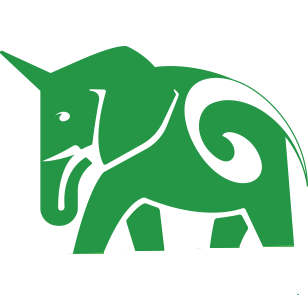
One current trade-off of Citus is the lack of update/delete on objects using this storage engine so you must keep in mind the append only way of working. No doubt it will evolve…
My testing server is a bare metal server with 12 cores and 64GB memory, I’m using PostgreSQL 14.2. The underlining filesystem is Veritas VxVM/VxFS.
Citus installation
I initialize an empty PostgreSQL database:
[postgres@server1 ~]$ pg_ctl initdb -D /postgres/14/data/ The files belonging to this database system will be owned by user "postgres". This user must also own the server process. The database cluster will be initialized with locale "en_US.UTF-8". The default database encoding has accordingly been set to "UTF8". The default text search configuration will be set to "english". Data page checksums are disabled. fixing permissions on existing directory /postgres/14/data ... ok creating subdirectories ... ok selecting dynamic shared memory implementation ... posix selecting default max_connections ... 100 selecting default shared_buffers ... 128MB selecting default time zone ... Europe/Paris creating configuration files ... ok running bootstrap script ... ok performing post-bootstrap initialization ... ok syncing data to disk ... ok initdb: warning: enabling "trust" authentication for local connections You can change this by editing pg_hba.conf or using the option -A, or --auth-local and --auth-host, the next time you run initdb. Success. You can now start the database server using: /usr/pgsql-14/bin/pg_ctl -D /postgres/14/data -l logfile start |
Change pg_hba.conf to allow connection with the account you wish from the client you wish. I will personnally use local connection from PostgreSQL cluster only…
To install Citus configure their repository with:
[root@server1 ~]# curl https://install.citusdata.com/community/rpm.sh | sudo bash % Total % Received % Xferd Average Speed Time Time Time Current Dload Upload Total Spent Left Speed 0 0 0 0 0 0 0 0 --:--:-- --:--:-- --:--:-- 0 curl: (60) Peer's Certificate issuer is not recognized. More details here: http://curl.haxx.se/docs/sslcerts.html curl performs SSL certificate verification by default, using a "bundle" of Certificate Authority (CA) public keys (CA certs). If the default bundle file isn't adequate, you can specify an alternate file using the --cacert option. If this HTTPS server uses a certificate signed by a CA represented in the bundle, the certificate verification probably failed due to a problem with the certificate (it might be expired, or the name might not match the domain name in the URL). If you'd like to turn off curl's verification of the certificate, use the -k (or --insecure) option. |
As I’m behind a corporate proxy I had to configure the .curlrc file of my postgres account as well as using insecure option to bypass the painful proxy certificate configuration:
[root@server1 ~]# cat .curlrc proxy = "http://proxy_user:proxy_password@proxy_server.domain.com:proxy_port/" insecure |
Finally:
[root@server1 ~]# curl https://install.citusdata.com/community/rpm.sh | sudo bash % Total % Received % Xferd Average Speed Time Time Time Current Dload Upload Total Spent Left Speed 100 8697 100 8697 0 0 30766 0 --:--:-- --:--:-- --:--:-- 30731 Detected operating system as rhel/7. Checking for curl... Detected curl... Checking for postgresql14-server... Detected postgresql14-server... Checking for EPEL repositories... Installing epel-release repo... WARNING: The EPEL repository could not be installed. This means You may not be able to satisfy package dependencies. To fix this, manually install EPEL repository and then install packages. More information: https://fedoraproject.org/wiki/EPEL#How_can_I_use_these_extra_packages.3F Downloading repository file: https://repos.citusdata.com/community/config_file.repo?os=rhel&dist=7&source=script... done. Installing pygpgme to verify GPG signatures... done. Installing yum-utils... done. Generating yum cache for citusdata_community... done. The repository is set up! You can now install packages. |
Again for my proxy server I had to remove the SSL check with sslverify=1 (from sslverify=0) in /etc/yum.repos.d/citusdata_community.repo and finally:
[root@server1 ~]# yum install citus102_14.x86_64 |
I have immediately tried to create the extension but:
postgres=# create extension if not exists citus; ERROR: Citus can only be loaded via shared_preload_libraries HINT: Add citus to shared_preload_libraries configuration variable in postgresql.conf in master and workers. Note that citus should be at the beginning of shared_preload_libraries. |
Changed ion postgresql.conf, citus must be first shared library you load if you have multiple:
shared_preload_libraries = 'citus' shared_preload_libraries = 'citus,pg_stat_statements,pg_stat_monitor' |
Extension creation worked this time:
postgres=# create extension if not exists citus; CREATE EXTENSION postgres=# select * from pg_extension; oid | extname | extowner | extnamespace | extrelocatable | extversion | extconfig | extcondition -------+---------+----------+--------------+----------------+------------+-----------+-------------- 14472 | plpgsql | 10 | 11 | f | 1.0 | | 16387 | citus | 10 | 11 | f | 10.2-4 | | (2 rows) |
And voilà we are ready to use it with a simple “using columnar” at the end of table creation commands…
Citus columnar storage testing preparation
For testing I have decided to use the data model that is provided for free by MariaDB in their GitHub repository and that I have used while testing MariaDB columnstore. I also thought it would be a cool exercise to practice a bit and load this data model in my PostgreSQL cluster.
The airlines and airports csv files are in the repository but you have to download the flights csv that is much bigger (6GB). To simplify what I have done with MariaDB I have simply wget the file with:
[root@server1 tmp]# wget https://sample-columnstore-data.s3.us-west-2.amazonaws.com/flights.csv |
I also modified the creation table script of the flights table to change few column from TINYINT to SMALLINT and few number columns to character. I have also added a last unused column (last_comma decimal) to manage the last comma at the end of each line in the csv to have PostgreSQL COPY command working. So my final creation script. For the traditional (heap) version just remove the USING COLUMNAR keywords:
create table airlines
(
iata_code varchar(2),
airline varchar(30)
)
using columnar;
drop table airports;
create table airports
(
iata_code varchar(3),
airport varchar(80),
city varchar(30),
state varchar(2),
country varchar(30),
latitude decimal(11, 4),
longitude decimal(11, 4)
)
using columnar;
drop table flights;
create table flights
(
year smallint,
month smallint,
day smallint,
day_of_week smallint,
fl_date date,
carrier varchar(2),
tail_num varchar(6),
fl_num smallint,
origin varchar(5),
dest varchar(5),
crs_dep_time varchar(4),
dep_time varchar(4),
dep_delay decimal,
taxi_out decimal,
wheels_off varchar(4),
wheels_on varchar(4),
taxi_in decimal,
crs_arr_time varchar(4),
arr_time varchar(4),
arr_delay decimal,
cancelled decimal,
cancellation_code varchar(4),
diverted decimal,
crs_elapsed_time decimal,
actual_elapsed_time decimal,
air_time decimal,
distance decimal,
carrier_delay decimal,
weather_delay decimal,
nas_delay decimal,
security_delay decimal,
late_aircraft_delay decimal,
last_comma decimal
)
using columnar; |
Load the data with (ensure you have around 5-10GB for your PostgreSQL cluster:
postgres=# copy airlines from '/tmp/airlines.csv' delimiter ',' csv; COPY 30 postgres=# copy airports from '/tmp/airports.csv' delimiter ',' csv header; COPY 399 postgres=# copy flights from '/tmp/flights.csv' delimiter ',' csv; COPY 38083735 postgres=# select count(*) from flights; count ---------- 38083735 (1 row) |
As a trick I have used, if you face issue while loading external file you can use this trick to load a file line in one single row and then use the string functions to cut/split/translate the raw string. The chosen delimiter must nit be present in the external file:
postgres=# copy flights from '/tmp/flights.csv' delimiter ',' csv; ERROR: extra data after last expected column CONTEXT: COPY flights, line 1: "2015,1,15,4,2015-01-15,"AA","N4YTAA","362","DFW","MKE","2000","2032",32.00,13.00,"2045","2236",5.00,..." postgres=# CREATE TEMP TABLE tmp_data (raw text); CREATE TABLE postgres=# copy tmp_data from '/tmp/flights.csv' delimiter '$'; COPY 38083735 |
To put myself in best possible situation I have VACUUM all tables and as advised in one of the official Citus blog post I have CHEKCKPOINT twice:
postgres=# vacuum freeze verbose analyze flights; INFO: aggressively vacuuming "public.flights" INFO: table "flights": found 0 removable, 38083735 nonremovable row versions in 705284 out of 705284 pages DETAIL: 0 dead row versions cannot be removed yet, oldest xmin: 797 Skipped 0 pages due to buffer pins, 0 frozen pages. CPU: user: 6.99 s, system: 6.04 s, elapsed: 39.03 s. INFO: aggressively vacuuming "pg_toast.pg_toast_16970" INFO: table "pg_toast_16970": found 0 removable, 0 nonremovable row versions in 0 out of 0 pages DETAIL: 0 dead row versions cannot be removed yet, oldest xmin: 797 Skipped 0 pages due to buffer pins, 0 frozen pages. CPU: user: 0.00 s, system: 0.00 s, elapsed: 0.00 s. INFO: analyzing "public.flights" INFO: "flights": scanned 30000 of 705284 pages, containing 1619734 live rows and 0 dead rows; 30000 rows in sample, 38079082 estimated total rows VACUUM postgres=# checkpoint; CHECKPOINT postgres=# checkpoint; CHECKPOINT |
You can ensure you have used the Citus storage engine with (Access method: columnar):
postgres=# \d+ airlines
Table "public.airlines"
Column | Type | Collation | Nullable | Default | Storage | Compression | Stats target | Description
-----------+-----------------------+-----------+----------+---------+----------+-------------+--------------+-------------
iata_code | character varying(2) | | | | extended | | |
airline | character varying(30) | | | | extended | | |
Access method: columnar |
Citus columnar storage testing results
To get the timing of an executed statement use:
postgres=# \timing on Timing is on. |
To remove the auto pause while displaying results use. I have not found on how to suppress the output like in Oracle SQL*Plus:
postgres=# \pset pager off Pager usage is off. |
The test query I have used is the same I used while testing MariaDB columnstore and is the airline_delay_types_by_year.sql script. The modified version for PostgreSQL:
\timing on
\pset pager off
SELECT q.airline,
q.year,
q.delay_type,
q.delay
FROM
(SELECT a.airline,
f.year,
'Airline Delay' AS delay_type,
COUNT(*) AS delay
FROM flights f
JOIN airlines a ON f.carrier = a.iata_code
WHERE f.carrier_delay > 0 GROUP BY a.airline,
f.year
UNION ALL SELECT a.airline,
f.year,
'Late Aircraft Delay' AS delay_type,
COUNT(*) AS delay
FROM flights f
JOIN airlines a ON f.carrier = a.iata_code
WHERE f.late_aircraft_delay > 0 GROUP BY a.airline,
f.year
UNION ALL SELECT a.airline,
f.year,
'Air System Delay' AS delay_type,
COUNT(*) AS delay
FROM flights f
JOIN airlines a ON f.carrier = a.iata_code
WHERE f.nas_delay > 0 GROUP BY a.airline,
f.year
UNION ALL SELECT a.airline,
f.year,
'Weather Delay' delay_type,
COUNT(*) AS delay
FROM flights f
JOIN airlines a ON f.carrier = a.iata_code
WHERE f.weather_delay > 0 GROUP BY a.airline,
f.year) AS q
ORDER BY 1,2,3; |
Then to get only the execution time and not the result I have used this bash command:
[postgres@server1 ~]$ psql --port=5433 --host=server1.domain.com --username=postgres -f airline_delay_types_by_year.sql | grep 'Time:' Time: 7679.404 ms (00:07.679) |
I have run multiple time the columnar and heap version of test tables and I always eliminate the few first run that are here only to warm the database cache.
With more than five executions I got an average running time of 7.6 seconds for the columnar version. And with more than 5 executions of the heap version I got an average of 16.5 seconds:
| Columnar | Heap |
|---|---|
| 7.6 seconds | 16.5 seconds |
Of course this is not a benchmark as I tuned almost nothing on my test PostgreSQL instance and that I have NOT created any indexes on the heap version of my table. The only non-default instance parameters I used are:
listen_addresses = 'server1.domain.com' port = 5433 shared_buffers = 1GB |
References
- Citus 10 brings columnar compression to Postgres
- “ERROR: extra data after last expected column” when using PostgreSQL COPY
- Citus Github





