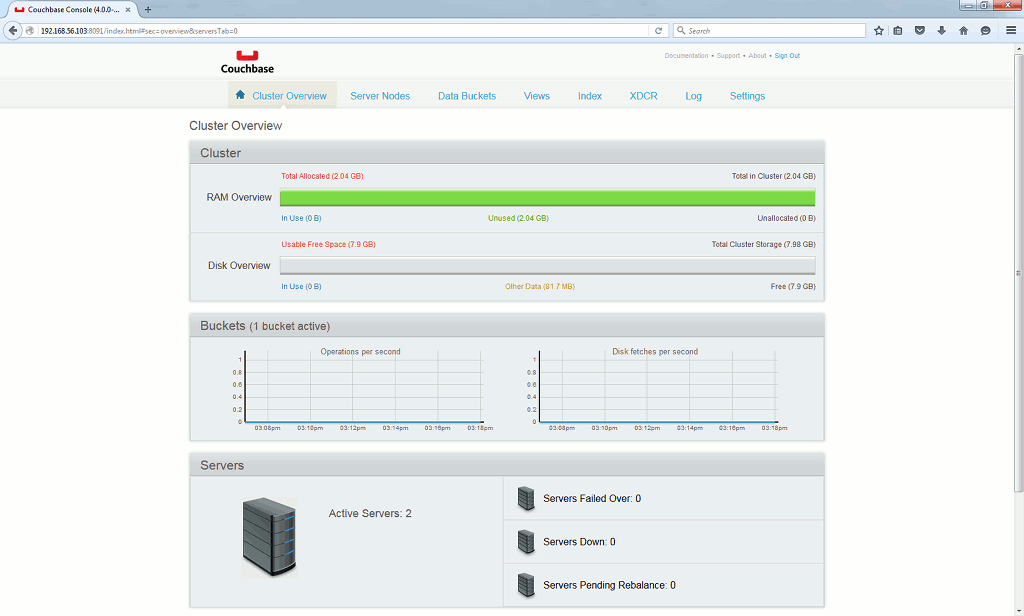Table of contents
Preamble
One of our application new release is coming with Couchbase server as a component. They will use it as how Couchbase claim to be first implemented by customers: as a drop-in replacement of Memcached server.
In this typical Couchbase server installation Couchbase marketing claim you gain:
- Elastic scalability
- Always-on availability
- Push-button manageability with graphical interface
- Enterprise support in case you need it
They also argue that the replacement is transparent if you are coming from Memcached while it requires a bit of work if you are coming from Oracle Coherence. Those two caching products are the most well known.
As I have already tested Memcached is a previous post I wanted to see how transparent the replacement would be.
Testing has been done using two virtual machines running Oracle Enterprise Linux 7.2 64 bits. I allocated 2GB and 1 core to each virtual machine. They are called:
- server2.domain.com using non routable IP 192.168.56.102
- server3.domain.com using non routable IP 192.168.56.103
Couchbase server standalone installation
I have downloaded community edition for Red Hat 7 and the RPM download is for Centos 7:
[root@server2 ~]# yum -y install /tmp/couchbase-server-community-4.0.0-centos7.x86_64.rpm Loaded plugins: ulninfo Examining /tmp/couchbase-server-community-4.0.0-centos7.x86_64.rpm: couchbase-server-community-4.0.0-4051.x86_64 Marking /tmp/couchbase-server-community-4.0.0-centos7.x86_64.rpm to be installed Resolving Dependencies --> Running transaction check ---> Package couchbase-server-community.x86_64 0:4.0.0-4051 will be installed --> Finished Dependency Resolution Dependencies Resolved =============================================================================================================================================================================================================== Package Arch Version Repository Size =============================================================================================================================================================================================================== Installing: couchbase-server-community x86_64 4.0.0-4051 /couchbase-server-community-4.0.0-centos7.x86_64 200 M Transaction Summary =============================================================================================================================================================================================================== Install 1 Package Total size: 200 M Installed size: 200 M Downloading packages: Running transaction check Running transaction test Transaction test succeeded Running transaction Warning: Swappiness is not set to 0. Please look at http://bit.ly/1hTySfg as for how to PERMANENTLY alter this setting. Minimum RAM required : 4 GB System RAM configured : 1.70 GB Minimum number of processors required : 4 cores Number of processors on the system : 1 cores Installing : couchbase-server-community-4.0.0-4051.x86_64 1/1 Reloading systemd: [ OK ] Starting couchbase-server (via systemctl): Failed to start couchbase-server.service: Unit couchbase-server.service failed to load: No such file or directory. [FAILED] You have successfully installed Couchbase Server. Please browse to http://server2.domain.com:8091/ to configure your server. Please refer to http://couchbase.com for additional resources. Please note that you have to update your firewall configuration to allow connections to the following ports: 11211, 11210, 11209, 4369, 8091, 8092, 8093, 9100 to 9105, 9998, 18091, 18092, 11214, 11215 and from 21100 to 21299. By using this software you agree to the End User License Agreement. See /opt/couchbase/LICENSE.txt. Verifying : couchbase-server-community-4.0.0-4051.x86_64 1/1 Installed: couchbase-server-community.x86_64 0:4.0.0-4051 Complete! |
Many warnings for memory and number of cores, as well as an error to start Couchbase server. As it is a test system I’m not paying much attention to memory/cores warnings. The only interesting parameter to change is memory swappiness that we have already seen. To make change persistent across reboot I have used:
[root@server2 ~]# cat /proc/sys/vm/swappiness 30 [root@server2 ~]# cat /etc/sysctl.conf # System default settings live in /usr/lib/sysctl.d/00-system.conf. # To override those settings, enter new settings here, or in an /etc/sysctl.d/<name>.conf file # # For more information, see sysctl.conf(5) and sysctl.d(5). #Set swappiness to 0 to avoid swapping vm.swappiness = 0 [root@server2 ~]# sysctl -p vm.swappiness = 0 [root@server2 ~]# cat /proc/sys/vm/swappiness 0 |
If you access to short link of installation log you will also see that Transparent Huge Pages (THP) should also be deactivated:
[root@server2 ~]# systemctl status ksm ● ksm.service Loaded: not-found (Reason: No such file or directory) Active: inactive (dead) [root@server1 ~]# systemctl status ksmtuned ● ksmtuned.service Loaded: not-found (Reason: No such file or directory) Active: inactive (dead) |
I have created a dedicated filesystem for Couchbase (RPM installation creates a couchbase user and group):
[root@server2 ~]# lvcreate -n lvol10 -L 4g vg00 Logical volume "lvol10" created. [root@server2 ~]# mkfs -t xfs /dev/vg00/lvol10 meta-data=/dev/vg00/lvol10 isize=256 agcount=4, agsize=262144 blks = sectsz=512 attr=2, projid32bit=1 = crc=0 finobt=0 data = bsize=4096 blocks=1048576, imaxpct=25 = sunit=0 swidth=0 blks naming =version 2 bsize=4096 ascii-ci=0 ftype=0 log =internal log bsize=4096 blocks=2560, version=2 = sectsz=512 sunit=0 blks, lazy-count=1 realtime =none extsz=4096 blocks=0, rtextents=0 [root@server2 ~]# chown couchbase:couchbase /couchbase |
Starting Couchbase daemon with systemctl isn’t working:
[root@server2 ~]# systemctl start couchbase-server Failed to start couchbase-server.service: Unit couchbase-server.service failed to load: No such file or directory. |
As a workaround use start/stop script directly:
[root@server2 ~]# /opt/couchbase/etc/couchbase_init.d status couchbase-server-community is not running [root@server2 ~]# /opt/couchbase/etc/couchbase_init.d start Starting couchbase-server-community |
You can now access in your favorite browser to your server on port 8091:

Supply Couchbase directory to use, IP address of your server (if on localhost like me) and start a new cluster:
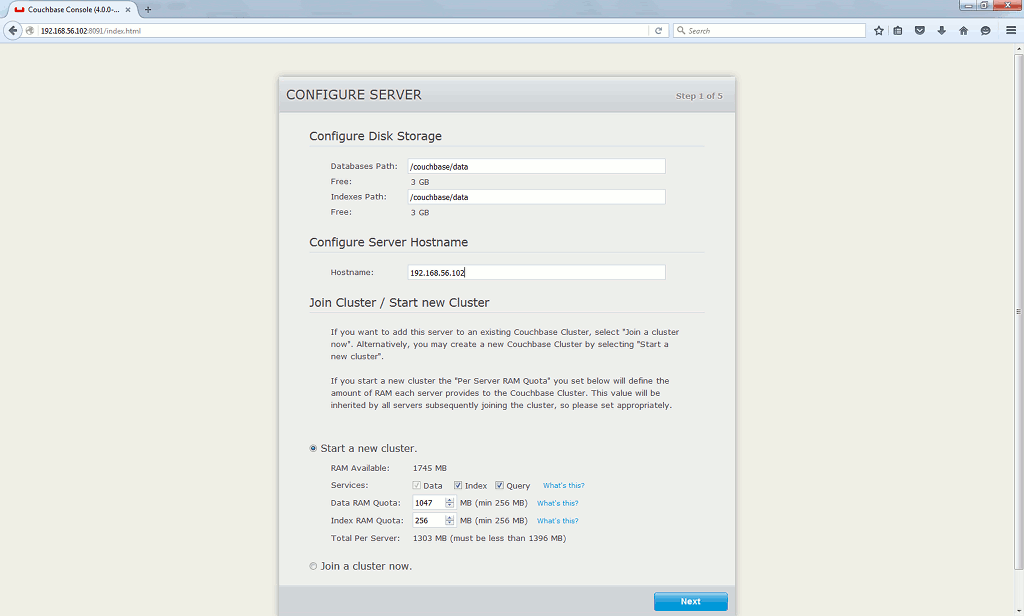
No sample buckets:
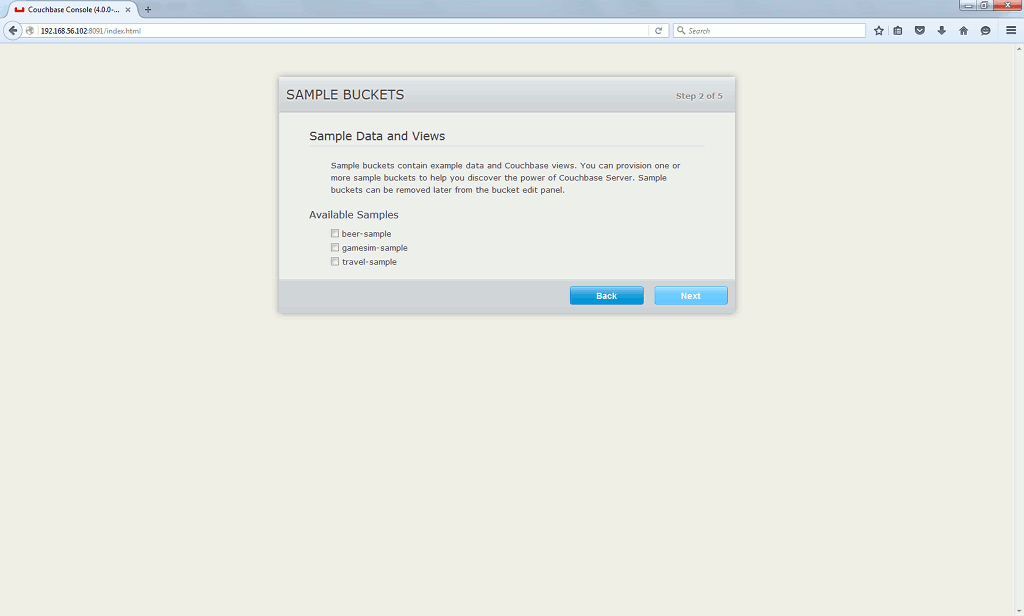
Bucket type as Memcached, all available memory allocated and flush option activated:
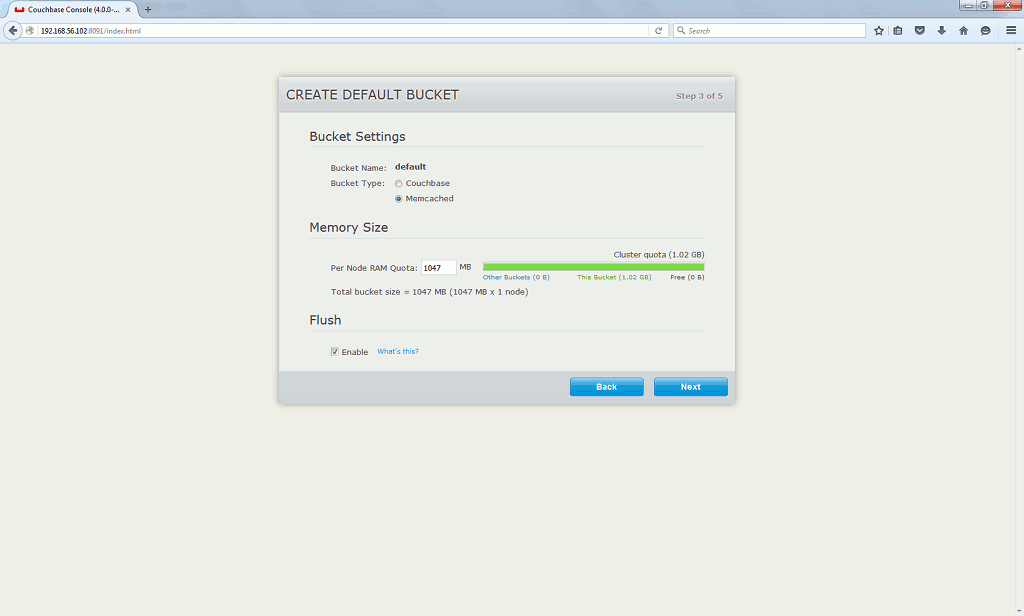
No notification:
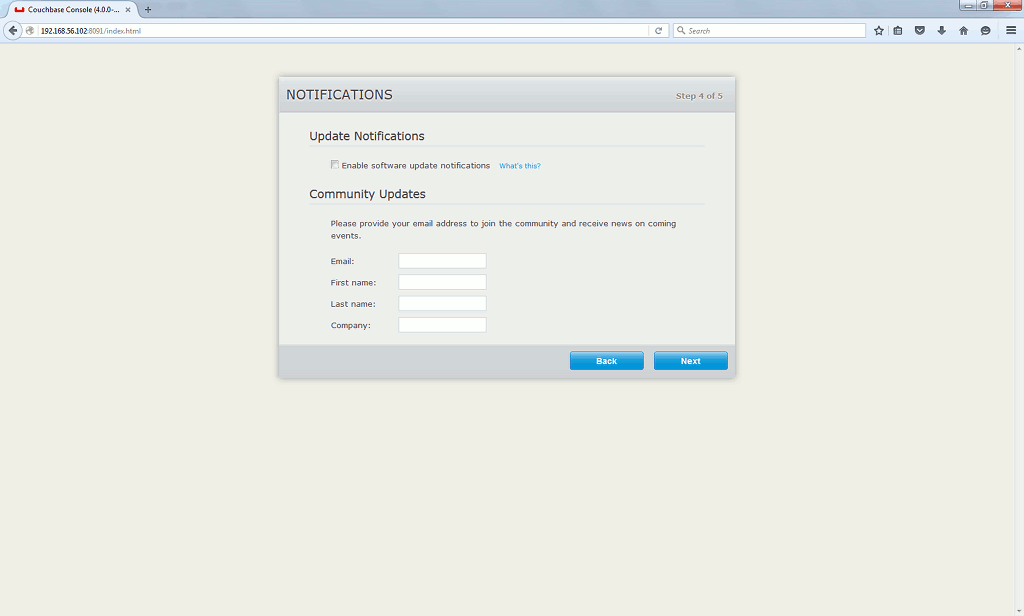
Administrator account and password:

Then finally Couchbase server graphical interface:

Couchbase server cluster installation
The Linux part is exactly equivalent to the one of the first server. Only the graphical setup is slightly different.
Specify working directory, IP address of your server and choose join a cluster and supply administrator account and password:
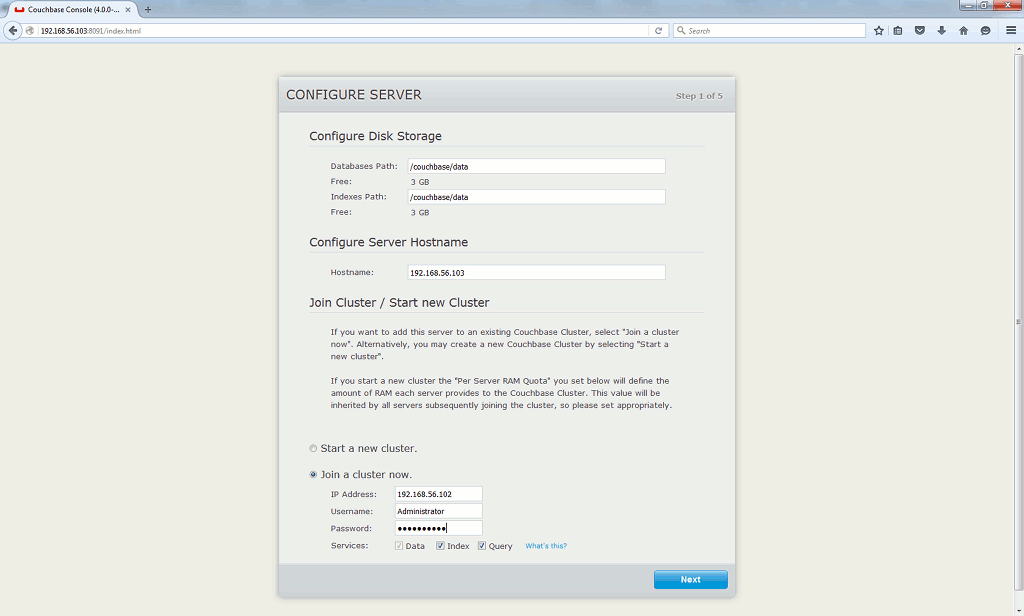
You immediately reach the graphical interface that notify you a rebalance operation is needed, click on the link:

On this page click on Rebalance button (cannot be simpler):

And you are back on home page that is accessible on any node of the cluster (192.168.56.102 and 192.168.56.103):